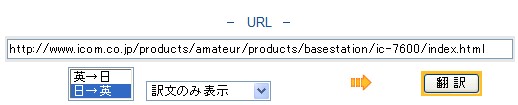 |
Go to excite.co.jp translation page. A new browser will open.
Set drop-down menus as shown in Fig.1. Left: Japanese -> English. Right: Translated text only (upper, default.)
Copy and paste URL of page to be translated into
URL field.
Example:
http://www.icom.co.jp/products/amateur/products/basestation/ic-7600/index.html
Click orange-bordered bar to right of URL field.
Translation will be displayed. The quality is reasonable, but there will be some strange words and phraseology. Use your imagination!
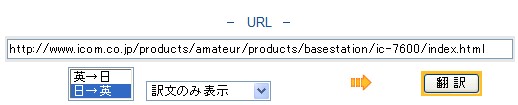 |
Last revised: 20/01/2009