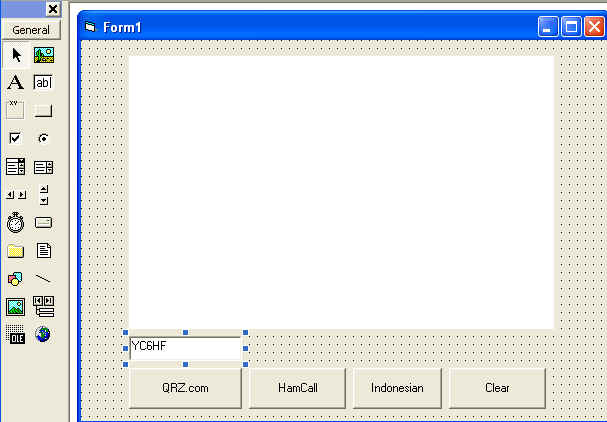| webbrowser1.navigate
"http://callbook.orari.net/callbook/callsign.php"
WebBrowser1.Navigate "http://www.hamcall.net/call/" & Textcallsign WebBrowser1.Navigate "http://www.qrz.com/callsign/" & Textcallsign
The white box on the form is the Web Browser control. Put each of the code above in the respective button. The first one is under Indonesia. The box that contain YC6HF is the Textcallsign. For those who have no knowledge of Visual basic / VB, you can find a lot of free tutorials on the web. The program above is very basic. Just try it. It is fun. It looks simple but the original programs is complicated. The authors have to sweat just merely to give comfort to the other fellow hams. A few more codings will take you to a simple logbook. All you need to do is to create a database and fit it to the form.
|
|