SIMPLE COMPUTER-TO-RADIO
SOUNDCARD INTERFACING
BY BARRY ZR2DX
—————
The sudden explosion of new digital modes has
taken the Amateur Radio world by storm. New modes such as PSK31, Stream, Throb,
WSJT (FSK441 and JT44) as well as established modes such as RTTY, SSTV, Hellschreiber
and others have rocketed in popularity.
In order to use these new modes all that is required is a simple computer-to-radio
interface which couples the computer soundcard to the radio. Several options
are available both commercially and as homebrew projects. Below is outlined
the circuit which I am using to great effect. This circuit was obtained from
the pages of Ernie Mills WM2U, and all components are available in South Africa.
1. AUDIO COUPLING
Whilst some people have achieved success by connecting their audio lines directly, I chose to isolate my sound card from the radio by means of small audio transformers, using the following circuit:

The 100:1 divider is very important because the output from the Sound Card can be in the order of 1volt into the microphone input which is nominally 10mvolt. It follows therefore that without the attenuator, microphone input overload can result, causing the normal narrow bandwidth to increase dramatically producing unwanted splatter.
The value of the transformers is also important: if you are taking the audio feed from the external speaker jack or are using a slice from your speaker you will be looking at a low impedance source, so in that case T1 will be a 1K Ohm to 8 Ohm isolation audio transformer. If you are taking audio from the Acc socket on the back of your rig then it will be a high impedance source, in which case you will use a 600 ohm to 600 ohm, 1:1 turns ratio audio transformer. T2 will always be a 600 ohm to 600 ohm, 1:1 turns ratio audio transformer.
The 600 ohm to 600 ohm transformers are readily available in Johannesburg from AP Electronics in Commissioner Street, Jeppestown. Cost is around R12 for a high quality transformer, around R5 for the ordinary one.
The 8 ohm to 1K transformers are not available off the shelf in South Africa, but I have a small number available brought in directly from the USA. These cost me around $3 each, and are available at this price to local amateurs.
2. PTT SWITCHING
Now, a very simple optocoupler circuit can be added to automatically switch
the PTT circuit on the Rig. This uses the RTS line in the active Comm. Port.
The voltage swing on this is -12v/-5v through +12v/+5v so this line is always
'hot'. To isolate the RTS line from other devices being used on the same Comm.
Port, you might need to incorporate a switch.
Important: Please check that the PTT line, and/or the Keying line on your
rig has a positive voltage on it and it requires a pull-down to ground to
activate. These circuits will not work otherwise.
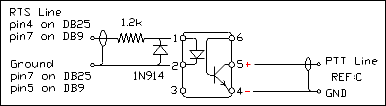
The Opto Isolator is a 4N25, 4N29, ECG 3084, PS2601 or equivalent. I use
the 4N25.
There are several options available using transistor switching, but they do
not provide complete isolation.
3. CW KEYING
Should yo wish to use CW keying with your interface, then an additional switching circuit needs to be included:
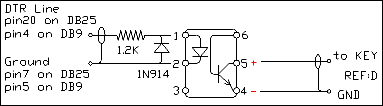
This will allow programs such as CWType or Hamscope to hard-key the radio via the key jack, just as if it was a normal straight key!
Please bear in mind that if you are using audio for CW generation, such as is done by MixW and other programs, transmission is via SSB and does not require this circuit.
ADDENDUM FOR ICOM IC-706MkIIG USERS
Problems have been experienced trying to get the optocoupler interface to
switch the Icom IC706MkIIG specifically. I have had success in this regard
by replacing the 4N25 with a 4N35. Another reported fix is the addition of
an NPN transistor like a 2N2222 on the output of the 4N25 opto as a Darlington.
Connections are: opto pin 4 (emitter) to 2N2222 transistor base; opto pin
5 (collector) to 2N2222 transistor collector and to PTT+; 2N2222 transistor
emitter to PTT Neg / Rig Ground.
Thats all there is to it!! Good Luck and hope to see you on my screen soon!!!
73 de ZR2DX