PC control of the AmQRP DDS-60 daughterboard |
PC control of the AmQRP DDS-60 daughterboard |
[ Home ]
Some considerable time ago I came across an article advertising a DDS daughterboard kit at www.amqrp.org. This used an AD9850 device on a small PCB designed to plug into the "project of the moment". This was just what I had been looking for and I ordered two kits only to find that they had been sold out ! There was a hint that further stock might be available at a later date so I kept an eye on the AmQRP site on a regular basis. In the meantime, as I couldn't get my hands on the real thing , I played around with emulated DDS using a microprocessor. For more on this see DDS Signal Generator using AVR & PIC micros
In August of 2006 I was delighted to see that AmQRP had stock of an upgraded DDS daughterboard (DDS-60) using an AD9851 clocked at 180 MHz. This time I was in luck and received my 2 kits within a few days. The kits are a work of art in terms of presentation, packaging and performance. Well done to AmQRP.
Having completed 1 kit I needed software to test that the daughterboard was functional. The simplest method is a parallel port connection to a PC. There was a reference to PC software to control the DDS but when I downloaded this there there didn't appear to be a diagram of the required cable to connect the DDS60 to the PC. (I later found the diagram on one of the AmQRP pages). Furthermore, no source code was included in the download so I decided to pull out the AD9851 spec sheet and write a simple program to do the basics. As usual this is written in VB3 for ease of distribution. Simply copy the files below into a directory on your machine, run DDS60.exe and off you go, no installation or registry changes. You will require the VB run-time library VBRUN300.DLL to be present on your machine but chances are that you already have it. Otherwise it is freely available on the net. As you will see from the picture below, the required hardware is minimal. The DDS60 module is plugged into a 16 pin IC socket (don't cut the socket in half, it is much less rigid if you do this).
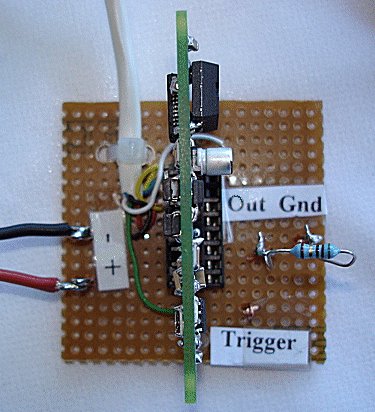
I have packaged the program files together as PCDDS60.ZIP this is only 50Kb and contains the executable program, port driver dll, cable drawing and the VB3 source code which is well commented and which you can modify for your own application. This confirmed that my DDS60 was indeed fully functional and that I could now get on with development of a portable PIC controlled DDS60 Signal Generator.
NEW 23 NOVEMBER 2006
An updated version of PCDDS60.ZIP (version 1.2) is now available. This has facilities for frequency sweeping. The ZIP file also contains a revised schematic for the cable so that a 'scope trigger pulse is available at the start of each sweep.