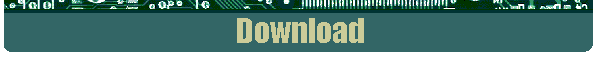
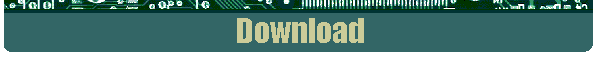
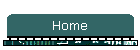

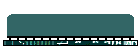
Identify which processor type and OS your device has and then download using the appropriate link below.
From the main menu, tap Settings, and then at the bottom tap the System tab, and then tap the "About" icon, the information page displayed will identify what processor type you have (either SH3, MIPs, ARM 1100)
Then select from the options below to download the correct processor file for your PPC.
When you have downloaded, unzip on your Desktop PC, and view the readme.txt file for further installation instructions.
Check the info page for information on known bugs , and updates / changes
Download for SH3 Processor For Pocket PC
Download for MIPS Processor For Pocket PC
Download for ARM 1100 Processor For Pocket PC
Download for ARM 1100 Processor For Pocket PC2002/2003
No update files available at this time as the current download is a full installation.
Thanks to Scott Harvey (http://home.earthlink.net/~ka7fvv/) for providing these more colourful maps than the ones I have included with TrackSat/CE
instructions on how to install.
Download zip file here, and unzip on your PC.
Use activesync to copy to your tracksat CE directory on your pocket PC.
It might pay to either rename the existing .bmp files on the pocket PC, or copy them to another directory on your Desktop in case you prefer the existing colour scheme.