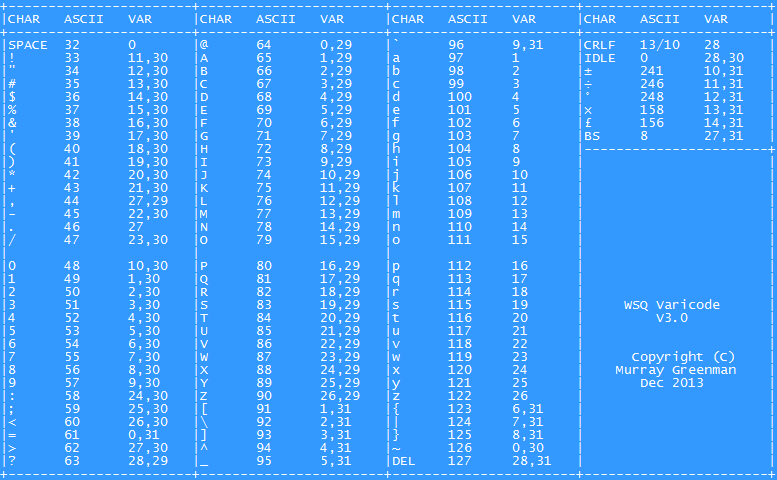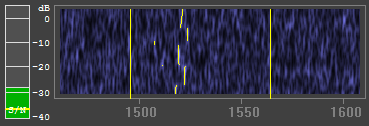WSQCall V1.20
A Weak Signal QSO mode for LF/MF
24/03/2018
Introduction
Amateur Radio enthusiasts who are interested in the LF and MF bands may be familiar with WSPR and WSJT JT9.
Used as a propagation probe or beacon, WSPR allows very weak signals to be detected, frequently as weak as -27dB SNR.
However, once you have established that a signal path exists, how then do you then hold a QSO on these low bands?
And what QSO mode matches WSPR for sensitivity?
WSPR is not a QSO mode, and is very slow, so you cast around for something else - to find that no 'chat' modes offer performance
anywhere near the -27dB sensitivity of WSPR.
So, here's the solution -
WSQCall, a chat mode with -27 dB SNR sensitivity, and a typing speed of 5.5 WPM!
Con ZL2AFP and Murray ZL1BPU have solved the problem of providing a QSO mode with high sensitivity and a reasonable typing speed, enough for decent QSOs.
To do this required a completely new approach. Using an IFK design with 33 close-spaced tones, and a highly efficient special alphabet, we have achieved
a 5 WPM typing speed to allow contact and to exchange information reliably within a few minutes. Novice CW operators have been doing much the
same for decades (although not at -25dB SNR!).
Importantly, this performance is achieved without using error correction. Error correction invariably slows
down communication and increases delays. The WSQ modem has been specifically designed to minimise propagation and
decoding errors. With no error correction to 'hide' limitations in the modem technology, it was important to get
this right first!
This new design, WSQCall V1.20, follows on from the earlier development of WSQ2, and then FSQCall and WSQCall V1.00.
It uses similar modulation and shares other features with FSQCall,
including selective calling and automated functions. WSQCall is both an improvement on WSQ2 and an adaptation of FSQCall, especially designed for LF/MF.
However, it also includes several new features: improved FFT detector, a synchronous decoder for high text accuracy,
notch filters and a noise blanker, and an improved callsign recognition method.
- Download:
- ZL2AFP WSQCall transceive program for LF/MF (Release 1.20, 24.03.2018)
This includes Synchronous Decoding, a new version of WSQPlot and an extensive help system.
- Synchronous Decoding in WSQCall.pdf
This document explains in great detail how synchronous decoding works.
- How FSQCall and WSQCall Work.pdf
Explanatory paper about the Selective Calling process.
Presenting WSQCall v 1.20
This new program, WSQCall (Weak Signal QSO with Selective Calling) is an MFSK mode
specifically designed for LF/MF (2200m, 630m, 160m bands).
Like DominoEX, JASON and FSQ, it uses Incremental Frequency Keying (IFK),
making it moderately drift-proof and easy to tune. However, by design it needs no error correction, and while the symbol rate of WSQCall
is quite slow, each symbol* carries more information than other modes, taking the typing speed up to 5 WPM or better.
* SYMBOL: The smallest unique signalling entity (frequency, phase, amplitude) which exists for a time in a
digital transmission. (For example a Morse dot or dot-space).
Why no Error Correction?
Forward Error Correction (FEC) is principally used to remove errors caused over the transmission path. But what if the transmitter and receiver modulator
and demodulator (modem) design were first made optimum so that errors are most unlikely? Then FEC would not be needed to mask the short-comings of the modem.
Not using error correction means that speed is not compromised by the extra data transmitted to provide error correction. Also, error correction
involves unfortunate delays in reception, which we can avoid. The design we have come up with is so robust that error correction is simply unnecessary in typical QSOs.
Why so sensitive?
High sensitivity comes about through use of slow, close spaced tones, which means that the receiver can operate slowly with very narrow bandwidth
(0.488 Hz FFT filters) and 'integrate and dump' detectors. This approach dramatically reduces the noise energy, and filters out impulse noise. The use of 33 tones
further improves the sensitivity, and also enhances the data available per transmitted tone.
A sensitive waterfall display is used for tuning. Clearly, if you can't see to tune a signal, it makes
contact fairly difficult. On the WSQCall display you can easily see signals at -25dB SNR, making tuning
reasonably straightforward, although some patience is required. This is eased considerably by using a regionally accepted 'calling frequency' concept.
One special innovation in WSQCall is the introduction of notch filters, which the user can place on the waterfall to eliminate interfering carriers,
or at least reduce their effect.
So what is WSQCall? Well, it...
- Does not use (or need) error correction.
- Uses long integration to defeat impulse noise.
- Uses very narrow filters in a drift-proof design.
- Is designed specifically for QSOs, i.e. it's a 'chat' mode.
- Has an ITU designation of 50H4F1B at the default 0.5 baud speed.
- Sends the most-used characters in only one symbol, about 2s/character.
- Is faster printing than other weak-signal modes, even though it sends more slowly!
- Uses Varicoding to give high text efficiency, which can almost double the typing speed.
- Is a modest speed, narrow band QSO mode, intended for VERY weak signals on LF and MF.
- Uses a cross-correlator to discover sync, and a synchronous decoder to eliminate almost all errors.
- Uses IFK (like JASON, WSPR and DominoEX) to achieve easy tuning, rejection of ISI and tolerance of drift.
- The use of IFK also means no sync need be transmitted, and reception is tolerant of inter-symbol interference.
- Uses phase coherent keying so you can transmit it using a typical LF/MF Class C, D or E amplifier without distortion.
WSQ uses 33 tones, spaced 1.46484375 Hz (or 1.953125 Hz) apart, resulting in a signal bandwidth
of 48 Hz (64.4 Hz),
including the keying sidebands (bandwidth assessed according to ITU-R SM.1138). The modulation is constant amplitude, phase coherent MFSK with 2.048 second symbols (spacing 3/T or 4/T),
using IFK coding with 32 frequency differences. This means that each symbol carries enough information for all lower case letters to be expressed in just one symbol,
which greatly enhances the speed.
Values above in BROWN relate to 4/T* settings, providing compatibility with the older WSQ2 version.
The narrower 3/T* settings give better performance, and are the default in WSQCall V1.20.
* T is the symbol period in seconds.
WSQCall V1.15 offers four different operating modes, which vary in performance and bandwidth:
| Mode |
Baud |
Bandwidth |
Typing Speed WPM |
Sensitivity
~ SNR |
ITU Definition |
| WSQCall 1.0 |
0.976 |
100 Hz |
15.4/11 |
-24 dB |
100H4F1B |
| WSQCall 0.51 |
0.488 |
50 Hz |
7.7/5.5 |
-27 dB |
50H4F1B |
| WSQCall 0.25 |
0.244 |
25 Hz |
3.8/2.5 |
-30 dB |
25H4F1B |
| WSQ22 |
0.488 |
64.4Hz |
7.7/5.5 |
-27 dB |
64H4F1B |
Basic details of the WSQ modes.
1. Default mode. 2. WSQ2 mode is compatible with previous WSQ2 versions
The default symbol rate of WSQCall is 0.488 baud, or about two seconds per symbol. Alternative rates of 0.244 and 0.976 baud are
offered. The unusual symbol rates are related to the sound card clock rate (12 kHz), and help the receiving software achieve a low processor load.
A fixed clock rate is used - the alternative receiving speeds are achieved by decimation, which allows a single detector and synchronous
signal processor to serve all three speeds with optimum performance.
Despite the very low symbol rate, the typing speed is remarkable - at the default speed it achieves at least 5 WPM,
and potentially up to 7 WPM if the user is cunning, making maximum use of lower case and 'CW-speak' abbreviations.
At 1 baud it can easily achieve 10 WPM. And remember - this is a free-form chat mode, no fixed message format, no error correction, no fixed timing.
Varicode Efficiency
Varicoding (where more commonly used characters are sent using fewer symbols than those less often used) is an
application of Huffman coding, a technique pioneered by Morse (well before Huffman described it!) and then used in PSK31,
FSQ and DominoEX. WSQCall achieves a very high coding efficiency because, first of all, there is more information per symbol;
and secondly because it has available 29 single-symbol characters, which of course
are used for the most frequently used characters: all lower-case letters, 'space', full-stop (period) and CRLF (new line).
The only other mode anywhere in the world to use single-symbol characters is FSQCall, based on the original WSQ design.
Varicoding
The single and double-symbol codes just mentioned are taken from the Varicode Table (see below). The most common letters have just one code number, while all other letters, numbers and punctuation have
two code numbers.
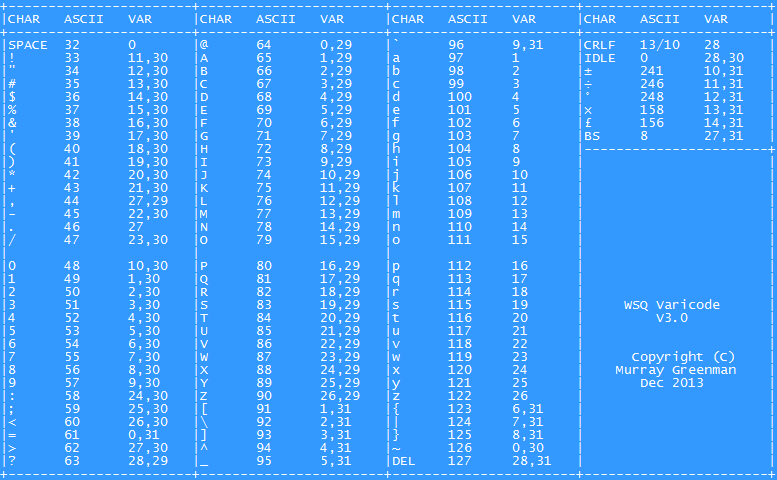
WSQ Varicode V3.0
(Click on image for larger view)
If you study the table above you will see that the first number of all code groups is always in the range 0 - 28. The most used characters have just one code. Following numbers in a code group (if used) are always in the range 29 - 31. In this way the receiver will always know when a new code starts. We call the first number the Initial Symbol, while the others are called Continuation Symbols, the same nomenclature used for DominoEX. The symbols are expressed as 'x' or 'x,y' to signify Initial or Initial and Continuation codes respectively.
At the receiver, when an Initial code is received directly after a previous Initial code, the earlier one must relate to a single-symbol character, so is looked up in the table and printed, and the new code retained for next time. If the new code is a Continuation code, the previous code and the new code are looked up in the table as a pair, and the result printed.
Synchronous Decoding
FSQCall and earlier versions of WSQ utilize a cunning decoding technique called a 'peak-hits' decoder, first proposed
by Alberto I2PHD and used in JASON. This algorithm looks for three samples
of the detected signal to have the same result, indicating a valid tone, and a change in detected signal to imply a new tone.
(There are 16 samples per transmitted tone in WSQ). FSQCall V1.20 retains this method, enhanced by an improved detector, and by looking for three cumulative
tones rather than three sequential tones. Unfortunately this type of decoder is less effective with very weak signals,
and can result in errors of insertion and omission which make received text difficult to read.
In V1.20 the 'peak-hits' decoder is only used to provide 'real-time' monitoring of the channel. The important message decoding now
takes place using a post-processing Synchronous Decoder. This operates as soon as the transmission is finished.
Synchronous decoding involves three processes: sampling, sync recovery and synchronous decoding.
Sampling
The FFT decoder stores 16 samples per symbol for the whole duration of the received signal. This process is accurately
timed by the sound card clock. At the same time, the samples are checked in real-time looking for tone-change points, and these are indicated to the user
with a simple 'sync history' graph.

The WSQCall Sync History display
Synch Recovery
In order to sample the data synchronously, the receiver needs to know where the tones change, in order to sample as far as possible away from these
points, where errors are more likely. These errors are propagation and noise related, and are more likely near symbol
change points, since the energy in each tone is least at these points. Nothing is known about the 'phase' of the received signal, i.e when the tones change, just that these points
are on average 16 samples apart (although short term this can vary, as you can see in the above graphic).
So the software examines the stored, sampled data looking for these change points.
The technique used is called a 'cross-correlator'. This returns a number 1 - 16 relative to the start of the data, which says where most of
the change points occurred. The cross-correlator result is also shown graphically (a 'correlogram'), once reception is complete. In the example
below, the Correlator result is '3'.

The WSQCall Corellogram display
Synchronous Decoding
In order to minimise errors, the tones are decoded by sampling the data at a point furthest away from tone changes. This is achieved by adding eight
(remember, 16 samples per symbol) to the initial sampling point of the data, and then sampling every 16 samples thereafter. These sample values are IFK+ coded characters,
and are decoded to text using the IFK+ algorithm. It is important to realise that while synchronous decoding can make errors if the data is in error,
it cannot miss a sample, or add an extra sample, which contributes considerably to the accuracy of decoding.
Because the data is sampled where it is less likely to have errors (in the middle of each symbol), the error performance and sensitivity of the decoder are
much enhanced. The text output of the Synchronous Decoder is fed to the WSQCall message parser and subsequent command processor, which decides what to do with
the message - ignore it, place it on the screen, or reply to a command.
Comparison of Coding Efficiency
It was stated above that WSQCall used highly efficient coding to achieve a reasonable typing rate despite a very low symbol rate. This is easy to demonstrate
by comparison with other popular modes.
Any test message can be easily analysed to determine how many symbols are required to send the same message in each mode. This information, combined with knowing the symbol rate, will allow
prediction of the typing speed with reasonable accuracy.
In this way we can compare the coding efficiencies and typing speeds of various modes, even when the symbol rates are different. Here are some examples:
Mode Text--> the quick brown fox jumps over the lazy dog Baud Msg Duration WPM
Morse 5WPM ~500 symbols ~5.5 ~108 sec 5.0
JASON 2222222222222222222222222222222222222222222 = 86 symbols 0.75 114.7 4.7
DominoEX4 1211221221211211212121222112111121121221212 = 63 symbols 3.91 16.11 8.7
WSQCall V1.20 1111111111111111111111111111111111111111111 = 43 symbols 0.488 88.11 5.4
Although WSQCall has faster text than CW Morse, it has a far slower symbol rate, which gives better sensitivity, due to narrower filters and the use of MFSK.
The lower symbol rate for a given typing speed is achieved using more efficient text coding,
43 symbols for the test message, in contrast to about 500 symbols for Morse. It's also very obvious from an information
theory point of view that Morse, having a much higher symbol rate, has much less sensitivity that any of these other modes.
We can also use the same information to compare the number of symbols per word, the transmitted bandwidth and bandwidth efficiency (Hz used per WPM) for these modes:
Mode Symbols/word Bandwidth, Hz Hz/WPM
Morse 5WPM ~55 15.0 3.0
JASON 9.55 38.0 8.1
DominoEX4 7.0 74.3 8.5
WSQCall V1.20 4.7 46.9 10.0
Clearly WSQCall is wider for its speed than the other modes, and of course this is part of the design strategy (described below), but a bandwidth of ~50Hz is still modest.
Designed for the Conditions
The LF and MF Amateur bands are characterized by relatively stable carrier phase on received signals, accompanied by low Doppler shift. These bands have very strong lightning
interference, but brief and mostly local, unlike the background of random impulse noise encountered on lower HF. There can also be considerable man-made interference, typically in the form of unwanted carriers.
While there is multi-path reception, especially at night (typically ground wave and E layer), the path changes are slow. The slow fades can be very deep, and signals can be extremely weak, especially on 2200 and
630m, so in order to have a conversation at typing speed on these bands, we need a mode that is extremely sensitive, narrow band, has excellent impulse noise tolerance, but need
not have strong phase change or Doppler tolerance.
Three main factors define the performance of a digital mode relative to the design conditions: choice of modulation, tone spacing and baud rate. These are
closely inter-related, and the reasoning behind the choices made for WSQCall will now be described.
Slow Tones
One good way to achieve robustness and sensitivity is to use very slow single-carrier signals, which can be integrated over a time frame which is much larger than
the duration of interference bursts. With very slow signals the bandwidth can then be narrowed (in this case to 0.5Hz per carrier), further reducing the energy received from wide-band
noise sources, and enhancing the sensitivity.
Using a two-second 'integrate and dump' type signal detector, based on repeated overlapping Fast Fourier Transforms (FFTs), WSQ achieves excellent interference rejection, and the technique also gives incredible sensitivity. Tests have shown
that the signal can be detected on the waterfall display at -30dB SNR in 3 kHz bandwidth, and the software will print recognisable text from about
-27dB, becoming 100% reliable at about -25dB. This is well below where you would actually hear the signal!
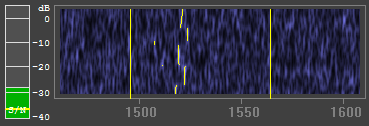
The WSQCall Waterfall display with -27dB S/N signal
Any signal that you can receive with this software will also be seen clearly on the waterfall tuning display and tuned in easily. The picture above shows a real off-air signal at -27dB S/N. It is clearly visible on the spectrum display, standing out above
the background band noise. The background noise is levelled automatically by AGC in the software.
The way WSQ handles lightning noises is most impressive. This is due to the way that each symbol is received in a very narrow bandwidth (~0.5Hz) and integrated over about two seconds, much longer than the duration of a lightning burst.
Multiple Tones
The more tones that are used in an MFSK system, the more information is provided per tone, and in addition, the sensitivity improves. Experiments have shown that this latter advantage
continues up to more than 30 different tones, then decreases again. WSPR uses only 4 tones, MFSK16 uses 16, DominoEX uses 18 -
while WSQCall uses 33 tones. In addition to improved sensitivity and more information, the increased overall signal bandwidth (50 Hz) also contributes to its ease of tuning.
Incremental Frequency Keying
IFK is a type of Multi-Frequency Shift Keying (MFSK). Conventional MFSK encodes the data directly as various frequencies. In an IFK mode, the data is coded in the difference between tones, rather than by defining the actual tones used. Text is transmitted from a look-up table as codes in the range 0 - 31. The tone numbers to be transmitted are determined by
adding each code number to the immediate previously transmitted code number, then adding one. If the result is greater than
32, then 33 is subtracted from the tone number.
The resulting tone number is always in the range 1 - 33, and is converted into an audio tone for transmission in 1.46484375 Hz (3/2.048) steps (the default symbol period is 2.048 sec). Audio tones are generated by a sine-wave Numerically Controlled Oscillator (NCO), a type of software synthesizer. The 33 tones used are numbered sequentially from the lowest to the highest, with the lowest tone being 1500Hz.
Modes with such narrow shifts and narrow receiver filters could be extremely sensitive to transmitter or receiver drift, and to Doppler effects. By using differential measurement from one symbol to the next (IFK) the problem of drift is largely eliminated. IFK also significantly reduces the interference of one tone by the next due to ionospheric effects (inter-symbol interference), which is a major contribution to the very low error rate of WSQCall, which thus avoids the need for error correction.
In fact, an evaluation made during development showed that the addition of error correction made no difference to sensitivity, and very little to readability, while considerably slowing typing speed. (We found that transmitting at half the speed gave just as good
results, and the same throughput as with the faster speed and rate 1/2 error correction!)
The actual modulation scheme devised by ZL1BPU is a modification of IFK (which was devised by Steve Olney)
called Offset IFK or IFK+.
In the ZL1BPU system a fixed offset (+1) is added to each tone tumber, to ensure continual tone rotation, even on repeated characters, and to provide even more
robust rejection of inter-symbol interference which result from ionospheric path timing and Doppler effects. Another advantage from continual tone rotation is
that no sequential tones are ever the same, which makes synchronising the received tones much simpler.
Miscellaneous
Speed Options
As described earlier, three speeds are offered in WSQCall (four if you include WSQ2 compatability). The default 0.5 baud achieves comfortable -25 dB SNR reception.
Because of the synchronous decoder, all stations need to operate at the same rate. It is easy to determine the rate of an incoming signal, because they have
different widths, easily seen on the waterfall display.
Transmitter Control
The software offers CAT transceiver control as well as PTT control of a transmitter using the RTS and DTR lines of a serial port,
in the same manner as most HF digital mode programs. The transmitter can also be operated using VOX, as the transmitter tone stops on receive.
The tones start at the same time as PTT is asserted, so if you need a delay to allow safe T/R change-over at your high-powered transmitter, you
should do that by using an external relay sequencer.
Transmission Method
The computer sound system outputs tones (1500Hz upwards) to modulate an SSB exciter, in the same way as most HF digital modes operate.
The tones are generated by an NCO, and are constant phase, constant amplitude, with minimum bandwidth. Using 1500 Hz as the lowest tone assures that
harmonic products caused by in the sound card or transmitter audio are above the SSB transmitter filter pass band.
Guided Tour
Here's a brief preview of the software. In keeping with all ZL2AFP designs, the program is uncomplicated to use, clearly laid
out, and devoid of unnecessary features.

Screenshot of the ZL2AFP WSQCall V1.20 software
(Click on image for full-size view)
Expand the above image to see each of the features described here. At the very top, under the banner, is a simple menu system. Here there are various controls and setup options.
Directly below the menu is a large yellow text pane - this is where received text from the synchronous decoder is placed.
Text is colour coded - BLUE for incoming messages addressed to you,
GREEN for incoming messages not addressed to
you or which fail the checksum, and RED for outgoing messages.
You can also cut and paste text from here.
To the right is a white area which accumulates call signs of stations heard. You can click on these call signs to initiate a transmission directed to the station.
Below the receive pane, the smaller pink pane is the transmit text buffer. Again, you can cut and paste from here. While the transmitter is not running, you can also type ahead
and correct what you type with normal Windows editing functions. The third pale yellow pane, lower right, is the Monitor Pane, an 'engineering' area which shows all
incoming signals in real time, whether for you or not. This information comes from a special real-time decoder.
Below the TX buffer is the waterfall display, which has frequency calibration below. Frequency calibrations change with the mode chosen.
It shows the received signals over time, as the waterfall moves down, with older signals toward the bottom.
Two yellow lines indicate the signal-focussed area of the decoding software - the received signals must be completely contained between these marks or copy will deteriorate. You can move these yellow lines individually to handle off-frequency stations or avoid QRM.
There is also an optional oscilloscope/spectrum display which can be overlaid on the waterfall.
To the left of the waterfall display is the S/N (signal to noise) meter, which was calibrated against a simulator to indicate real signal to noise ratios.
The software will easily receive signals at -27 dB SNR.
Below the waterfall are two blue graphical displays from the synchronous decoder, as explained earlier. To the right of these is a group of simple control
buttons. Their use is well explained in the comprehensive Help information provided with the software.
Frequently Asked Questions
-
Where should I operate?
For a calling frequency, select a 'dial' frequency near where you would operate WSPR. In Region 3 we operate at 474.000 kHz.
As for working frequencies, I suggest �100Hz from the calling frequency. Check with local operators for suitable calling frequencies
on 2200 and 630 metres in your area. WSQCall is intended for channelised working.
Please don't use WSQCall on HF. While it will work OK on 80 metres, there's no reason to use it
when FSQCall is so much faster, has many more features, and was designed to work from 160 metres to 30 metres.
- How do I change the sound card settings?
The software manages the choice of sound card through the Menu system. Levels can also be set by calling up the properties
of the sound device you are using. You can have different devices for transmit and receive.
It has been found that external devices can sometimes end up at different logical addresses if you unplug them or restart the computer. The best way to
fix this is to close WSQCall, delete the setup file, and start again.
- I have trouble with QRN - is there a fix?
WSQCall V1.15 includes a Noise Blanker. Don't over-do the control level as you could also blank the signal! The bigger problem is actually the AGC in the
receiver reducing the gain on static bursts. It is important to operate with AGC off (if you can) or with AGC on FAST (if you can't). The transmitted symbol
elements are longer than the static bursts and should be received OK.
- I have trouble with carrier QRM - is there a fix?
Yes, WSQCall has three separately controllable notch filters. Each can be controlled in frequency, width and depth, so you can null
out interfering carriers. But watch 'em like a hawk - the carriers tend to move around! Remember that the notches can also notch out valid tones. Just use enough notch depth to remove the carrier from the waterfall, so it won't also remove
real signal tones.
- I have trouble with QSB, what can I do?
Fading on LF/MF is fairly slow, but can be 20 dB deep. When signals are near the -27dB threshold, long overs will inevitably have fade gaps in them. It's best to keep transmissions as short as possible (one sentence - use CW-speak and lower case to speed things up), and then repeat missed overs. The bar graph will fade up and down naturally, and so long as the signal is above the yellow Squelch marker, you'll get consistent copy.
You can move the marker to achieve a compromise between weak signals and junk between sentences.
- Is there (or will there be) a Beacon Mode in WSQCall?
WSQCall is a real-time QSO MODE, and unattended 'beacons' are discouraged.
You should however enable the periodic Sounding message, which will inform other users within range that you are on the air.
There is never a need to call CQ. You of course will be listening/watching for stations responding to your Soundings.
There is a specialised Sounding option which transmits Soundings with your locator and power level. These are decoded
on receipt and stored in a Locator Log.
- Some letters are sent faster than others - how come?
WSQCall uses a Varicode system. ALL lower case letters and common punctuation are sent as a single symbol (two secs/char), while upper case, numbers and all other characters require two symbols, so go at half the speed. Stick to lower case where you can! The speed is deceptive - walk away for a cup of coffee and you'll find all your text has been sent!
Another incentive to use lower case text (and call signs) is that statistically, lower case has half the probability of errors.
- Is the received text saved anywhere?
Not as such. You can easily copy and paste selected text from the receive pane (say to paste into a text document) with the usual Windows CTRL+C and CTRL+V, or by right-clicking and selecting Copy. You will need to hit the PAUSE button momentarily for this to work. You can also copy from the receive pane and paste into the transmit pane.
However there is a log of all stations heard (the Heard Log), and a daily digest of all transmissions heard on the channel
(the Message Log). Both of these are time stamped and include an SNR reading. You can easily read these files to see what happened.
- My QRO transmitter has slow T/R switching. Does WSQCall have adjustable PTT delays?
No. In WSQCall, the tones start at the same time as PTT is asserted, so if you need a delay to allow safe T/R change-over at your high-powered transmitter, you
should do that by using an external relay sequencer.
- Is there a Linux version of WSQCall? Does it work with WINE?
No, no LINUX version yet. The software should work with WINE, but you may need to seek advice regarding selecting COM port PTT. If you can't make it work, use VOX.
- WSQCall seems very slow because of all the header text. Is there a way to speed things up?
Yes, simply press the CALL button to turn the headers off. This will reduce the time per over by up to 20 seconds.
Bear in mind however that there will be no automatic ID on your transmissions, and they won't be logged
anywhere. With CALL off, transmissions will appear in the receive pane in green.
- Can I shorten my call sign or leave out the triggers to speed things up?
No, that's not the way to go. Better to switch CALL mode off, as explained above.
- Sometimes print is better or different in the Monitor Pane. Why is this?
WSQCall V1.15 operates two separate decoders. The real-time one displays in the Monitor Pane, to allow you to see signals as they come in. The main RX
pane shows the output of the post-processed Synchronous Decoder. Generally this will have fewer errors, but if a fade catches it and it processes early,
it might miss some text. Usually Synchronous Decoding is superior.
Commands are responded to only from the Synchronous Decoder.
- Can the FSQCall software show the received SNR numerically so I can tell the other station?
No, there is no reason for such a feature. The best solution is to run WSQPlot in conjunction with WSQCall. It always shows the SNR of the last received station.
You can also look the station up in the Heard Log. Alternatively, the other station can add a '?' trigger at the start of his sentence and receive
a fully automatic report.
- The SNR meter level and the '?' query report aren't the same. Why is this?
The simple answer is that the measurements are not made at the same time, and the signal may fade up and down in the meantime. The Heard Log entry
is made when the call sign is verified; the '?' query checks the SNR when the command is recognised. The SNR meter measures continuously, and you
will see the fades there.
Software
The Windows™ software is written in ANSI C, and is compatible with Win2000, WinXP, Win7 and Win10. It may work with Vista on some computers. The program requires at least a 1GHz processor, SVGA display and a 16-bit sound card. It is not sensitive to sound card sampling rate accuracy. One serial port (or USB equivalent) is required for PTT control, or you can use VOX. Memory requirements are minimal, and the program size is 344kB. It is a single executable, no DLLs.
The program should run quite well on a low-spec 'netbook' type computer, and the program screen size can be reduced to fit on the netbook screen.
The program consists of just one file, and no changes are made to the computer's registry or anywhere else. To remove the program, simply delete the files made during installation.
Source code is available to serious developers. Please respect the copyright and ownership rights.
Questions about the source code and
permission to distribute adaptations should be addressed to Con ZL2AFP (zl2afp at xtra dot co dot nz).
- Download:
- ZL2AFP WSQCall transceive program for LF/MF (Release 1.20, 24.03.2018)
This includes Synchronous Decoding, a new version of WSQPlot and an extensive help system.
- Synchronous Decoding in WSQCall.pdf
This document explains in great detail how synchronous decoding works.
- How FSQCall and WSQCall Work.pdf
Explanatory paper about the Selective Calling process.
Copyright © Murray Greenman and Con Wassilieff 2013-2018.
Software Copyright © Con Wassilieff 2013-2018. All rights reserved.