Possible Problems: All my programs were developed before Windows 7 arrived. All run on systems up to and including Windows XP. There are both 32-bit and 64-bit versions of Windows 7.
|
"Teach 4.1" Morse learning program: This program teaches reading audio Morse starting from zero knowledge. The first section, character teaching, is interactive. The second contains 1000 text files which can be played as Morse with speed, Farnsworth speed, audio frequency, waveform shape selected by the user. The last 100 files are sample QSOs, but only with ZL call-signs. Download it here. |
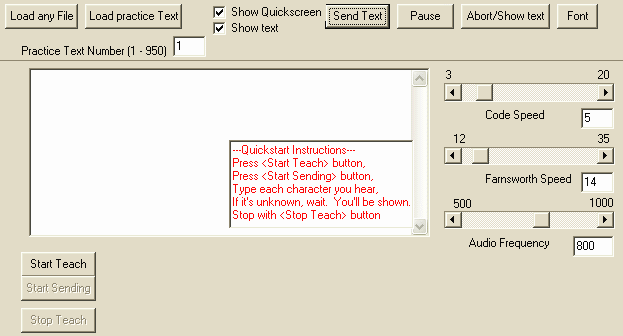 |
Analysing a Tee matching circuit using "Octave": The classical high-pass Tee circuit is often used as a transmatch. Its reponse and approximate power loss are computed with a simple Octave program, with an introduction to installing and starting Octave, then running the program, are here. |
Designing a Tee Matching Circuit using "Octave": "Teedesign" is a more sophisticated program which designs a high-pass Tee transmatch, starting from specification of the inductance value - which is what you do when you balance one. It copes with reactive loads, finds the power lost for a specified inductor Q, and peak voltages across all components. Copy the zip file to a new folder, and read the PDF document which describes how to run it. Updated 5 Feb 2011. Download it here. |
|
|
"Teebal" still runs under Windows XP, and 32-bit Windows 7, but not under 64-bit Windows 7, unless you irun it under the free download "Dosbox" which can be obtained here. |
Plotspec: I wrote this in 1993 to plot the shape of the audio passband of receivers. The receiver is tuned to a vacant portion of the band, containing (nominally) white noise. The power
spectrum of audio from the phone or speaker jack is averaged and recorded with Paul Kellett's superb early program, Analyser, downloadable from the web in a zip file obtainable here. then plotted. It requires
Vbrun300.DLL to run, obtainable here
Actually, all my program does is make a nice plot which can be saved to other documents.This all still works with Windows XP, and 32-bit Windows 7, but not with 64-bit Windows 7, even with
DosBox. The window below shows the response of the narrowest setting of the CW filter on my Elecratft K2. Download the installation file |
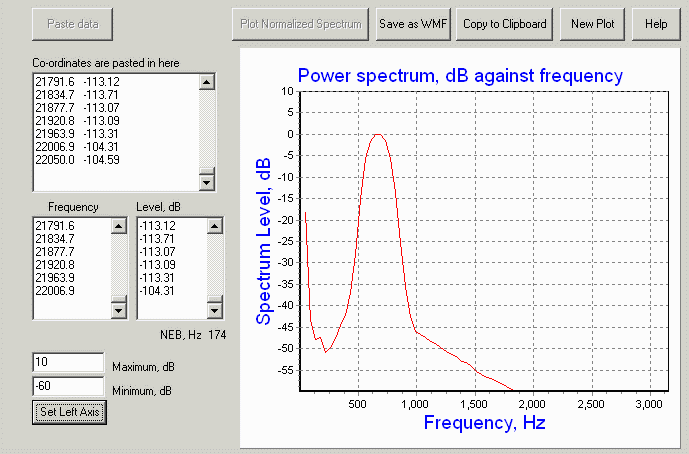 |
|
|
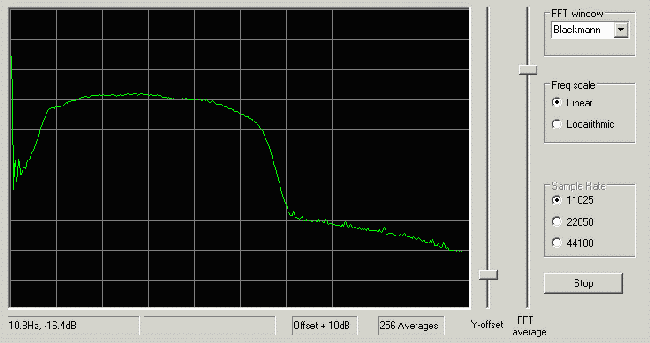 |
A selectable number of 1024 point FFTs (typically hundreds) can be averaged to show a smooth spectrum. |
||||||||||
AFPfilter: Con has also written this Real-time Adaptive audio filter. which which runs on Windows XP to Windows 7. Download the zip file here. This contains the executable and help file. Unzip these and put in a convenient folder. Connect your receiver's audio output (the phone jack is fine) to a PC's soundcard input. Set up the soundcard as described in the help file. Run the program and you'll see this. |
||||||||||
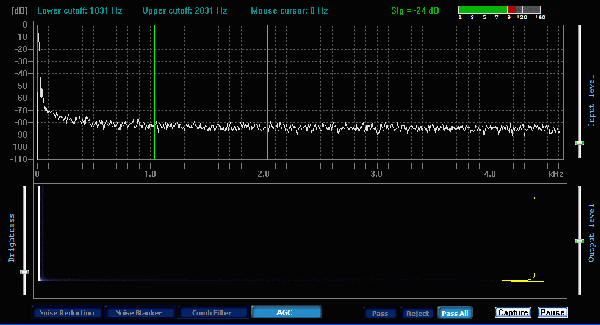 |
||||||||||
Low and high-pass filter edges are set by dragging green vertical lines. Because overlapped FFT filtering is used, filter edges are very sharp. Signals 4 Hz outside the passband disappear! The bottom pane is a waterfall display which scrolls continuously downards. Adaptive LMS filtering, noise reduction, and 4 different simultaneous notches can be invoked. LMS filtering can be very effective, but also very tricky. Experiment with the adjustable parameters. |
||||||||||
Doktor version 2.0: This is a diagnostic program to evaluate Morse sending. A word of Morse is sent using the right mouse button, or a key connected between the contacts of a disassembled mouse. |
||||||||||
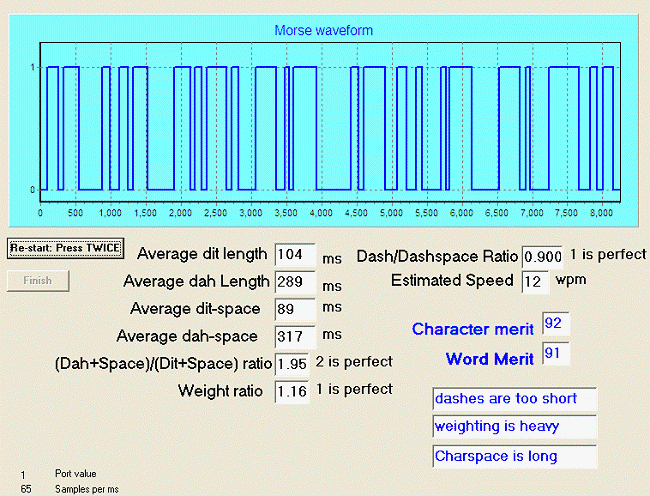 |
||||||||||
Doktor 2 runs under Windows XP, and Windows 7 with compatibility mode set for service pack 2. On pre-2005 computers, a monitor tone sounds through the system speaker, but this speaker vanished in later computers. The help file describes how a piezo-beeper can be connected with simple hardware. |
||||||||||