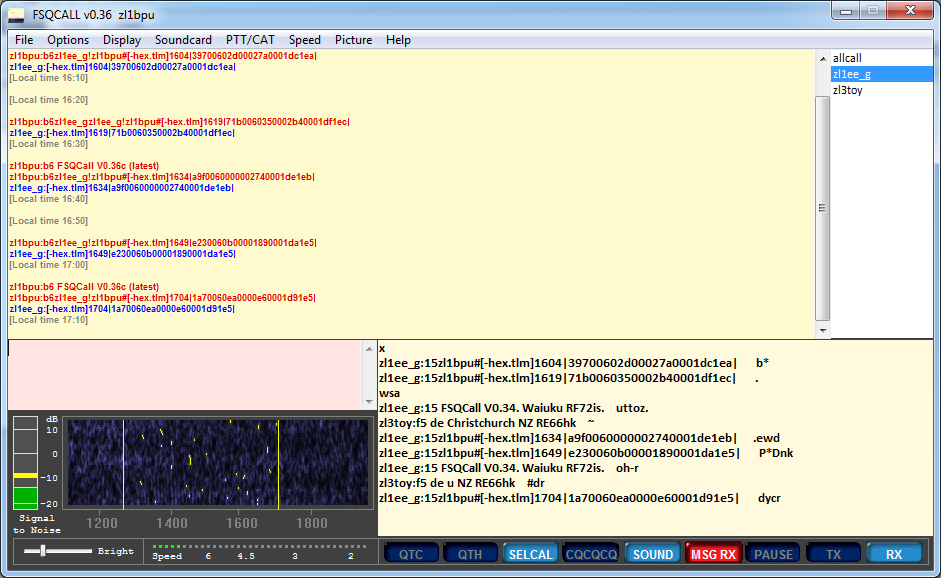Uses for FSQCall
The simplest application for FSQCall is that it provides a 'watering hole' for a group of friends who wish to keep in touch and chat occasionally. Experience has shown that leaving your equipment running on 7105 kHz during the day, and 3580 kHz at night, will provide fairly reliable communications over about a 500 - 1000 km range. Depending on propagation, 40m may well work day and night. Only modest power is required. You can leave a message for your friend if they aren't available, and even use one friend to relay a message to another. The software will tell you who is currently available.If you wish to chat with two or more friends at once, simply include both/all their callsigns in each sentence. Alternatively, use allcall as the address, and everyone in range will receive the message. In order to avoid serious mayhem on the radio channel, most automated replies do not work with allcall.
FSQCall is also designed for management of field stations in an emergency, exercise, or sports event scenario. FSQCall should not be used to pass important messages such as medical information or treatment (risk of error), casualty lists (privacy issues), and it won't handle large files, but is absolutely ideal for passing commands such as changing location, requesting specific information, or passing on changes to plans, schedules and contact information. Typical messages would be 'Call John (09) 554 321' or 'Check number of stage starters with marshall'. By using FSQCall, the field stations can remain in contact without having to continuously listen on a radio channel (which can be very tiring), and without missing a message if they step away from the radio for some reason.
FSQCall and SSB can be used on the same channel (although not at the same time). If the radio transceiver has good syllabic (voice activated) squelch, you'll probably not even hear the FSQ signals, even though the software receives them.
FSQCall also works really well on VHF FM, or on VHF repeaters. Stability of equipment can be an issue on VHF, especially with narrow-band digital modes. Using audio subcarriers on an FM transmission avoids this. In addition, if the transceiver can be operated with the FM squelch open (you often don't need to listen anyway), FSQCall will easily copy signals that won't open the squelch. In fact it has been found that the sensitivity of IFK modes on FM is much better even than VHF SSB.
Operator training requirements are minimal. Practice with a couple of laptops chatting across the clubrooms (use cables rather than speaker to microphone, which works poorly with MFSK modes) for an hour or so will train new operators well. Another hour spent with each operator's own HF equipment connected would be useful in order to check out and become familiar with their digital interface, connections and settings.
Program Appearance
The program starts with FSQCALL (selective or Directed calling) ON. It can be changed to non-selective mode by pressing the blue SELCAL button. There is no visible difference in the appearance of the modes, except that all incoming text appears on the main upper pane in green when FSQCALL is off.
When in FSQCall Active mode, you must operate under its rules, using direction callsigns and triggers in your sentences, in order to communicate with other stations. It is best if all stations in a network are all in FSQCall Active mode, rather than a mixture of modes. You can temporarily drop back to FSQ mode by turning off the SELCAL button at the bottom of the program window. No logging takes place while not in Active mode. Another station can put you back into Active mode with the * command.
Screenshot of the ZL2AFP FSQCALL software
(Click on image for a bigger view)Program Panes
The program window is resizable, by dragging the edges. There are several distinct panes within the program window:
- Main Pane The large area at the top, under the menu. This displays directed messages to your station (in blue), and outgoing messages in red. When FSQCALL mode is off, all traffic on the channel is displayed in green.
- TX Pane Below and to the left, above the waterfall, with a pink background, this is where you type outgoing sentences, or preambles for sending images and files.
- Monitor Pane This is to the right of the waterfall display and TX pane. It displays all traffic on the channel. Useful to spot stations not in FSQCALL mode, or have syntax issues. If there are fades, some incoming parts of a message may only appear here.
- Heard List To the far upper right is a list of stations identified and verified by the software from their traffic or soundings. If you click on one of these, the call will appear in the TX pane ready for a directed sentence. If you right-click in is area, you will be able to select a trigger command to use with the selected call sign.
- Trigger List To the far lower right is a list of all the trigger commands. You can click on one for it to appear in the TX pane after the directing callsign.
'Tool Tips' are available for most controls. Simply hover the mouse over the control.
Credits
The FSQCALL protocol was developed by Murray ZL1BPU with significant input from Con ZL2AFP All the hard coding work was done by Con ZL2AFP, following many years of development of MFSK modes, including DominoEX and WSQ of course. Most of the testing was done by ZL2AFP and ZL1BPU, with assistance from others, including several enthusiastic alpha testers. Almost all the documentation, promotional material, the web pages and Help information were written by Murray ZL1BPU. Some useful functional suggestions have made by the various alpha sofware testers, which have enhanced the performance and given us a huge 'to do' list. Thanks guys!