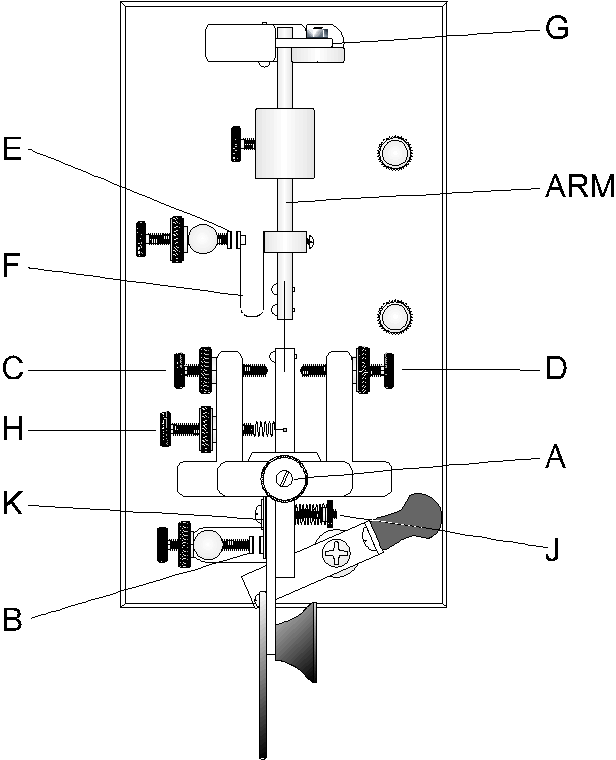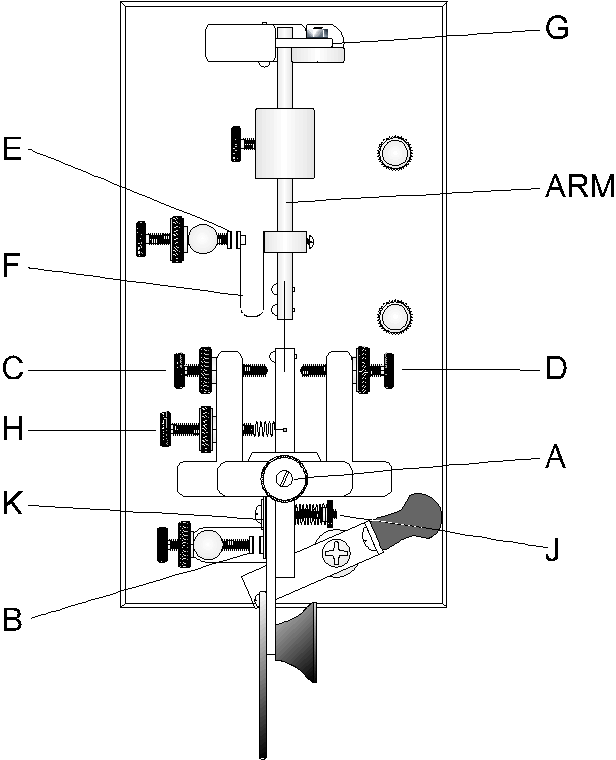
SEMI-AUTOMATIC KEY ADJUSTMENT
by BRIAN MURPHY, VE2AGO, originally published in QST MAGAZINE
The following will describe some techniques to use in adjusting your ownbug, together with some hints on good character formation and better, error free sending.
GENERAL
Although different manufacturers have a few more ora few less adjustments on their bugs, most have the ones shown in the diagram in Fig. 1,together with various types of spring tension controls. Admittedly, some of theseadjustments have to be made by trial and error according to instinctive feel, but we willoutline the general objectives:
2.) To prevent high frequency vibrations of the moving dot contact F with resultant scratchy dots.
3.) To prevent any other undue motion (unwanted bouncing) of the dot contact (F).
4.) To keep the time between dot groups and dashes down to its proper level (the length of one dot).
5.) Proper mating of contacts.
The first adjustments to play with are C, D,and G on the diagram. The damper arm, G, may be non-adjustable on someVibroplexÃ’ bugs, in which case D should beadjusted as follows: clear D, C, and E away so that the arm comescompletely to rest against the damper arm G. Then advance D so that itslightly pushes away the lever, but not enough to clear the arm away from the damper arm.The result is correct if, when the arm springs to rest against the damper arm G andD, there is absolutely no visible bounce. This is to ensure that when another groupof dots is started, the arm is not still vibrating. If G is also adjustable, thereis just this much more latitude in making the alignment. With E still clear,adjust C for optimum distance between D and C. This is probably themost difficult adjustment to make because some experimenting is required. When the paddleis pushed for dots, the lever butts up against C, which sets up the oscillations ofthe arm. Moving the lever from D to C takes time, so that transforming fromdashes to dots is faster, and therefore smoother, if the distance is kept small; but then,unfortunately, the arm does not gain enough momentum to make long slow dots. This is wheremany hams fail to make the best compromise, and end up with very poor dots at speeds below25 w.p.m.
Since there is seldom any problem getting fast dots on a bug, it is bestto start with the D to C distance quite large. This will feel awkward, buttry it with the weigh set for the slowest possible speed after setting up the dotcontacts. The moveable contact F on the arm should mate evenly with its counterpartE. After checking this, adjust so that E and F just barely shorttogether after making a string of dots. Lock E, and now connect an ohm-meter acrossthe bug terminals. While making a string of dots, the average deflection of the metershould be mid-scale = 10% for both slow and fast speed settings. The reading should betaken for the first five or ten dots only, because after that it will start to change,depending on the E setting. It is typical to have too low a reading and, hence,have choppy dots. Too high a reading will probably result in mushy dots. Of course, adjustthe screw E closer or farther as required. In case your meter has a poor transientresponse, a good ear is the final check for this test. Now if the armoscillations die out too quickly with slow dots, C has to be adjusted to increasethe D to C distance and, hence, the lever momentum. This is also true if thedots cannot be made slow enough, say 20-25, words per minute.
If C is changed, E must be re-set before further testing;and so these compromise the bulk of the adjustments which affect your fist. If D toC is too large, one will find it too difficult to switch from dots to dashessmoothly and vice-versa. At this point another problem occurs with many bugs:contact D is usually mounted on a hairpin spring which sometimes has ahigh-frequency vibration visible after some dots are made when the arm comes to rest. Thisvibration will make the next dot scratchy, a good cure for this problem is to cut out asmall cubicle of fine grain, soft, synthetic sponge and fit it snugly - but not tootightly - inside the hairpin behind the contact, so that the vibrations are damped out.Use a small dab of glue on the back side to hold it in place.
The dash contact spacing B can be set to personal preference. Toowide a spacing and too much spring tension will result in jerky dashes, while smallspacing and low tension may cause an occasional joining of what was intended to be twodashes. Contacts should mate perfectly for maximum life and may be cleaned with goodsilver polish; or they may be lightly scuffed with the very slightly abrasive materialused to clean relay contacts, if they have become pitted. DO NOT use emery paper orsandpaper, as these leave an unwanted residue on the surfaces and can also excessivelywear down the surface.
OPERATING
When using a bug, it is essential that it be firmly mounted, even if itis heavy and has rubber feet. It is sometimes inconvenient to attach it directly to thetable top. If the table top is smooth, suction cups with protruding studs are available athardware stores that can be stuck on the table around the sides of the bug, so that thestuds keep the bug from sliding sideways.
The following will describe some ideas on how to send, at the risk offiery disagreement from A1 operators across the land. Most surely, this is not the onlyway; but the basic ideas might lead one to recognize a weakness in his own method. The hand should rest on the table, with the paddle located between theprint of the thumb and the side of the index finger. Using the tip or the print of theindex finger is all right provided the wrist action, not finger action, is maintained ondashes. Dashes should be made by rocking the wrist with the fore-arm resting on the table.No part of the hand, wrist or arm should feel constricted. When a row of dashes is made,the side of the index finger should remain in contact with the paddle, while the wrist isrocked back and forth, with no slipping on the table. This helps the continuity of therow, rather than hold the remaining fingers outstretched in midair, curl them under sothat they may rest on the table. Most of this comes naturally; but it is mentioned toprevent beginners from starting off completely wrong.
There is a great tendency to set the dot speed too fast.Concentrate on sending good code at the slowest dot setting possible which should be aleast down to 20-25 w.p.m.. A technique which produces amazing results is to send as slowas absolutely possible for one QSO, then, a fast as you are able for the next QSO. Theeffect of sending slow engrains good ration, spacing and general good form, while sendingfast gives practice in timing and muscle control. I would strongly discourage leaving thespeed control always set to the favorite spot, because this seems to lead to the freezingof bad habits, and definitely results in poor ratio when trying to vary the speed byvarying the dashes only. On a bug, or keyer, variation of speed is the key to learningcontrol.
For good practice, open up the telephone book as some page other than Smith, an sendthe names, addresses and phone numbers at slow, fast, slow, fast, ... speeds. Ten sets at15 w.p.m. and 30 w.p.m. without one error is excellent. Those numbers are terrificpractice for dashes!