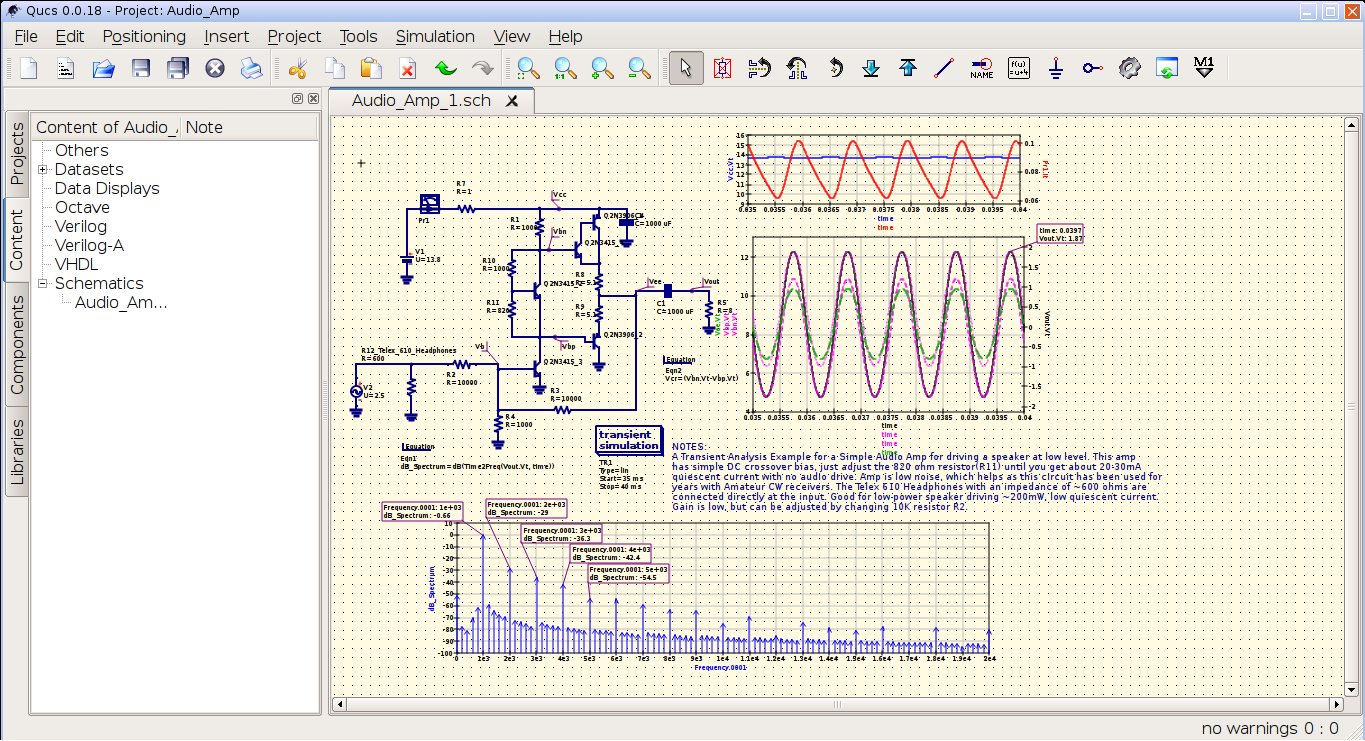
RF/Microwave Simulator for Slacko 6.3.2 Puppy Linux* .
This snapshot: (Qucs-0.0.18.140629-i486.txz) was compiled from QUCS and ASCO sources for Slacko Puppy Linux 6.3.2 (.txz package).
and includes ASCO Optimizer version 0.4.9 PLUS many example schematics, projects, and excellent documentation.
This Version: Directions and Hints for qucs-0.0.18.140629-i486:
HINTS: Depending on your Browser, try right click>"Save Link Target As..." then direct it to your Downloads Directory
1) Start with either Full or Frugal Installed Slacko Puppy Linux (6.3.2 was used here). Get it from http://www.puppylinux.com/
2) Install qt . Link : qt_all-4.7.3.sfs
Puppy Linux Slacko 6.3.2 : Just save it locally to your /mnt/home directory. Then go to your Menu>>Setup>>SFS-Load-on-the-fly to install qt as a squashfile (sfs).
3) Reboot Computer.
4) Download qucs-0.0.18.140629-i486.txz Just save this locally and click on it to untar it and install. The PPM will then install Qucs and add it to your Menu. You may need to try right click>"Save Link Target As.." then direct it to your Downloads Directory.
5) You should be good to go. To start QUCS "Menu>>Personal>> QUCS/ASCO Circuit Simulator"
For a few qucs examples, "File>Open, look for qucs-0.0.18-i486examples". These should have installed under /root/qucs-0.0.18-i486examples.
6) Lots more examples: Run QUCS, "Files>>Examples". That shows the locations for more schematics and projects. You can Copy/Paste these into /root/qucs-0.0.18-i486 examples also.
a) Suggest that before running a simulation from QUCS menu "File>>Document Settings>> and unclick "open data display after simulation"
if you want to put your results on the same page as the schematic.
b) For ASCO to work, Check "File>>Application Settings>>File Locations. Make sure the ASCO Path is: /usr/local/bin .
7) From the QUCS Menu: Help>> (several selections). Much help and technical information easy to access.
|
Find information and download this excellent Linux distribution (distro) by Barry Kauler, at : www.puppylinux.com
This small distro runs efficiently on many old PC's right up
to present day PC's.The Puppy Linux Forum is a great support community. Thanks to 'muggins' who helped me compile qucs! And to 'Semme' who helped me patch bison. |
73's , WN2A
Home
