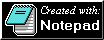Begin by removing the front panel board from the front panel. When working with the front panel board you need to be fairly careful. An impact could damage the LCD and the tuning pot is attached only by it's leads.
I used some stiff wire, lots of shrink tube, 4 Radio Shack 1900 mcd LEDs (276-351), and a resistor. I grabbed a 100 ohm resistor which is probably too small. This means I am probably drawing more current than I need to. You may want to experiment with the resistor value to get the best tradeoff between brightness and current. My calculations indicate that a 270 ohm unit would be more appropriate, but Radio Shack lists some variance in the LEDs, and you could end up wanting a value even lower than my 100 ohms. Alternatively, you could probably go up to 1k or greater, sacrificing a little light for reduced current drain.
 Next, make 2 LED assemblies by bending one lead of each LED at right angles
very close to the LED body. Be sure you select the opposite leads, you want
to attach an anode to a cathode. Clip the leads so you can position the 2
LEDs 17 mm apart. I find it useful to hold the leads in place with a little
stripped wire wrap wire while soldering. Cover the soldered leads with some
spaghetti tubing or paint them for insulation.
Next, make 2 LED assemblies by bending one lead of each LED at right angles
very close to the LED body. Be sure you select the opposite leads, you want
to attach an anode to a cathode. Clip the leads so you can position the 2
LEDs 17 mm apart. I find it useful to hold the leads in place with a little
stripped wire wrap wire while soldering. Cover the soldered leads with some
spaghetti tubing or paint them for insulation.
 Next, construct a light mask which runs from above the band switch,
down to the AF gain control, across to the RIT switch, and up and around the
RIT/XIT LED. This mask should be 7-8mm high and be black. Black electrical
tape is one way to make this.
Next, construct a light mask which runs from above the band switch,
down to the AF gain control, across to the RIT switch, and up and around the
RIT/XIT LED. This mask should be 7-8mm high and be black. Black electrical
tape is one way to make this.
To the left and right of the LCD display, place white paper as shown in the pictures. I didn't find it necessary to attach the paper in any way, the wiring and sharp things poking up held it just fine. It takes a bit of fiddling on the right because of a capacitor in the way. This paper isn't horribly critical, but it helps reflect more light to the front and also provides an extra layer of insulation in case you weren't so good with the shrink wrap.
 Now run a wire from pin 17 of J1, along
the left edge of the right hand switches, above the ATTN and
RIT/XIT LEDs, to the upper right of the LCD. I chose some fairly
stiff wire for all this so I didn't need to figure other ways
to mount the LEDs. You may want to devise a more solid mounting
technique, especially if you do a lot of backpacking.
Now run a wire from pin 17 of J1, along
the left edge of the right hand switches, above the ATTN and
RIT/XIT LEDs, to the upper right of the LCD. I chose some fairly
stiff wire for all this so I didn't need to figure other ways
to mount the LEDs. You may want to devise a more solid mounting
technique, especially if you do a lot of backpacking.
Prepare a LED assembly by clipping the positive lead to about 1 or 2 mm length, and bending the negative lead of the pair away from the first LED at a 90 degree angle close to the body. About 3 mm from that bend, make another 90 degree bend that directs the lead toward the front of the LED. However, angle this lead so that the LED points up at about a 20 degree angle.
Prepare the other LED assembly identically, except this time clip the negative lead and bend the positive lead.
Slide some shrink wrap on the wire going to pin 17 and solder the wire to the clipped lead of the first LED assembly. Slide the shrink wrap as close as possible to the LED and shrink it.
Similarly, wire the other end of the first assembly to the resistor, then to the second assembly, and finally from the second assembly to ground. I chose the ground end of C5, but the ground jumper a little further down would work just as well. Again, liberal application of shrink wrap can help to cover all the joints.