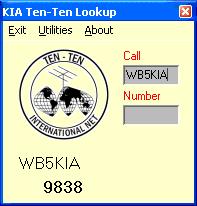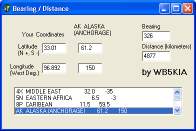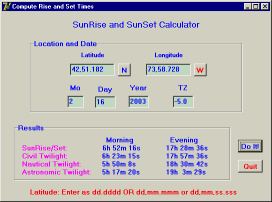| Home Page| Delphi Code | Visual Basic
Code
Code Snippets
K1VG's Grid and Time
Algorithms
Tom is a professional programmer and has come up with some
elegant alternatives to the code shown in the March and April QST
issues. Be aware that some of the code shown below shown on
multiple lines should be on a single line (shown in green).
GregtoJul(M,D,Y : longint): Integer;
// Gregorian Date to Julian Date
var
Factor: integer;
begin
if M < 3 then
Factor := -1
else
Factor := 0;
GregtoJul
:= (1461*(Factor+4800+Y) div 4)+ ((M-2-(Factor*12))*367)
div 12
- (3*((Y+4900+Factor) div 100) div 4)+ D- 32075;
end; {GregtoJul}
function DayOfYear(M,D,Y : Integer) : Integer;
begin
DayOfYear := Succ(GregToJul(M,D,Y)-GregToJul(1,1,Y));
end;
function DayOfYear2(M,D,Y : Integer) : Integer;
const
mthdays : array[1..12] of integer =
(0,31,59,90,120,151,181,212,243,273,304,334);
var
leapyear : integer;
begin
// check for leap-year
leapyear := 0;
if (M > 2) and ((Y mod 4 = 0) and ((Y mod 400 = 0) or
(Y mod 100 <> 0))) Then
leapyear := 1;
DayOfYear2 := d+mthdays[m]+leapyear;
end;
Function LatLongToGrid(Lat,Long : Real) : String;
{ Expects Lat/Long in Degrees.Tenths, N&W are +,
E&S are - }
Const
Letters = 'ABCDEFGHIJKLMNOPQRSTUVWZYZ';
Numbers = '0123456789';
Var
Lat1,
Long1 : Double;
i1,i2,i3,i4,i5,i6 : Integer;
Begin
Lat1 := Lat + 90.0;
Long1 := Long + 180.0;
i1 := Trunc(Long1 / 20) + 1;
i2 := Trunc(Lat1 / 10) + 1;
i3 := Trunc(Long1 / 2) - (Trunc(Long1 / 20)*10) + 1;
i4 := Trunc(Lat1) - (Trunc(Lat1 / 10) * 10) + 1;
i5 := Trunc(Abs((Trunc(long) - Long)*60.0) / 5) + 1;
If (Trunc(Long) Mod 2) <> 0 Then
i5 := i5 + 12;
i6 := Trunc(Abs((Trunc(Lat)-Lat)*60) / 2.5) + 1;
LatLongToGrid := Letters[i1]+Letters[i2]+ //FN
Numbers[i3]+Numbers[i4]+ //34
Letters[i5]+Letters[i6]; //MV
End;
|
Simple
Delphi Clock
Delphi and Visual Basic have controls that simplify time keeping
in your logging and other programs. The computer should add the
date and time of each contact automatically in your logging
program. The Timer control is the basis for an easy to use
station clock. The clock's display can be formatted in a variety
of ways using some manual code.
Most radio amateur's keep the time on their station computers in
Universal Time Coordinated (UTC) although some operators may use
local time. A computer's clock can be set to UTC programmatically
or by using the Windows Date/Time settings through Control Panel.
Windows can be used to set the computer’s time or date by
clicking on Start --> Settings --> Control Panel -->
Date and Time.
Your amateur radio software can add or subtract the time
difference between local time and UTC. This allows a
computer’s clock to be kept on the local time and use UTC
within the logging environment. You don’t want to reset the
difference between UTC and local time every time the program is
run. Provide a preferences menu item in your logger to ling to a
procedure to save a time difference value to a configuration
file. The variable that represents the time zone difference at
run time can be loaded from the configuration file. Making and
using configuration files will be discussed in a future snippet.
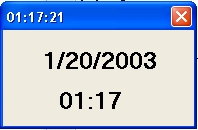
Use the code and methodology described in the following
discussion to retrieve simple date and time information for your
logging program from your computer’s clock. The code
snippets that are the basis for programming a simple clock
utility can also update the date and time for each contact.
The Timer control in Delphi makes it easy to keep track of time.
Some manual code gets the time information into a convenient
format for a logging program. So, how can we keep track of time?
The procedure described below places a digital clock on a form's
caption bar. A Timer and two Label controls report the time and
date. The first Label is used to report the date. A second Label
reports the time within the form. The routine places the current
time in the form's caption position. The clock's digital readout
is formatted by the 'hh:mm' code. Seconds can be included in the
display by replacing the existing code with 'hh:mm:ss'. The
Interval value selected in the example instructs the Timer
control to change the clock once every second.
procedure
TForm1.Timer1Timer(Sender: TObject);
var
DateTime : TDateTime;
Timestr,Timestr2 : string;
Datestr : string;
begin
DateTime := Time; // store the current date and time
Timestr2 := TimeToStr(DateTime); // convert the time into
a string
Caption := Timestr2; // display the time on the form's
caption
{Note This could have been done with the following line
of code:
Caption := TimeToStr(Time); }
Timestr := formatDateTime('hh:mm',
StrToDateTime(Timestr2));//format the time }
Label1.caption := DateToStr(Date);
Label2.caption := Timestr;
Form1.Caption := Caption; //puts time on Form Bar
// Label2.caption := TimeToStr(Time); //alternative
method
end; |
To use the code snippet in a
program, put two Labels and a Timer control on a new form. Using
the Object Inspector, set the Properties Interval for the Timer
control to 1000. The units for Interval are milliseconds, 1000 of
them equal one second.
As the code is written, the variables DateTime, Timestr, Timestr2
and Datestr are local variables resident in the Timer control
event handler. Declare these variables globally and the variables
can be used between procedures to report the time and date to the
database used with your logger.
Delphi 1 does not recognize the formatting commands in the
Timestr statement. If you code in Delphi 1, use the
Label2.caption code that follows the double back slashes
(captioned alternative method) instead of the existing code.
Delete the line beginning with Timestr and delete the original
Label2 line.
Copyright © 2003 Stephen J.
Gradijan, WB5KIA
Back to Top
Links
Here are links to snippets
and code on other sites:
VE3NEA OMNIRIG COM
Control for CAT
OmniRig is an excellent COM
control that makes programming CAT for multiple rigs relatively
easy. It is usable with Delphi, VB, C++ etc. It is developed by
Alex, VE3NEA. It's a great tool! Get a copy at www.dxsoft.com/OmniRig/
K0QED AGWPE TCP/IP
Control
Download the latest version from www.coloradoham.com/downloads.htm . This control is in Beta development.
Lee posts revisions frequently. A detailed help file is comming
soon. He has a small example program on revision 6.
"The install of a revised
component isn't too bad once you get the process down. Let me see
if I can help with a list:
1. Extract the new component
source to wherever it is that you have the previous version
2. Delete .dcu files for the
component units. (agwpeintf.dcu and msglogger.dcu in this case)
3. Load the package that you've
installed the component in to. I usually just use the Borland
Users package. The package is named dcluser50.dpk by default.
4. Compile the package
Now, when you load applications created with earlier versions of
the component/package you may run into errors. Stream read errors
are the common ones and they happen because there is a property
or event defined in the project dfm file that is no longer
supported by the component - renamed, removed... You can ignore
these errors and the item will be removed from the dfm. Of
course, it doesn't do anything to the code that may reference the
now defunct property or event - that's a manual step...
---Lee, K0QED
LU7DID ActiveX and
AGWPE
LU7DID's ActiveX control can control SV2AGW's Packet Engine with
Delphi, Visual Basic and C++. (I discovered Pedro's control
appears to have some bugs when used with Delphi 5 Pro). The
control should be an interesting way to experiment with AGWPE and
normal packet or APRS using Delphi.
The ActiveX control works with
Visual Basic 5 Professional and probably will work with other
versions of VB, including standard. The code at the Yahoo SV2AGW
forum may get you started with versions of Delphi other than D5
Pro. The ActiveX did not load properly with my copy of D5P. The
example programs output only the raw output from the Soundcard
TNC. You need to parse the output strings to get the specific
information you need from individual packets. (Join Yahoo groups
-- search for SV2AGW, to get the example code provided on the
Yahoo forum at the link described below).
Delphi 5 users should also be
able to use Pedro's provided VCL. My experience indicates it only
may be possible to do this if you use Delphi 5 Enterprise. The
VCL appears to load OK in Delphi 5 but Delphi keeps looking for a
library that is not distributed with Delphi 5 Professional. The
VCL does not work with D6 or D7. I haven't been able to contact
Pedro so I don't really know what the problem is. The Delphi
problems continue. The ActiveX does not load properly into Delphi
5 Professional but appears fine on D6! When I did get the ActiveX
to load with my D5P, the Compiler crashes because it is looking
for a copy of vclmid50.bpl which is NOT distributed with Delphi
Professional. This could be a problem on my end or related to the
fact the control was developed with Delphi 5 Enterprise.
ALTERNATIVES FOR
ACCESSING AGWPE
LU7DID's control lets you use
high level programming techniques. I tried some low level
techniques to communicate with AGWPE with limited success.
I have not gotten the agwpedll32
DLL to access AGWPE with Delphi. Information on the DLLs use with
VB is in the develop.zip package on SV2AGW's web site. The
DLLdemoVB folder source code works with VB fine although it only
has a limited command set. First find the develop.zip files on
SV2AGW's web site. Go to the folder agwdll. The VB code can be
used as a model for your Delphi code. When you compile your
program, the agwdll32.dll needs to be in the same directory as
your source code. I believe it is possible to use the DLL with
Delphi. Although I haven't been able to figure out how to receive
data from AGWE , I can send data to it.
I tried DDE to communicate with
AGWPE. My efforts with Delphi have only been partially
successful. The Delphi dDeclient does not communicate with AGWPE
in the same way it does with Hamscope, WinOrbit or other programs
that can use DDE. The client finds those programs automatically
but it does not find AGWPE!
TCP to communicate with AGWPE
using K0QED's control is relatively easy. See above.
I do not expect that Pedro or
George will make any improvements to these tools. George has a
new shareware version of AGWPE and Pedro does not answer e-mail
to the address I have for him. Regardless, even as the controls
are, there is significant potential to successfully use soundcard
packet with your project instead of a hardware TNC.
If you have been successful
using either Pedro's or Georges techniques to control AGWPE with
either Delhi or VB, especially using the DLL with Delphi, I would
appreciate hearing from you.
I'll provide some Delphi example
code here whenever I figure out how to get it working.
Pedro's site has his AGWPE
ActiveX and Delphi VCL. www.qsl.net/lu7did/
The
AGWPE (Soundcard Packet Engine) is available at George's site. Get the
latest packet engine and look for the file develop.zip. It
contains some example code. Of course, download the latest
version of the standard AGWPE. www.elcom.gr/sv2agw
The SV2AGW Yahoo stuff
is at www.groups.yahoo.com/mygroups/ or something like that.
ZS6MAW's MAW Grid/Loc
Control. Marinus has taken the QST Great Circle and Grid
programs and made a Delphi control! He has versions for D5, D6,
and D7. He provides an example program showing how to use the
control as shown below.
 To get the latest package visit his web site at
http://home.telkomsa.net/willemstijn/
To get the latest package visit his web site at
http://home.telkomsa.net/willemstijn/
Mapping conversion
algorithms Geodesy by
KC2GUI-- Original routines and routines converted from
John Snyder's Map Projections... are available by
e-mailing Victor Fraenckel at [email protected] Note: the
last letter in vfraenc1 is the numeral one not the letter ell.
Put the words GEODESY VB or GEODESY DELPHI somewhere on the
subject line.
Back to Top
Applications
Here are links or downloads
for source code for complete applications:
KIA K0QED
AGWPE KIA K0QED AGWPE is a simple demonstration of
Lee's TCP/IP control described above. As of 11/24/2003, this is a
Beta...not all the commands are fully implemented. It receives
APRS on 144.39 Mhz beautifully and should also receive DXCluster
Packet signals etc. not in UI frames as soon as I discover how to
handle byte arrays.
- Load the
control into your interpretation environment
- Load the
KIA K0QED example source code
- Run the
AGWPE (download it from George's site as indicated
above).
- Now, run
the example code.
The example
currently uses a timer and Application.ProcessMessages ...
threads would be better. Anyone have any ideas?
SORRY...The
example code is not ready yet. Try again end of January.
Download Example Source
for use with Delphi Standard
Download Example Source
for use with Delphi Pro etc.
The second
example is more elaborate because it uses Delphi features not
available with Delphi Standard.
If you
successfuly use the control example, I would appreciate an
e-mail. I like to know the code is being used...Thanks.
KIA TENTEN KIA
TEN-TEN Lookup is an application programmed in Delphi to
access the TenTen limited callsign/member number database. TenTen
is an organization with aims of keeping the ten meter band
active, especially during periods of relative low sunspot
activity as is now approaching. They sponsor contests, nets and
numerous awards.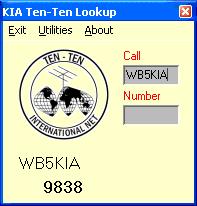
The program
returns a membership number when a callsign is entered or a
callsignwhen a number is entered. A nice operating aid if you are
'collecting' 10-10 numbers. Modify the code to work with your own
logger or to access other small databases. Version 1.0 uses a
text base database
Version 2.0 uses a dbf database and is faster. Version 2.0
requires the free database control tDBF (This project used
Version 6.0). If you don't have Delphi, read the Pascal
algorithms with a text editor. Code them in Visual Basic etc.
using the Pascasl text as a guide. Version 1.0 uses K4HAV's
1010.txt data file. Version 2.0 uses the same file but converts
the information into a dbf file with the free control for Delphi
for stand alone database applications called tDBF. Search the
Internet for the latest version posted on SourceForge.
Send me an e-mail with the words
TENTEN Version 1.0 or TENTEN Version 2.0 in the subject line and
I would be glad to send you a copy of the source code via e-mail.
WB5KIA Bearing/List
Combine the Bearing/Distance and List utilities from
March and April QST. This utility uses the SMALOC.TXT database
described in April QST. If you didn't download the little
database at www.arrl.org/files/qst-binaries that is included in the file
0304Grad.zip, its included here. For more locations to populate
the SMALOC.TXT file you might try:
http://geography.about.com/gi/dynamic/offsite.htm?site=http%3A%2F%2Fwww.bcca.org%
2Fmisc%2Fqiblih%2Flatlong.html or a standard atlas (be sure to
change the deg,min,sec format to decimal deg. and use the correct
sign!)
The country file that is used with the shareware CT DOS logging
program is a text file. It has coordinate information that can be
used if one modifies the file or the source code. K1EA recently
released the CT program into the public domain ...www.k1ea.com
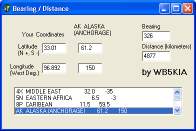
Download Bearing/List Source Code
KC2GUI SunRiseSet Program
SunRiseSet will compute the rising and setting phenomena for any
day of the year for any latitude between +65 degrees and -65
degrees. The program calculates the Sun's rise and set times as
well as the times for Civil, Nautical and Astronomical Twilight.
The program is written in Delphi. I use Delphi7 but I have
compiled SunRiseSet using Delphi4 as well. It should compile for
D4-7. The program is open source and can be freely passed about
and modified. Read the comments at the top of every module
concerning the public licensing. SunRiseSet is built using
several modules that I have written:
MapStuff - for various Geodesy
related items
StrTokenizer - to break delimited strings into tokens
WICStrings - for my version of string utilities
RiseSet - for calculating the Rise/Set phenomena
Notice that I use a somewhat
structured approach to writing code. For the controls that the
user interacts with, I use meaningful names such as edtLat for an
edit control or btnDoIt for a button control or lblSRTime for a
label. This is a good way to help with the code documentation.
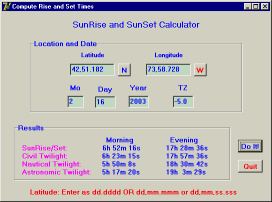
Take a look at the code in the module AppSunRise.pas. The bulk of
the code is used to gather input from the user and to check the
validity of that input. The Keypress routines for the input of
latitude and longitude insure that only numeric data (and the
backspace key) is allowed and constrains the user to entering
only one decimal point. Each keypress is also checked against a
set of valid characters maintained in the sets numset and delset.
Since I have tried to make the input of latitude and longitude as
free-form as possible, these values can be entered as dd.ddd,
dd,mm.mmm or dd,mm,ss.sss. Here I am using the comma as a
delimiter between the values (tokens). You may also use semicolon
or colon for the delimiter. Upon exit from the edtLat and edtLong
fields the text you entered is parsed by ParseLatLong in Mapstuff
which returns the input value in decimal degrees. Similar sort of
checking is done on the other input fields. Note how I have
handled the business of N/S latitude and E/W longitude. Using the
BitButtons btnNS and btnEW in this manner meant that I do not
have to deal with the plus and minus in edtLat and edtLong. I
urge you to look through my code in order to gain an
understanding of how everything goes together and works.
73 de Vic, KC2GUI
Copyright © 2003 Vic Fraenckel, released under GPL license.
Download SunRiseSet Source Code
Back to Top
Suggestions
from other Programmers
Here are comments from readers
that may be of value for Delphi users:
ZS6MAW Database Programming. "One
thing I must mention though that Is important in
Databaseprogramming is to use Datamodules in Delphi. The reason
for this is that all the business rules should reside on the
events of the queries and all logic must be centralized. This way
I have found you are able tochange your main interface for data
input without having to change any
rules.
73's
Marinus Willemstijn
ZS6MAW"
N8ME - Using Strings
with CASE Statements. You mentioned that Delphi doesn't
support strings in case statments, which is true, but it sounds
like you may have taken a more complicated solution. I thought
I'd share a couple of the techniques I have used
The simples is a series if .. else if statements
if s = 'String 1' then
...
else if s = 'String 2' then
...
else if
While this is slightly more typing that the BASIC case statement,
the underlying computation and performance is essentially the
same. If performance is an issue, try to place the most likely
strings first as Delphi has to do a string comparison for each
string in the list. However, here's my preferred approach:
if the first character of the strings is unique, since a Delphi
case statement can work on a character, you can do something
like:
case s[1] of
'a' : ...
'b' : ...
If the first character isn't unique, but some other character is,
you can use that character.
If there is no unique character, you can sometimes use nested
case statements or an if statement within the case. For example,
if the strings are year, month, day, hour, minute and second:
case s[1] of
'd' : day case
'h' : hour case
'm' : if s[2] = 'i'
then minute case
else month case
's' : second case
'y' : year case
end
It's usually a good idea with a Delphi case to put the selectors
in order. That way the compiler may optimize the code to an
indexed lookup and jump.
Again, thanks for the article. I hope it does inspire some new
programmers.
73,
Mark"
Back to Top
DELPHI
CONTROLS
January/February
2003
Early January,
a leading developer of controls for use with Delphi announced
it was going out of business. TurboPower had an excellent
reputation but is closing down. Since it is leaving the
business, they decided to release most of their code
including products called Orpheus and Async Professional
under a GPL license. This means that Orpheus, Async
Professional and several other products are available for
FREE. Read all about it at www.turbopower.com and search for
the files at http://sourceforge.net/search/ using the words
'TurboPower'. Most of the controls they intend to release
have been posted.
Their serial
communications control, Async Professional, is more
complicated than the serial control mentioned in the February
QST but is more stable (I'm converting most of my
projects to use it.)
updated 27/November/2004
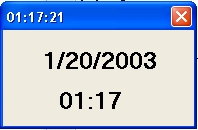
 To get the latest package visit his web site at
http://home.telkomsa.net/willemstijn/
To get the latest package visit his web site at
http://home.telkomsa.net/willemstijn/