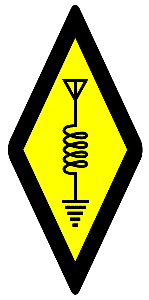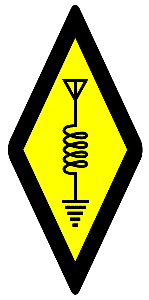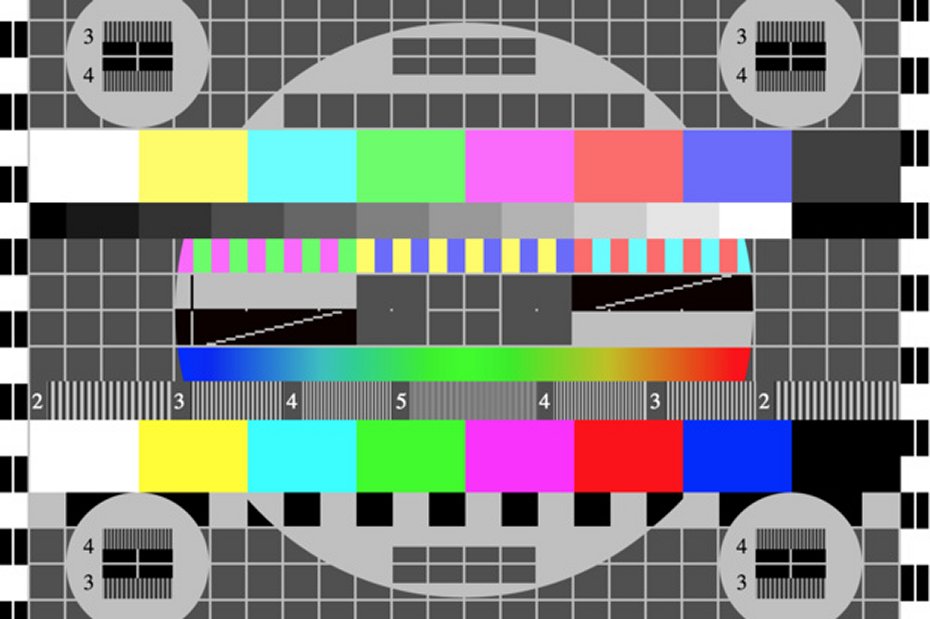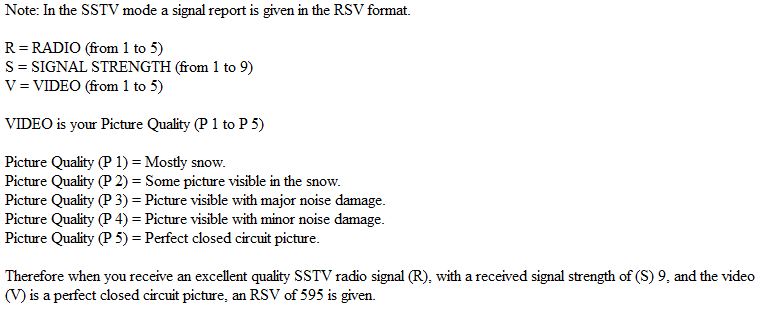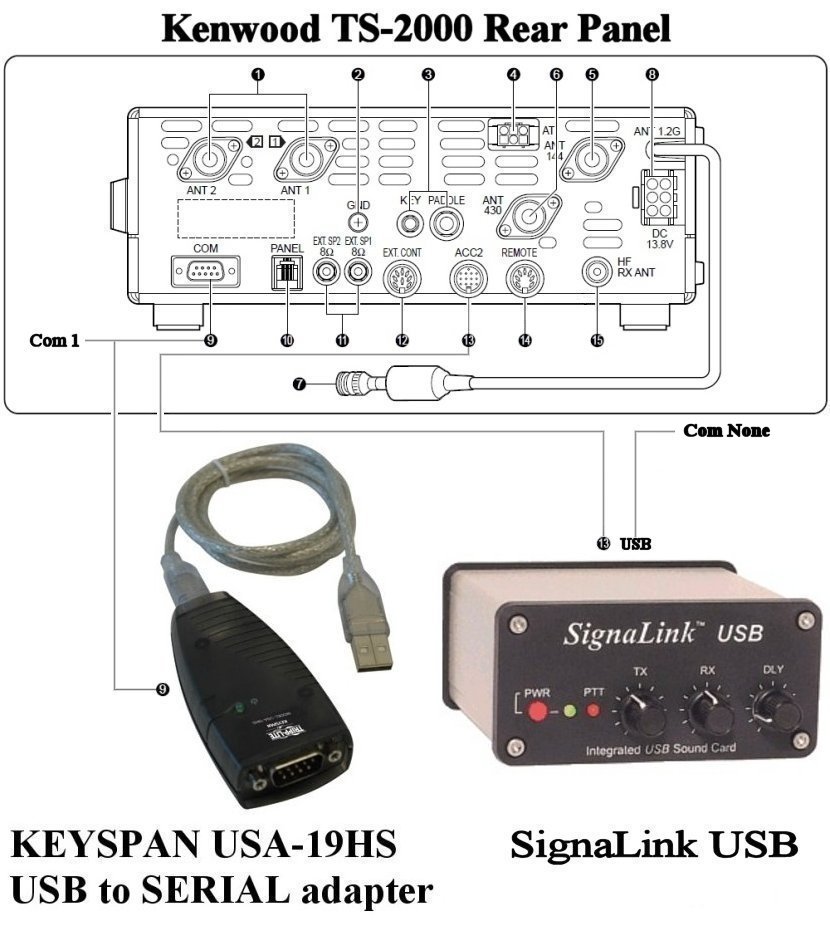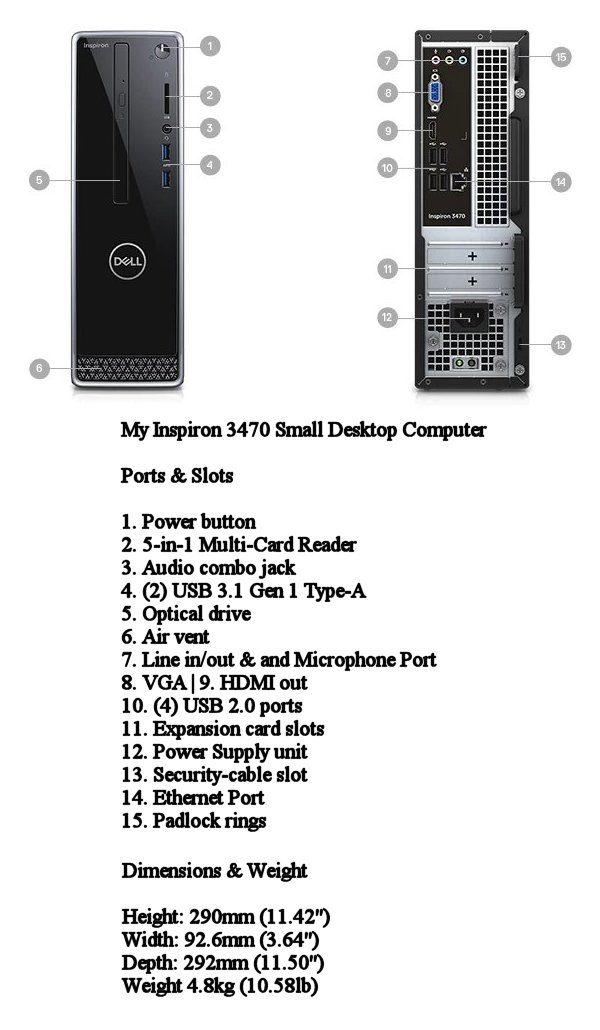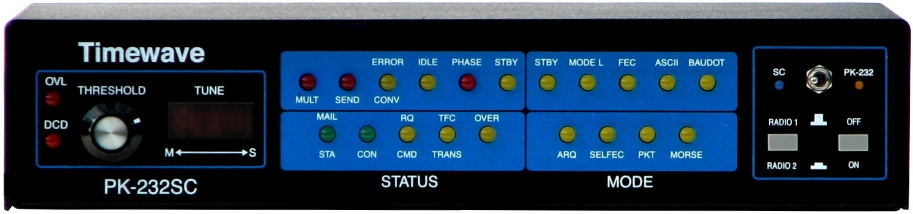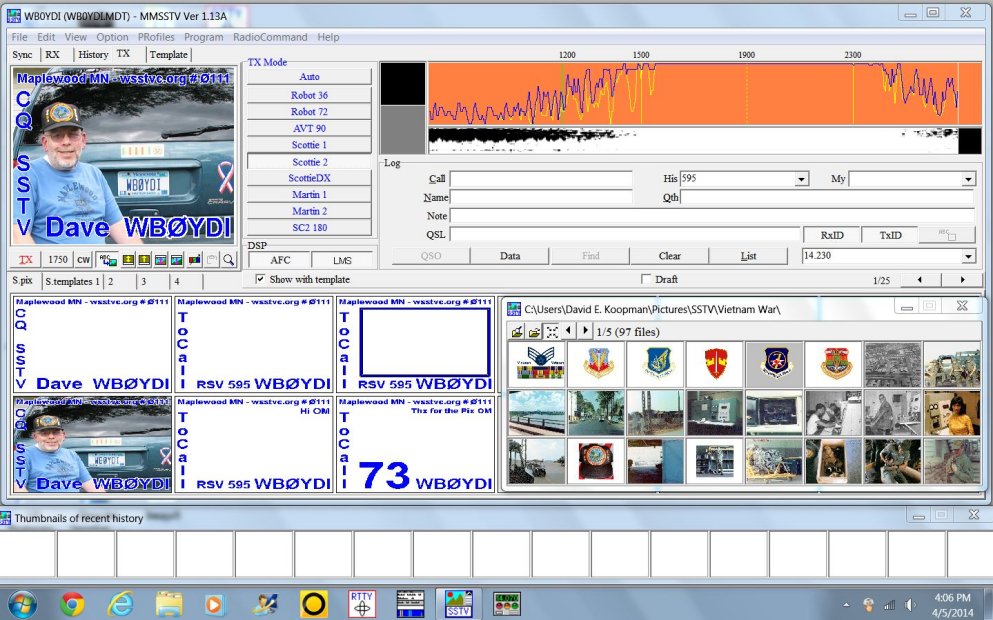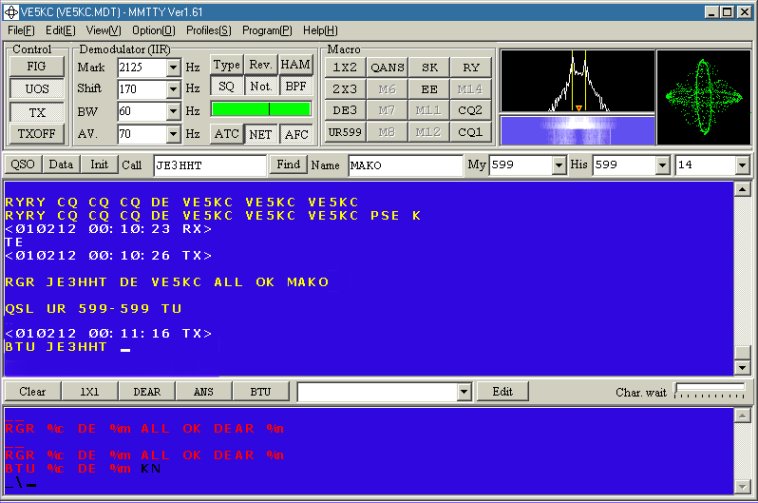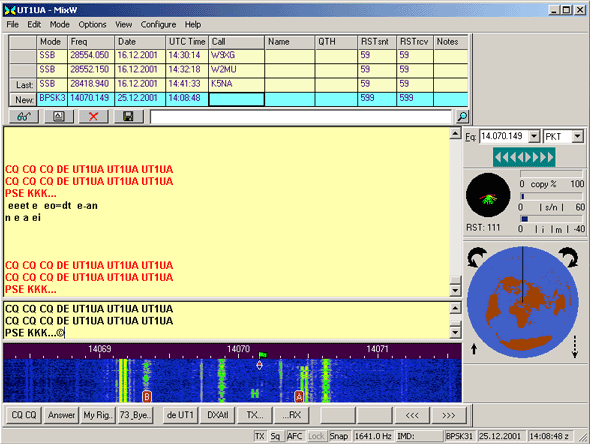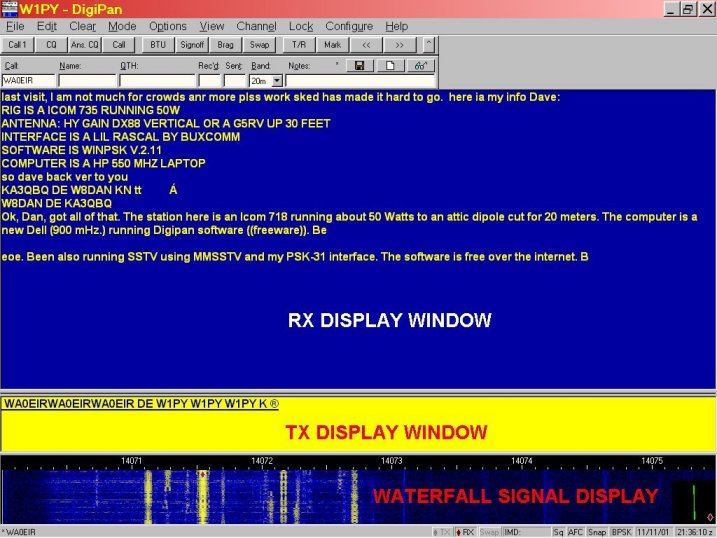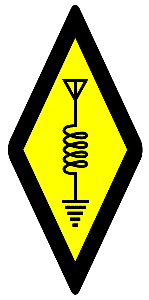 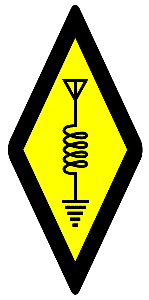
- My Digital Modes -

SSTV Test Pattern
My prefered mode of operation is ham radio slow-scan television (SSTV). And it is my hope that you too will develope an interest in this very engaging mode.

- My Hardware -
Kenwood TS-2000
I use a Kenwood TS-2000 with a SignaLink USB
There are many commercial sound card interfaces available for the Digital Modes. And a number of home brew interface circuits. When using a Kenwood TS-2000 your computer must have two Com ports if you want to control your TS-2000 with it. And also use your digital mode software with it at the same time. For radio control my Kenwood TS-2000�s serial port is connected to my computer with a KEYSPAN USA-19HS USB to SERIAL adapter configured as Com 1. For my digital modes I am presently using a SignaLink USB with its radio port attached to ACC2 on my Kenwood. And as the SignaLink USB emulates all numbered Com Ports its USB port is configured as Com None in my MMSSTV software. This prevents conflicts between my Ham Radio Deluxe and My MMSSTV software. There are a number of new Computer Sound Card Interfaces setup for USB connection now. And some of them also have built in sound cards like my SignaLink USB.
My Inspiron 3470 Small Desktop Computer

- Suggested Hardware -
The RIGblaster
In the past I have used a RIGblaster standard model M8 to properly connect my radio to my computer's sound card. The RIGblaster has excellent quality and I can highly recommend it.
The SignaLink Model USB
I am presently using a SignaLink USB because of the advantage of its built-in Sound Card, convenient front panel controls, 13 pin ACC 2 connection to my Kenwood TS-2000, and its simplified USB installation making it one of the most user-friendly interfaces on the market.
The Timewave Technology Inc. PK-232SC
Timewave�s customers swear by their DSP filters and PK-232 owners love the flexibility and reliability of the most popular data controller ever built. Now with the addition of a built-in sound card, rig control, computer isolation and total USB connectivity, the PK-232SC rolls it all into one!
Before you buy your choice of Sound Card Interface. I suggest you read the product reviews available for it on Ham Radio on the Net. I invite you to buy or build a Computer Interface and join me in the Sound Card Revolution. I'll be watching for you on 14.230 Mhz SSTV. 73 - Dave.

- My Radio Control Software -
Ham Radio Deluxe
Click here for Ham Radio Deluxe 5.24.38 Download ďż˝ Last Free Version
Amateur Radio rig control, logging, digital communications, satellite tracking, and rotator control software. I use HRD for controling my Kenwood TS-2000 and occasionally for PSK31.

- My SSTV Software -
SSTV Amateur Radio Freeware by Makoto (Mako) Mori, JE3HHT.
There are many SSTV programs available. One of the most popular is the Freeware SSTV program I use called MMSSTV by Makoto (Mako) Mori, JE3HHT. If you take the time to study the included MMSSTV help file I think you will like it as much as I do; and you can't beat the price.

- My RTTY & PSK31 Software -
MMTTY RTTY Amateur Radio Freeware by JE3HHT, Makoto (Mako) Mori.
One of the Freeware programs I use is MMTTY by JE3HHT, Makoto (Mako) Mori. It's one of the easiest RTTY programs to learn and may be the best available. You sure can't beat the price. You may find it by clicking on the MMTTY picture above.
For PSK31 I have used the MixW all mode software. But I prefer DigiPan its Freeware ancestor. They may be found by clicking on their pictures below.
MixW
DigiPan

|