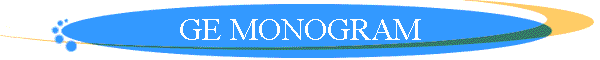
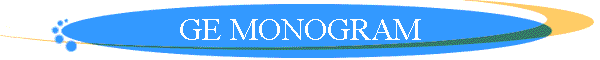 |
||
01/02/07 |
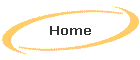 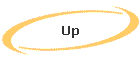
|
"W4XE Repeater Tech page ©"
Another GE radio of interest is the GE MONOGRAM. This is an under dash VHF or UHF mobile radio with 40W output power. The UHF is 40W output which is higher than the Phoenix or MVS. These are all 16 channel versions. They are synthesized with programmable PL or DPL. They are serially programmed using an old DOS based computer. You have to have the GE software to do this and a SPC-4000 serial programming cable. The top of the radio must be removed and the programming cable inserted INSIDE the radio. A red wire for powering the programming adapter must be installed onto the external control relay header. There is an alternate means to program the radio. The EEPROM may be removed and inserted into a stand alone programmer that GE provided. I'd rather use the serial method! GE actually bought this radio from Maxon.
The Maxon radio numbers are SM-4150 for the VHF and SM-4450 for the UHF. The radios are identical to the GE besides the GE Monogram labeling. The programmer and software for the Maxon is more prevalent and will work with the MONOGRAM. You may still find dealers with the cable and software new in the box for less than $100.00. The radios themselves are no longer produced but I have seen several on Ebay new in the box. Used prices vary $50 to $75 per radio. You may download the Maxon user guide and service manuals off the web. However the schematics in the pdf are not very legible. I recommend the GE PDF for the schematics. LBI-38865a for the UHF radio. There is little information on the web about using these as a remote base to a repeater. Here is a document of some of my findings for hooking up the radio for use as a remote base. Click here to download the PDF file NOTE: THIS IS A WORK IN PROGRESS! The microphone connector provides some of the access points:, TX audio, HOOK (PL detect on/off) and PTT. However, the receiver audio and COS signals are not. You'll have to use the above document to tap into the radio for these signals. The COS should work at a combo COS+PL detect on a PL enabled memory channel. If the channel is programmed for carrier only, then it should act as a COS only. A note of warning! The COS signal(s) you tap off of in the radio do not have a high drive level that may be required by your external repeater controller. Hooking up the controller may damage your radio permanently or at least cause it to malfunction whenever you load the line down. I would highly recommend you feed the the COS signal into a transistor buffer. Tie one end of a 10K ohm resistor to the COS tap point. Tie the other end of the resistor to the base of a 2N3904 transistor. Tie the emitter lead of the transistor to Ground. Tie the collector of the transistor to your repeater controllers COS for the remote base. Upon a signal detect, the collector will pull down to ground for an ACTIVE LOW COS detect. Your controller may need you to pull this collector signal line up with a 1K resistor to +12VDC so that a voltage is present to indicate NO activity. If the controller needs an active High COS, just add another transistor after this one to invert the signal. Commercial radios normally have some form of Microphone 'hang up' system. If the radio is on a Channel Guard (PL) channel and the microphone is placed in its holder, the user won't hear any traffic on the frequency if his tone is not being used. This may be the case in a 'community' repeater where many businesses use a common repeater, but each uses a different PL tone. Whenever the user removes his mike to talk, the radio goes to Carrier only mode. In this way if the channel is being used he will hear the traffic and hopefully wait until the frequency is clear before talking. The MONOGRAM has the 'HOOK' signal on the RJ microphone jack. There is also a 'MONITOR' button to open the radio up. A mobile radio is designed for a low duty cycle transmit. For repeater or remote base applications this will stress the radio's RF final PA. The heat sink assembly is not big enough to keep the transmitter cool and the radio will overheat. You must always turn down the power output and provide external cooling. Remember to derate the mobile output power if you are going to use them in a repeater application and run a BIG fan! GE MONOGRAM LINKS: You can download the serial programming software from here:
http://www.maxon.com.au/ftp/products/SMP-4004/SMP%204004%20Prog%20Soft%20-%20DOS.zip For programming this radio, you need a DOS only equipped PC computer, probably a slower one like a 386. Maxon Manuals are here: http://www.maxon.com.au/ftp/LMR_discontinued/SM-4000_series_mobile_radios/ http://www.hallelectronics.com/getech/mg1.htm publication number chart http://www.hallelectronics.com/getech/mg2.htm model number chart http://www.hallelectronics.com/getech/mg3.htm accessories chart http://www.repeater-builder.com/ge/lbi-master-list.html An excellent website that has gigabytes of GE documentation. You'll find the manuals for the Monogram on there.
Well in the creation of this webpage I've finally run across another website that addresses this Maxon radio. It is a French amateur website: http://f5jtz.club.fr/pjacquet/tous-maxon.htm They really did a very good job of describing the radio and it's tune up points. It seems either Maxon made or they made a special 99 channel version for amateurs in Europe. Remove the processor and plug in to its place an add on cpu/memory card: http://f5jtz.club.fr/pjacquet/maxon-amat.htm Never seen one of these before! There is a stand alone programmer on their website, basically a 8 pin socket to a PC LPT1 port connector for programming the ATMEL 93C56 eeprom. Super simple to build! Looks like they have software on the page to figure out what the contents should be. In one case they use the Maxon software and then convert that file to a more generic hex file that their own programmer software uses. Looks like you can do all sorts of hacking to this radio given enough time and energy! 73's Ralph W4XE 01/02/2007
|
This site was last updated 01/02/07