- |
BCD |
LPT pin |
|
CH1 |
A |
2 |
lsb |
CH2 |
B |
7 |
|
CH3 |
C |
8 |
|
CH4 |
D |
9 |
msb |
CH5 |
Latch |
see note 1 |
|
GND |
Ground |
18 |
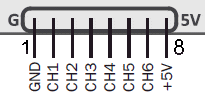 You can send commands to the controller board using a Terminal Emulation program. Set the program
to the COM port listed in the Device Manager. Hit the <Enter> key to get the :: prompt, which
means the unit is ready. BCD Truth table.
::CHS.OFF <Enter> = BCD 0000
::CH1.ON = BCD 1000
A 12V/1A supply and J1 at position B is required for relay operation.
::REL1.ON ::REL1.OFF
Note 1:
� You need the lock-out circuits below to prevent hot-switching, as explained here in #4.
� When the controller is set to a band, the BCD outputs are first cleared by setting BCD 0000. Although
unlikely, if this causes your switchbox to respond during the software write function (BCD 0000 = 6M),
connect CH5 to the `+V from Xvtrs on TX` input (with steering diode) to hold U1 enable low during the
COM port BCD write commands.
You can send commands to the controller board using a Terminal Emulation program. Set the program
to the COM port listed in the Device Manager. Hit the <Enter> key to get the :: prompt, which
means the unit is ready. BCD Truth table.
::CHS.OFF <Enter> = BCD 0000
::CH1.ON = BCD 1000
A 12V/1A supply and J1 at position B is required for relay operation.
::REL1.ON ::REL1.OFF
Note 1:
� You need the lock-out circuits below to prevent hot-switching, as explained here in #4.
� When the controller is set to a band, the BCD outputs are first cleared by setting BCD 0000. Although
unlikely, if this causes your switchbox to respond during the software write function (BCD 0000 = 6M),
connect CH5 to the `+V from Xvtrs on TX` input (with steering diode) to hold U1 enable low during the
COM port BCD write commands.
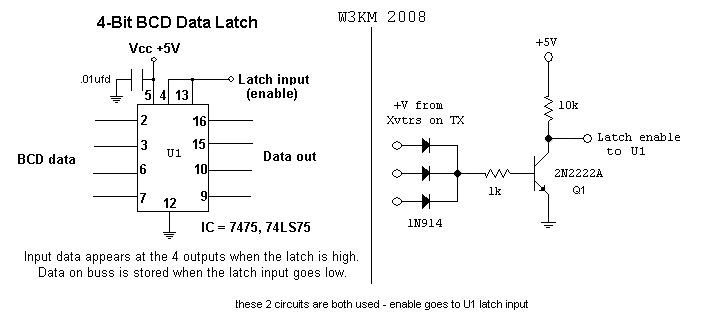 This BCD latch circuitry can be built on perfboard with a socket for U1 and installed in the decoder
box. Both U1 and Q1 are used, Q1 latch enable output goes to U1 Latch input.
This BCD latch circuitry can be built on perfboard with a socket for U1 and installed in the decoder
box. Both U1 and Q1 are used, Q1 latch enable output goes to U1 Latch input.
rev: 02/2016