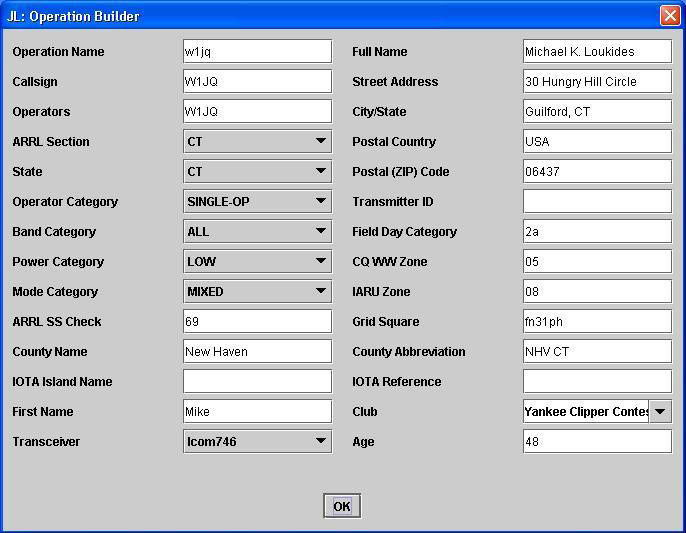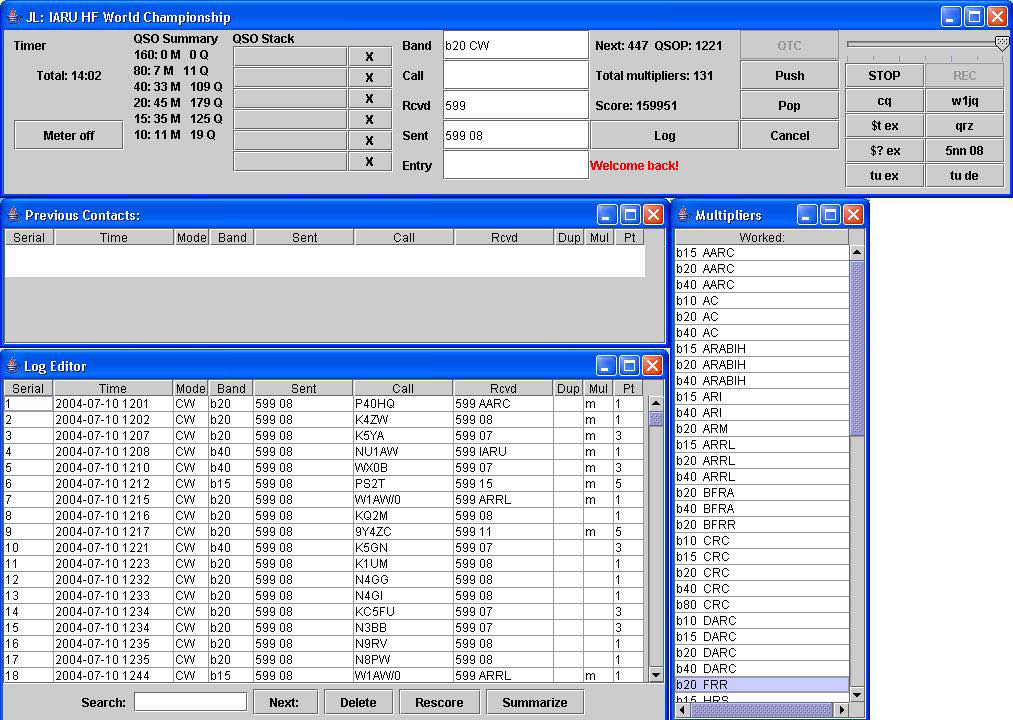
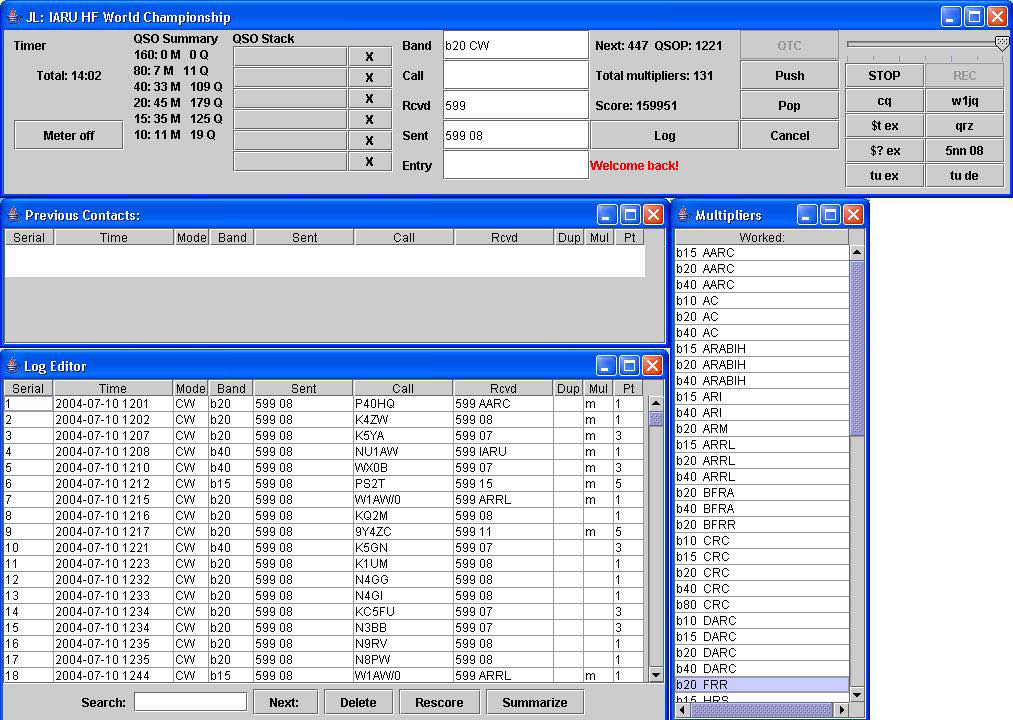
The big window at the top is where the action is. The lower right lists all the multipliers. The log editor lets you go back and fix things; previous contacts really just lets you say "Hi, catch you later on 80".
The panel that shows the number of QSOs and Multipliers on each band also shows you where any given multiplier is needed: as soon as you type in a call (say, VQ9LR), the bands where VQ9 is needed turn red, and the bands where you've already worked the multipler turn black.
Finally, the keyer switches back and forth automatically, according to the rig's mode (if you have rig control set up), or the mode you've entered in the main window. And you can use the function keys, CT-style, to send both phone and CW messages from the keyer. If you have rig control set up, the frequency is also read from the rig.
There's also a cool grid map for VHF contests. I'm not by any means a VHF contester (a good score for me is two-dozen 6-meter contests with my G5RV), but K1UHF suggested it, and I thought it would be fun to try.
What would life be without a configuration screen? Here it is: