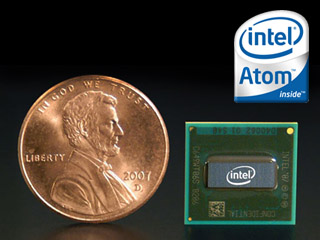
Those of you who know me, know that I am a geek.
I almost almost went to college to major in computer science, but at the last minute, I
stuck with my original plan to go to Pharmacy School. In Pharmacy School, I was especially
fond of the science of Pharmacokinetics, which uses complicated mathematical models to
describe and predict the absorption, distribution, metabolism, and excretion of drugs in
humans, to allow scientific determination of drug dosage. The calculus involved put
most of my classmates to sleep, but I actually got excited about it. And I became fascinated with
the possibility of owning my own computer back in 1975, when Popular Electronics magazine
featured the Altair 8800 microcomputer on its front cover. But, alas, as a poor college student,
I couldn't afford one, I could only dream about it.
When I got my first "real" job and could finally afford it, I bought (and built) my first
personal computer, a Heathkit H89. This was a computer kit that had to be assembled by
soldering individal components, like resistors and capacitors, onto empty circuit boards,
building wiring harnesses, and only then, bolting parts together. It was a far cry from
"homebuilt" computers of the present generation, where you pretty much just pick your
components and snap them together. About this time, my lust for
personal computing power spilled over into my work, where I assembled a personal computer
network in my department that was running for several years before the rest of the hospital
became computerized and networked. I also started up my own personal computer consulting and custom
software development company, PharmData Systems. I figured I would get rich creating and
selling Pharmacy Data Processing software, hence the name of the company (a name which no one
seems to understand when it is spoken -- Farm Data? What?).
To date, my sales of Pharmacy related software
have been far outstripped by sales of software for things like automating a liquid cattle
feed production plant, and automating the writing of architechural specification documents,
but that's a story for another day and another place.
Anyway, a few years ago, my desktop latest compter represented a system as close to the
"bleeding edge of technology" as I dared (and could afford) to approach. It had a 3.0 GHz
Pentium 4 Hyperthreading CPU (there were no Dual-Core processors available yet), 3 Gb of
DDR2 DRAM at 800 MHz FSB, a 250 Gb SATA hard drive, and a 22" LCD monitor.
A short time after building this PC, I decided to buy myself my first personal laptop computer
(as contrasted with the nearly dozen or so that I had bought for my employer with his money for
other folks in our department to use). I was looking to harness as much
of my desktop PC's power in a portable laptop computer, and I came pretty close. It is an
HP ZD8000 laptop with a 3.0 GHz Pentium 4 Hyperthreading CPU, 2 Gb of RAM, a 100 Gb IDE
hard drive, and a (big) 17" diagonal Widescreen LCD screen.
Don't get me wrong, I love my ZD8000 for many of the tasks I ask of a portable
computer, but let's face it: portability is one of its lesser strengths. It is big, bulky,
heavy, runs only about an hour on a fully-charged battery (or 2 hours by swapping in the
second, rather expensive battery pack, if I remembered to charge it in advance), and it is not
easily run from automobile power
because it uses a 19 volt 7.1 amp AC to DC adapter to run from ordinary 120 volt AC wall
current. While it has done what I've asked it to do on many an occasion, the last two times
I brought it with me on vacation (so I wouldn't have to go cold turkey without internet and
email access), it was a real pain in the anatomy to haul it through security and onto the
plane (no way I'd trust it in checked baggage!) and then, I was not even able to use it in
the air for more than an hour or two. I wanted something more portable for the next vacation.
I've been trying to make do with my Palm T|X PDA, which has built-in WiFi capability and a
320 x 480 pixel screen, reasonably large as handheld devices go, but the built-in web
browser positively sucks, and is not likely to ever be upgraded. And it won't run an
aftermarket browser like Opera Mini because of its non-standard Java runtime support. IBM
used to give away a JRE that would allow Opera to run on it, but IBM no longer distributes
it, either for free or for money.
My other neat gizmo for keeping the Internet in my pocket is a Samsung Instinct cellular
phone on the Sprint 3G network. But the screen is even smaller than the Palm T|X screen,
and the browser sucks also, just in different ways than the Palm's browser does.
There are some things that it does well, but it is certainly not a heavy-duty
Internet access machine, and, for that matter, it's not even an iPhone, even though it was
marketed by Sprint as an "iPhone killer". Ha! When I bought it, my main need was for a
telephone, and it performs that service pretty well, so I'm not terribly upset about it,
just a bit disappointed by the allure of what it might do vs. the reality of what
it will do. And, while I've been tempted to
program it myself (something I have done with the Palm device), I haven't found the time
to learn the mountain of stuff that is needed to program this (once again, non-standard)
device. Oh well.
Enter the Netbook Computer. (You've probably been asking yourself, "Is he
ever going to get around to discussing that?") Well, yes, I am.
The Netbook is a relatively new family of portable computers. It is optimized for extreme
portability, and ease of access to the Internet. Screens are small (8 inches diagonally
and up), weight is light, keyboards are less than full-size, processors are geared towards
low power consumption instead of high processing capabilities. Hard drives tend to be
small, and many of these units have no optical drive (CD, DVD, etc.) at all built in, to
save on size, weight and battery usage. While this sort of computer could never take the
place of my HP ZD8000 for many of the tasks I have asked it to perform, it sounded perfect for
a casual travelling companion on a leisure vacation trip to keep me in touch. So, I started
looking.
Unfortunately, I was quickly turned off by the "Big Box" stores when I went window shopping.
Everywhere I went (so I'm not naming stores, it is a rampant problem) the sales personnel
invariably knew less about these products than what I already knew before I walked in the
door. I have little patience listening to ignorant salespeople who alternate between answering
every question with "I don't know" or answering me with an obvious mis-truth. I won't go so
far as to say they were lying to me, as in trying to deceive me into buying an inferior
product, they just told me stuff that they believed to be true but which I knew wasn't
true. Like the
salesman who tried to tell me that this type of computer tended to use older, near-obsolete
CPU chips, and was dumbfounded when I told him that they actually use a brand-new line of CPU's,
namely the Intel Atom CPU chip, which was specifically created with this type of service in mind.
That kind of
ignorant stuff.
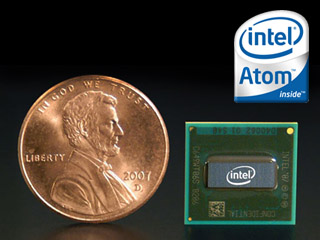
I looked long and hard at the Acer Aspire One netbook computer. The 8.9" screen seemed to be a bit smaller than ideal, and battery life was usually quoted at around 2-3 hours, but some models claimed to use a 6-cell battery that ran for about 6 hours. That sounded pretty appealing. But finding a unit for sale with the bigger battery was tough. For reasons that escape me, most of the time, the models with the bigger battery were also equipped with the international keyboard, which put a few keys in worse locations than necessary, so I didn't want to mess with that. Then, Acer came out with their 10" diagonal screen models, which sported some more improvements, and the prices were still low, so I was again tempted, and even came pretty close to ordering one. But I was saved at the last moment by discovering the ASUS Eee PC 1000-HE.
Some of the advantages of the 1000-HE over the Aspire One included a slightly greater RAM capacity (2 Gb maximum instead of 1.5 Gb); a potentially faster WiFi connection (801.11-Draft N instead of 802.11b/g); built-in Bluetooth (very important for me, since I have a Bluuetooth GPS unit that I want to take roving); a slightly faster and more power-stingy CPU (the 1.67 GHz Intel Atom N280 with 667 to 750 MHz FSB instead of the 1.6 GHz Intel Atom N270 with 533 MHz FSB); and up to 9 hours of battery life on a slim 6-cell standard battery pack. compared to 3 hours on a standard battery or 6 hours on a bulging, oversized, extra-cost battery pack that is hard to find. Like the new version of the Acer Aspire One, the Asus 1000-HE has the bigger 10" diagonal screen at 1024 x 600 pixel resolution. The built-in Bluetooth and far superior battery life were the specifications that sealed the deal for me, but the other improvements were pretty nice also.
So, I took the plunge.
Here's what it looks like:
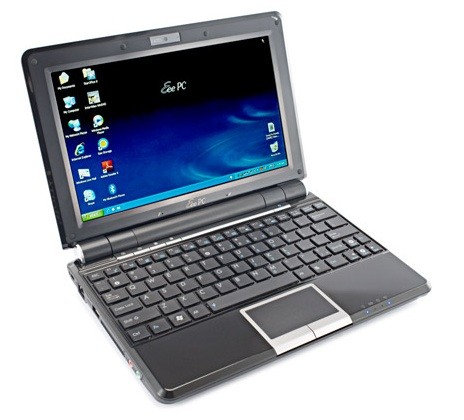
Let's show you some more: (Click here for Page 2)
Last Edited September 5, 2010 by WØJT