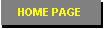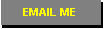Press the F key for longer than one second, and then press the C.SEL key for the selected band.
The 100 kHz decimal for that band will light.

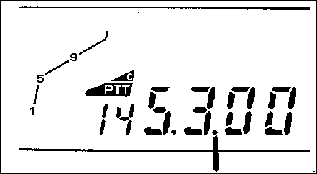
Receive audio output band indicator
If RD output is not present for the control band, press the BAND SEL key. When RD output is locked to on band, pressing the BAND SEL key does not change the RD output band.