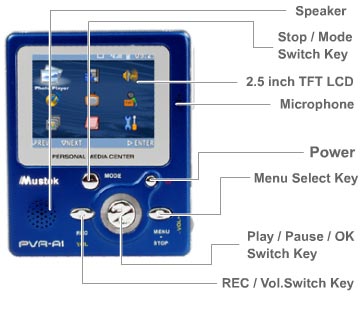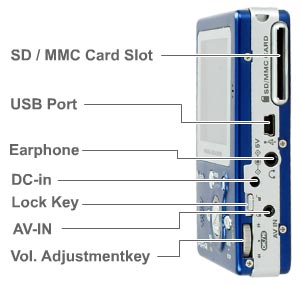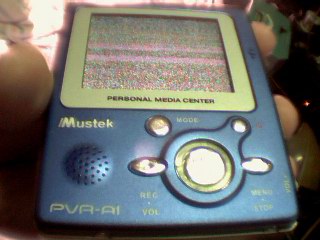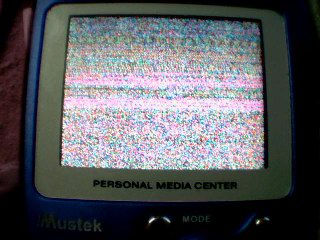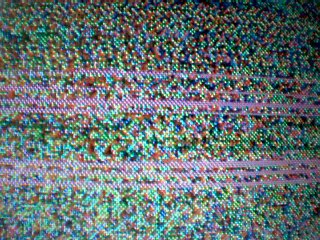Mustek PVR-A1 resources and media downloads by VK3UKF 2006.
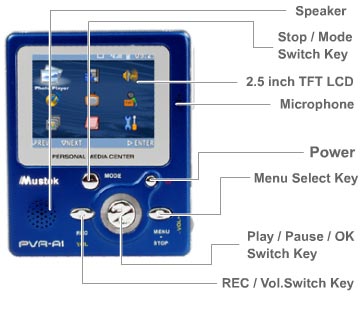
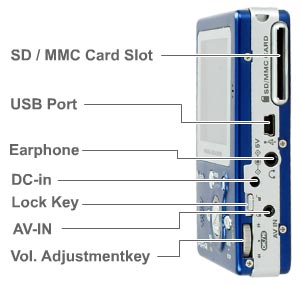

This page exists as a resource for information on the PVR-A1, and provides some examples of media files.
There are no external links leading to this page before it is approved by Mustek for use,
it exists solely for the use of myself (VK3UKF) and the Mustek support team.
All the files that are available for download at the bottom of this page in the MEDIA DOWNLOAD SECTION,
have already been converted for use on the Mustek PVR-A1, with the Media Converter software bundled with the PVR-A1.
They are already in *.asf format. They were also format standardised before MMC conversion for better final quality.
You should be able load them straight into you PVR-A1 and use them.
It is possible to use the PVR-A1 in direct PC mode as a mass storage device, and transfer files using windows explorer.
You should only use this mode to transfer previously converted media files that have been converted with the bundled MMC (Multimedia Converter) software that came with your PVR-A1.
They will be in *.asf format. Such as 'My_movie.asf', not 'My_movie.mpeg'. DO NOT try to view mpegs loaded straight from your computer to the PVR-A1 via (PC) mass storage mode.
Otherwise the files may not play or show.
You will need to convert your own media files and transfer them to your PVR-A1, read below.
Notes about converting and loading media files to the PVR-A1.
Some media files do not comply with format standards, such as *.jpg, *.jpeg, *.mpg, *.mpeg, *.tiff, *.bmp.
These files will not convert, or will convert poorly, when transferring the files to your PVR-A1.
Resulting in poor video resolution quality and poor motion smoothness.
Media files should to be standardised first,
even before using the Mustek Multimedia converter
and then sending them to the PVR-A1.
I found that if I forced them to conform to standards first, and then converted and transferrd them to the PVR-A1,
they worked much better, the video was clearer and motion was smooth.
Firstly, you will need to download and install SC Video converter software.
When you have installed SC video converter, select a media file to work on, mpeg, avi, wmv.
Use the SC video converter software to change the mpeg, avi or wmv into an mpeg.
Yes, I know, that sounds dumb, (change the mpeg into an mpeg) but your original 10 MB mpeg will turn into a 50 or 60 MB properly formatted mpeg that will convert properly using the Multimedia converter software bundled with the PVR-A1.
I found a huge difference in quality between, just using the MMC software to convert and send the mpeg to the PVR-A1, and standardising the mpeg first with SC video converter and then converting and sending using Mustek's MMC.
The SC video converter is FREEWARE. No money involved and its better than programs that cost up to $50 and still fail.
They also have other fantastic software, FREEWARE, such as SC video cut and split, and SC audio converter,
plus heaps more.
Click the link below, to visit the Software Club's website's SC video converter page, and check out their other stuff.
SC Video converter software.
See, 'An investigation of problems encountered.', below.
Resources on the internet.
Mustek.
----------------------------------------------------------------
The Mustek Taiwanese website.
http://www.mustek.com.tw/
----------------------------------------------------------------
The Mustek Japanese website.
http://www.mustek.com.jp/
----------------------------------------------------------------
The Mustek European website.
http://www.mustek.com.de/
----------------------------------------------------------------
The Mustek North American website.
http://www.mustek.com/
----------------------------------------------------------------
The Mustek North American FAQ page.
http://www.mustek.com/supportdrivers.aspx?model=PVR-A1&show=faqs&category=Portable%20Media%20Player&series=PVR
----------------------------------------------------------------
The Mustek website, PVR-A1 page.
http://www.mustek.com.tw/html/prod_pmc/PVR-A1.html
----------------------------------------------------------------
Contact Mustek support.
http://www.mustek.com/ContactSupport.aspx
----------------------------------------------------------------
You should register with Mustek as an owner for preferential email technical help.
To register, you will need the serial number on the back of your PVR-A1 and the number on the installation CD.
Where you purchased your PVR-A1 and the date that it was purchased.
The Mustek PVR-A1 forum group.
----------------------------------------------------------------
The PVR-A1 information board.
http://pvra1.newmedia.nl/
----------------------------------------------------------------
The PVR-A1 forum. FAQ, ask questions, look for answers.
http://pvra1.newmedia.nl/main.php?page=phpBB2/
----------------------------------------------------------------
Warning, you may void your warranty by using third party software. READ the manual.
----------------------------------------------------------------
The software needed to load new firmware into the PVR-A1. PVR ISP software v0.92
http://pvra1.newmedia.nl/firmware/bin/PVRISPDownloadt_V092.EXE
----------------------------------------------------------------
-------------------------------------------------------------------------------
Various firmwares for the Mustek PVR-A1.
-------------------------------------------------------------------------------
Warning, these may be third party softwares not approved by Mustek for use,
and installing and using these softwares may void your user warranty.
----------------------------------------------------------------
Version 2.7A (400Kb)
- Improve compatibility of SD cards.
- IMPORTANT ! Read manual 2.6 here
http://pvra1.newmedia.nl/firmware/bin/PVR-V27A.zip
----------------------------------------------------------------
----------------------------------------------------------------
Version 2.6G (400Kb)
- Solve the bugs in DPS mode.
- Improve the quality setting for video recording.
- IMPORTANT ! Read manual 2.6 here
http://pvra1.newmedia.nl/firmware/bin/PVR-V26G.zip
----------------------------------------------------------------
----------------------------------------------------------------
Version 2.4 (400Kb)
- Noise of earphone will be improved.
- For this version the OSD data also must be updated.
- Some units can be improved for compatibility to some external sources.
- Support earphone with adjustable volume.
- Open sound is improved.
http://pvra1.newmedia.nl/firmware/bin/PVR-V24.zip
----------------------------------------------------------------
----------------------------------------------------------------
Version 1.8 (402Kb)
- startup screen appears PVR Error- crash by speeding up MPEG video.
http://pvra1.newmedia.nl/firmware/bin/PVR-V18.zip
----------------------------------------------------------------
------------------------------------------------------------------------------------------
An investigation of problems encountered.
------------------------------------------------------------------------------------------
On March 15 2006, I received in the mail, my long awaited Mustek PVR-A1 Personal Media Center.
I inserted the installation CD into my PC, and ran it. It installed the PVR series software,
which, I assume, also installed the drivers. It then installed some other software bundled on the CD.
I then connected the PVR-A1 via the supplied USB cable, and turned it on.
The Multimedia converter program automatically started.
I began converting my media files and transferring them to the PVR-A1.
I experimented with the best way to get media into the PVR-A1 in the best quality.
I discovered and learned about making the media files conform to their standards before letting the Multimedia sofware have a go at them.
Everything worked fine for a little over a week.
Then.....disaster, a malfunction.
On Sunday 26th March 2006, my PVR-A1 malfunctioned. During the upload of a jpeg image, the screen suddenly displayed random coloured pixels, similar in appearance to a TV not on a station, or static.
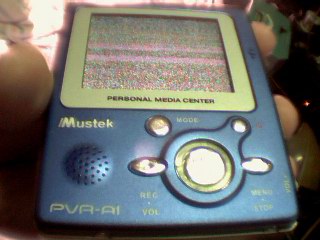
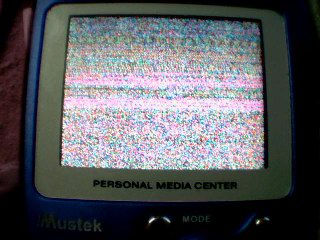

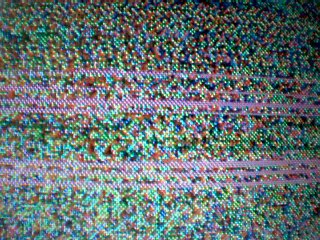
In the images below, it appears the device is attempting to display some part of its memory contents.
You can see a line at the top with block sections in it. Typical of computer code being displayed to video output.


The unit will not turn off unless I either remove its battery or disconnect the mains supply.
I have tried, leaving the battery out for a while, initiating a format via key press. Nothing functions except power on.
The blue light comes on when it powers up.
If I remove the battery and then connect the mains supply, the red light comes on briefly.
Nothing else.
Just after the unit went strange, I noticed the Mustek Multimedia converter software itself had done something strange.
e.g. I chose image number 23 in the directory, to convert, it actually converted image number 22.
I tried this several times, same thing happened. I then began experimenting to find the cause of this anomaly.
What I found was fairly horrific.
Screen shot image of Mustek's PVR-A1 Multimedia Converter program, (PVR converter.exe version 1,0,0,24), that comes as bundled software in the box with the PVR-A1, displaying anomalous behaviour.

At the moment, it seems to me, that if your Multimedia converter software display ever appears as pictured, with one or more thumbnails missing,
an ERROR has occured, due to an overly large file of a particular format, or, perhaps an erroneously encoded image file.
My advice would be to cease what you are doing, shutdown the software, try to locate the problem file and remove it from the directory.
I discovered that a *.tiff image file over 7.9 MB in size caused the software to malfunction in the above manner.
I then discovered that a *.jpg image 117 MB in size caused the software to malfunction in the same manner.
Bitmap files upto 91 MB in size gave me no problems.
A 60 MB *.jpg file gave me no problem, but I did note that the thumbnail for that large *.jpg actually took several minutes to appear during which, my system ran low on paging space.
The ramifications may be such that the connected PVR-A1 device is destroyed during such anomalous behaviour by the software
that it was bundled with, initiated when large files of certain image formats are encountered, the file sizes required for
the anomaly to be initiated vary for the image format of the file.
To read my entire software test results, click
here
----------------------------------------------------------------------------------------
MEDIA FILES DOWNLOAD SECTION.
ALL VIDEOS ARE
MUSTEK PVR-A1 *.ASF FORMAT
*.ASF format files will play on W!ndoz Media player.
----------------------------------------------------------------------------------------
----------------------------------------------------------------
Deep Impact collision 1 (105Kb)
4 secs.- Deep impact impactor spacecraft collision with comet.
121520MAIN_HRI-MOVIE-DEEP-IMPACT.ASF
----------------------------------------------------------------
----------------------------------------------------------------
Deep Impact collision 2 (257Kb)
9 secs.- Deep impact impactor spacecraft collision with comet.
121527MAIN_MRI_IMPACT-DEEP-IMPACT.ASF
----------------------------------------------------------------
----------------------------------------------------------------
'The floating dog trick', or, 'Surprise! Zero G.' (597Kb)
23 secs.- Woofer dog enjoys a float around the cabin.
2006_DOG_FLOAT.ASF
----------------------------------------------------------------
----------------------------------------------------------------
The Grand Teton fireball, an asteroid that grazed the Earth in 1972. (731Kb)
19 secs.- This baby didn't even slow down, and went back into space.
G-T_FIREBALL.ASF
----------------------------------------------------------------
----------------------------------------------------------------
Base jump from a helicopter and wingsuit flight at high speed down a mountain. (2245Kb)
46 secs.- This video is a must have. He flies past people on the mountain at head level at about 120 Kph. By Loic Jean Albert.
BATSUIT-2006.ASF
----------------------------------------------------------------
----------------------------------------------------------------
Supersonic Flyby 1. (435Kb)
8 secs.- A U.S. carrier based jet zips between two ships and busts eardrums.
Check out the shock wave on the ocean.
SUPERSONIC F14 FLYBY.ASF
----------------------------------------------------------------
----------------------------------------------------------------
Supersonic Flyby 2. (509Kb)
9 secs.- A U.S. carrier based jet roars past the carrier faster than sound.
SUPERSONICFLY_BY.ASF
----------------------------------------------------------------
----------------------------------------------------------------
Apollo 17 clip 1. (5473Kb)
1 min 18 secs.- Apollo 17 Astronauts, sing while on the moon,
'Well, I was strolling on the moon one day, in the merry merry month of December, No, May'.
Apollo 17 Tape Section 003.ASF
----------------------------------------------------------------
----------------------------------------------------------------
Peekskill meteorite fall over N.Y. U.S.A. (1059Kb)
23 secs.- A meteorite lights the night sky over a baseball game.
PEEKSKILL-1.ASF
----------------------------------------------------------------
----------------------------------------------------------------
One of the best military music videos out. (12358Kb)
4 mins 53 secs.- Helo Thunder.
HELO_THUNDER_LG.ASF
----------------------------------------------------------------
-----------------------------------------------------------------------------------------------------------------------------
If anyone has any problems with the files, please let me know.
NONE YET. 27-03-2006
Primary E-mail me.
Alternative E-mail.
Alternative E-mail.
----------------------------------------------------------------

Return to index.
 Website visitors
Website visitors