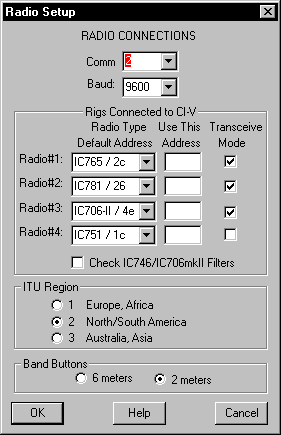
The YPlog programs have a number of support screens to allow you to make the configuration and operation of your program very convenient.
One of the first things you have to do
is configure your radio interface. The Icom and Kenwood have different
initial radio setup presentations.
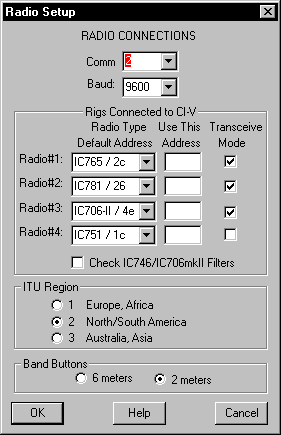 |
The Icom setup window allows the setting of up to 4 different radio for concurrent control. Special provisions are made to sense the filters installed in the IC706MKII |
 |
For Kenwood radios, you can select either a TS850, or any other Kenwood. If you select the TS850, the radio control screen has extensive features for the TS850. Other Kenwood radios have more limited control features. If you have a TS850 but prefer a smaller control window, the "Any Kenwood" option may be selected. |
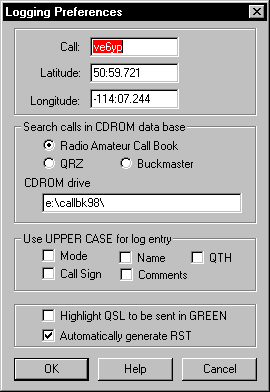 |
The basic log setup is easy. Simply provide your call sign and station location. If you have a call book CDROM, you may use it. |
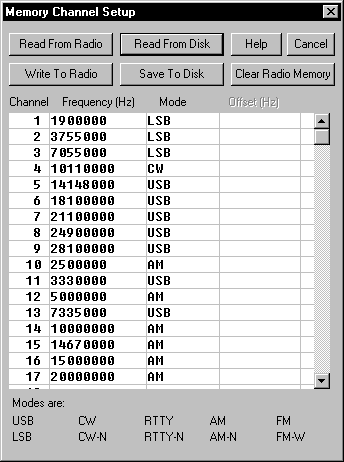 |
Icom radios usually have 32, 100, or about 1000 memories (depending upon the specific radio). You may read the memories from the radio, edit the memories, and then save them back to the radio or to a disk file. |
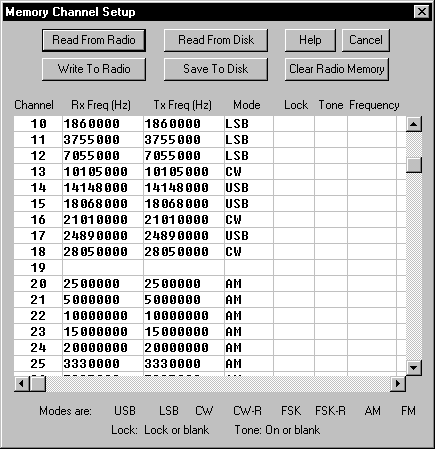 |
Kenwood radios have 100 memories (depending upon the specific radio). You may read the memories from the radio, edit the memories, and then save them back to the radio or to a disk file. |
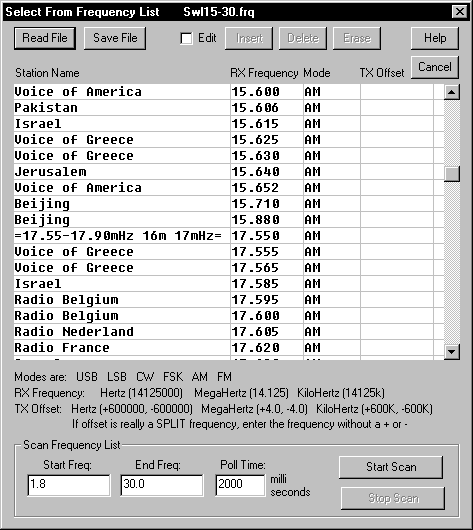 |
Frequency lists may be maintained for
later use. A set of SWL, NASA, DX net, and a few other frequency files
are provided with the system. You may create your own or use the provided
ones.
If you click on an entry in the table, the radio is automatically set to the indicated frequency and mode. In Version 3,
you can scan the frequency lists, pausing for a period of time at each
frequency visited. If you like what you hear, you can stop the scan
|
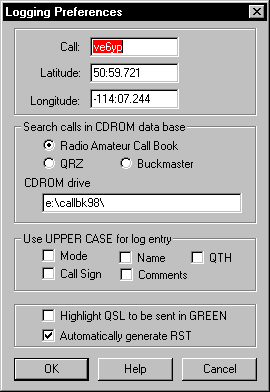 |
The basic log setup is easy. Simply provide your call sign and station location. If you have a call book CDROM, you may use it. |
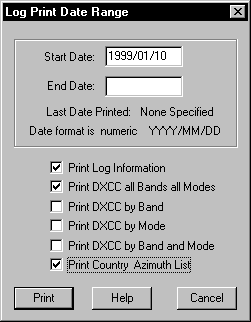 |
A number of log reports are available. These may be printed for a date range. A possibly useful extra report is the Country Azimuth List which is a list of all DXCC countries with their beam heading and distances. |
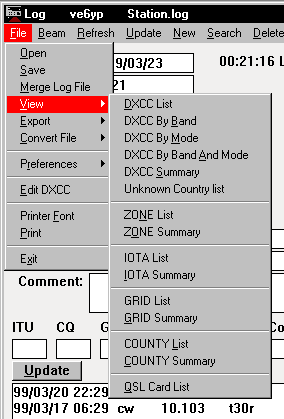 |
A set of summary reports are available to help you keep track of your contacts. These summarize the log and can be viewed at any time. Since the viewer is NOTEPAD, the summary reports can be printed as well. |
 |
You can control various aspects of how DXCC information is to be used. For example, choose to use the OK1RR DXCC resolution tables. |
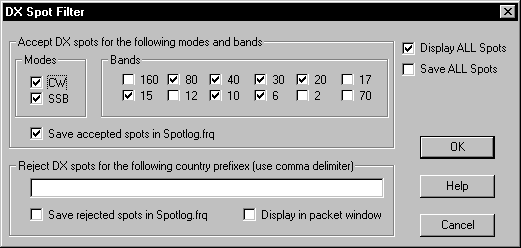 |
The new Version 3 of YPlog allows filtering of DX Cluster spots for display in the packet tty window. |
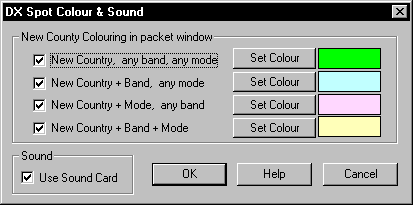 |
Another feature of Version 3 allows you to colour Packet Cluster DX spots. If you have a sound card, the DX spots can also be announced verbally. You may easily change the sound files. |
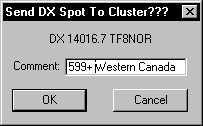 |
You can easily send a packet spot to the cluster. |
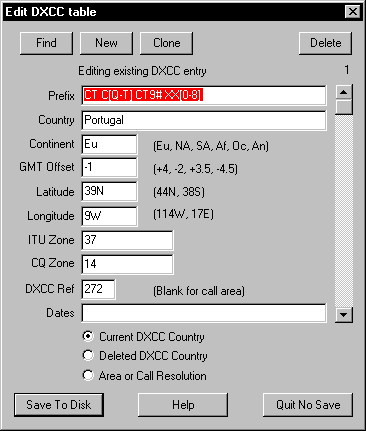 |
The program comes with an extensive set of DXCC tables. If you wish, you may modify these tables to your liking - although this is almost never done since the provided tables are complete and up-to-date. If changes to the tables are needed, the can be downloaded from the YPlog web site. |
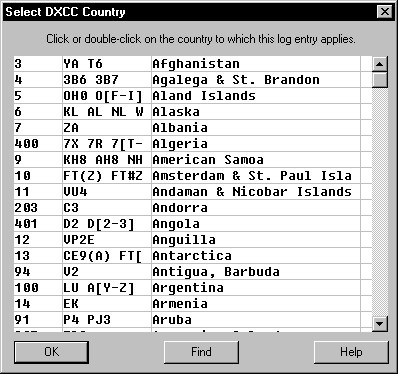 |
One of the difficult things to do is to keep track of the exact DXCC reference for new DXpeditions to CE0, VK9, VP8, etc. The proper DXCC reference can be applied to any call simply by looking the country in the DXCC selector window. |