†The utility "NEC-2 for MMANA" is intended for calculation
of antenna models made and optimized in program MMANA. Calculation is made with
use of† NEC-2, including calculations
above a surface of the ground in Sommerfeld-Norton model, calculations with use
NEC-2 Extended Thin Wire Kernel (EThWK) and voltage excitations by Current
Slope Discontinuity Voltage Sources (CSDVS). Also in "NEC-2 for
MMANA" it is possible to make calculation in a case when some wires in
MMANA model are in dielectric isolation. A maximum quantity of processable
segments Ė 3000, NEC-2 engine compiled by Arie from Neede, Netherlands. All
files of the program are placed in one directory, program must be used only as
32-bit windows application.
"NEC-2 for MMANA" reads a
file created MMANA with expansion *.maa, and converts it in acceptable for
calculation on NEC-2 the form. Restrictions at converting the following:
- Sets of the combined wire in MMANA and are
ignored. The combined wires can be counted with manual description in
MMANA for all wires of combined wires antenna.
- Description of shifted position of sources
or loadings from the beginning, the end or the center of a wire is
ignored. I.e., for example, if in MMANA position of a source as w2b7
"NEC-2 for MMANA" will imagine position of a source as w2b is
given and will set it in the first segment of wire N 2 (for Applied
E-field source). For calculation in view of shifted source it is possible
to split a wire in MMANA on two parts and to establish a source in the
beginning or the end of one of these two parts.
- Loading in S-parameter is not acceptable.
Segmentation for NEC-2 calculations.
For calculation in NEC-2 the
establishment of segmentation occurs as follows.
- For a wire in MMANA segmentation such as
"-1", "-2", "-3" program sets for
calculation in NEC-2 linear segmentation with density DM1/lambda, i.e.
with the greatest, offered MMANA, density of segments on a wire is given
(if option "DM2 seg" is switched off). If† "DM2 seg" is switched on
program sets segmentation with density DM2/lambda.
- For a wire in MMANA segmentation such as
"0" program sets for calculation in NEC-2 linear segmentation
with density DM2/lambda, i.e., actually, according to segmentation in
MMANA.
- For segmentation with parameter > 0,
splitting into segments occurs according to MMANA.
With parameters of segmentation in
MMANA "-1", "-2", "-3" establishment of
segmentation for NEC-2† ("DM2
seg" is switched off) frequently turns out unfairly dense, that increases
in "NEC-2 for MMANA" time of calculation over necessary. Also the
common number of segments can become more allowable, limited used version
NEC-2, and the length of segments can become too small for accurate
calculations.
Calculation above real ground.
"NEC-2 for MMANA" sets for
calculation external conditions for antenna models (Free Space, Perfect Ground,
Real Ground) according MMANA specification registered in corresponding *.maa
file. For a case of the real ground the Sommerfeld-Norton model of the ground
is established by default, however, if in MMANA model some wires are touching
ground calculation with the Sommerfeld-Norton ground can not be made. In this
case there is an opportunity to specify ground model as Perfect Ground.
Parameters of the real ground
(dielectric constant and conductivity) via MMANA-file are not transferred. They
are necessary to input manually in " NEC-2 for MMANA ". The surface
of the ground is supposed in "NEC-2 for MMANA" unlimited and
homogeneous.
Calculation of model of the antenna
with wires in dielectric isolation.
The metal filament (vein) of wire is supposed
as having the cylindrical form, isolation on it is located also as a
cylindrical layer. MMANA model radii are encountered as radii of metal filament
of wires. For taking in account of influence of isolation loading by additional
inductance along all isolated wire is introduced with its thickening up to
radius with isolation. Inductance calculated under the formula:
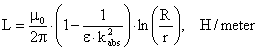
Where ![]() - radius of
wire with isolation,
- radius of
wire with isolation,
![]() - radius
without isolation,
- radius
without isolation,
![]() - relative
dielectric constant of isolation,
- relative
dielectric constant of isolation,
![]() - velocity
factor.
- velocity
factor.
As before calculation ![]() †precisely is not known, but its values for
practical cases of wire antennas on are not far from 1. For calculation it is
assumed
†precisely is not known, but its values for
practical cases of wire antennas on are not far from 1. For calculation it is
assumed ![]() . Even at
its value is 1 the accuracy of calculation is not lower than about 0.3-0.4 %.
With value used in the program accuracy of calculation is really fit for
practical use.
. Even at
its value is 1 the accuracy of calculation is not lower than about 0.3-0.4 %.
With value used in the program accuracy of calculation is really fit for
practical use.
The given formula is derived under
the assumption that 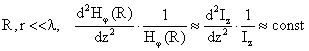 , where -
, where - ![]() †a magnetic field around of wire (on an
external surface of dielectric isolation, z - changes along a wire) and a
current in wire, the length of wire also should be much more than its radius
with isolation. For overwhelming majority of practical wire antennas these
conditions can be counted fulfilled.
†a magnetic field around of wire (on an
external surface of dielectric isolation, z - changes along a wire) and a
current in wire, the length of wire also should be much more than its radius
with isolation. For overwhelming majority of practical wire antennas these
conditions can be counted fulfilled.
Idea of isolated wire calculation
belongs to Alexander Yurkov, RA9MB and based on determination of surface
impedance ![]() †at dielectric surface
and boundary condition for fields on edge between medias.
†at dielectric surface
and boundary condition for fields on edge between medias.
Calculation options.
"Find MMANA file".
This button user can find the *.maa file for
calculation. Its name together with path is highlighted in the appropriate
window.
"Refresh".
By button "Refresh" model
data of antenna in program are updated. This button is useful when working with
antenna model proceeds simultaneously in MMANA and in "NEC-2 for
MMANA". It is possible to make changes of model of antenna in MMANA and to
save them in a file. If the name of MMANA file is not changed, by button
"Refresh" the utility "NEC-2 for MMANA" updates earlier
read data from MMANA a file. In the present version updating is necessary and
is made for the data about an environment of the antenna, frequency and antenna
height data, radii of MMANA model wires, sample of impedance for SWR
calculation. Itís strongly recommended to use this button within all changes
made in MMANA during simultaneous work with NEC-2 for MMANA and MMANA.
"Calculate at original of MMANA
file".
By the button "Calculate at
original of MMANA file" converting and calculation on NEC-2 is performed
for models of antenna as it is given in *.maa a file. Results of calculation
and the diagram can be looked on a sheet "RP plots" and "Table
of results".
"Angles for radiation pattern
calculation".
In a window "Angles for radiation pattern
calculation" user can set an angles needed to calculate the azimuth
diagram (elevation angle needed) and for the elevation diagram (azimuth angle
needed).
"Ground model".
In a window "Ground model" the type
of the ground and its parameters are set.
"Dielectric coated wire
calculations".
In the given window parameters for
calculation of antenna with isolated wires are set, calculation is made by
button "Calculate" and "Calculate with wires
in dielectric coat" (sheet " Tables of results
").
In a field "Radius of
wires to be coated" the radius of wires needed
to be dressed in isolation (i.e. this radius should be one of designated in
MMANA) is set. At calculations it is supposed, that one or several wires in
MMANA have the radius appropriate to radius of a metal vein of an isolated
wire, - these wires and will be coated in isolation. Radii of wires can be
chosen from item list of this field.
In a field "Radius of
wire with coat" the radius of a wire with isolation
is set (radius of its metallic vein is set "Radius of wires to be
coated").
In a field "Dielectric constant
of coat" relative dielectric constant of isolation is set.
In a field Frequency"
frequency of calculation is set. In this field value of frequency from MMANA
file after calculation by the button "Calculate at original of MMANA
file" appears.
In a field "Make all
wires shorter on" (and scroll bar connected to it)
sets how shorter it is needed to make ALL wires of antenna. At its difference
from 0 all wires will be shorted for calculation, without dependence from their
radius (i.e. without dependence all of them in isolation whether or not). Value
of this field not changes contents of MMANA file.
Calculation is made by button "Calculate"
or "Calculate with wires in dielectric coat" (on a sheet
"Tables of results").
Making
calculation several times at different frequencies it is possible to find
resonant frequency for the antenna with wires in isolation.
If all
wires in MMANA a file have identical radius all of them can be designed as
isolated (this radius it is necessary to designate in a field "Radius of
wires to be coated"). Then several calculations with different parameter
in field "Make all wires shorter on" it is possible to find how wires
must be geometrically shorter in isolation. If wires in MMANA have different
radiuses (in isolation can be designed only separate of them) to change length
of isolated wires better directly in MMANA and to make calculation in
"NEC-2 for MMANA" with parameter in field "Make all wires
shorter on" equal 0.
"EThWK".
Sets in NEC-2 calculation with use
of Extended thin wire kernel.
"CSDVS".
Sets in NEC-2 using Current Slope
Discontinuity voltage sources as sources in antenna model. When this option is
switched off the Applied E-Field voltage sources will be used.
"Convert only".
On this option in a window on a
sheet "Data sheet" NEC-2 input information is shown. No calculation
performed, only translated on NEC-2 input language task for antenna model from
*.maa file is shown. Buffer file (indata.txo) refreshed with this
information.†
"DM2 seg".
For a wire in MMANA segmentation
such as "-1", "-2", "-3" program sets for
calculation in NEC-2 linear segmentation with density DM1/lambda, i.e. with the
greatest, offered MMANA, density of segments on a wire is given (if option
"DM2 seg" is switched off). If†
"DM2 seg" is switched on program sets segmentation with
density DM2/lambda.
The sheet "RP plots".
On it diagrams (azimuth and
elevation) and results of last calculation are shown. In a window with results
it is possible to make remarks and comments. On Popup menu it is possible to
save diagrams and results.
Through radio-buttons in a window
"Polarization components" it is possible to sketch diagrams for
polarization components of far field. In MMANA the component "Phi" is
designated as horizontal, "Theta" as vertical.
Results of calculation are deduced also in a window on a sheet "Data sheet". It is possible to copy its contents to clipboard on a Popup menu.
The sheet "Table of
result".
Results of calculations are composed
in table form. User can change also frequency and height of antenna for further
calculation after switching on corresponding options. Ground parameters also
can be quickly changed. MMANA file will not be changed.
The sheet " NEC-2 input ".
In the left window ("Edit
window") NEC-2 input code can be corrected and appended using most of
cards allowed by NEC-2 input language. By using button "Start NEC-2"
the contents of Edit window will be calculated, results will be shown also in
output windows on sheets "Table of results", "RP plots",
"Data sheet", in table on "Table of results", on far field
plots.
By using "Read current NEC-2
input" the contents of buffer file (Indata.txo, current task for NEC-2
engine, "current NEC-2 input") will be loaded into Edit window. This
is useful for easy correction of translated from *.maa file antenna model.
Contents of Edit window can be saved in *.nfm file (NEC-2 code text file),
contents of opening *.nfm file also will be loaded in Edit window.
Angles for radiation pattern
calculation can be specified in corresponding fields of this sheet. Only RP
cards in Edit window will be corrected.
"Read admittance" option
is used to show in results of calculation values of admittance instead of
impedances for sources. Itís useful when standard scheme for current sources
defining (by additional NT card and special small wire far from base antenna
wires) is used.
By using "Read NEC-2 output
file" NEC-2 output file, Outdata.txo can be viewed after calculation (or
error message) by standard Windows Notepad editor placed in Windows working
folder.
The sheet "Currents in
fields".
Near
field calculations are possible using contents of Edit window or contents of
buffer file ("current NEC-2 input"), Indata.txo. All step values must
be >0. Results will be written (saved) in *.csv file, format is the same as
in MMANA. Also results can be viewed in NEC-2 output file, Outdata.txo by
"Read NEC-2 output file" in "NEC-2 input" sheet.
Numerical
Green function (NGF) can be written also according task in Edit window or in
"current NEC-2 input" buffer file. NGF file is placed in working
folder of NEC-2 for MMANA and named as Ngf2d.nec. From this folder itís usually
retrieved by GF card when one used for antenna model calculation in Edit
window.
Plots for
currents in wires also plotted in this sheet. Distance data shown in direction
from first end of wires (begin of wire) in model to second end (end of wire).
Currents table also can be saved in *.csv file, format is the same as in MMANA.
†Viewer.
With
button " NEC-2 wire geometry view " (also button
"Viewer" and in PopUp menus, viewer may be poor working on
256-color system palette) antenna geometry viewer is started. Viewer
based on information from NEC-2 output buffer (file Outdata.txo), so even wire
structure contained in numerical Green function (if it used for calculation)
will be displayed. Viewer must be started after antenna calculations. Currents
in wires also can be shown. Phase of current is flipped if corresponding
segment current phase <-90 deg. or >90 deg. Two bars in the left part of
window rotate image in XY plane and along Z-axis. In above field number of wire
(TAG)† may be selected and info about it
will be displayed. Nearby double button zooms image. Double button in right of
window may translate image along coordinate axis. Bar in right side will zoom
currents shown.
Patches
(if so present in NEC-2 model) will be displayed as small (1/4 of real square)
quads; moving bar in left bottom corner can enlarge these. Pictured quads
really marks computed surface and reflects its shape. If quad is colored as
solid its normal is directed "to you", otherwise (only border of quad
seen) its normal directed outward, "out of you".
Red dots on wires mark positions of
voltage sources. For Applied E-field source dots placed in the center of
corresponding segment. For Current Slope Discontinuity voltage sources dots
also placed in the center of segments although really it present in the
beginning of corresponding segment. Blue dots marks NT or TL ports (and also
placed in the center of relevant segment). Yellow dots marks loads.
Acknowledgments:
Alexander Yurkov, RA9MB for idea of dielectric
coated wire calculations;
Ray Anderson, WB6TPU, and Arie from Neede,
Netherlands for fine working NEC-2 engines;
Gary Goncharenko, DL2KQ for attention to work
and useful advices,
Alexander Schewelew, DL1PBD, for ideas to
improve graphics.
Dimitry Fedorov, UA3AVR