Last update: 01-MARCH-2004
RW4NM has logged 12,611 QSOs
UW4NM has logged 5,041 QSOs
UA4NBD has logged 6,529 QSOs
|
SAMPLE of my QSLs
|
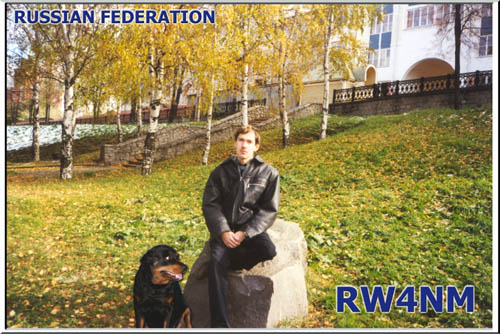 |
|
How
to use the on-line LOG:
|
|
Good Luck and See you on the air!