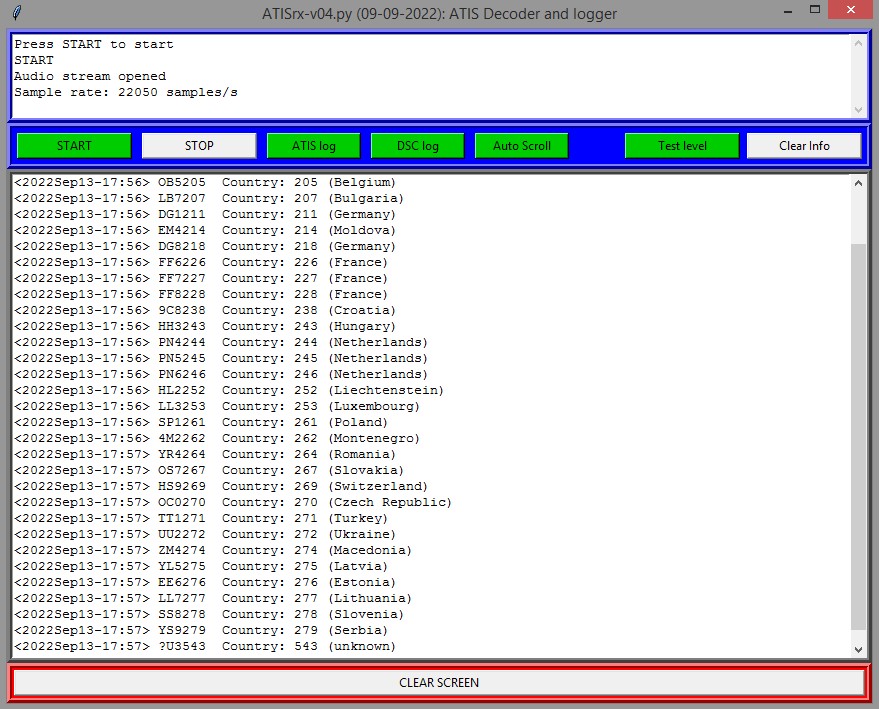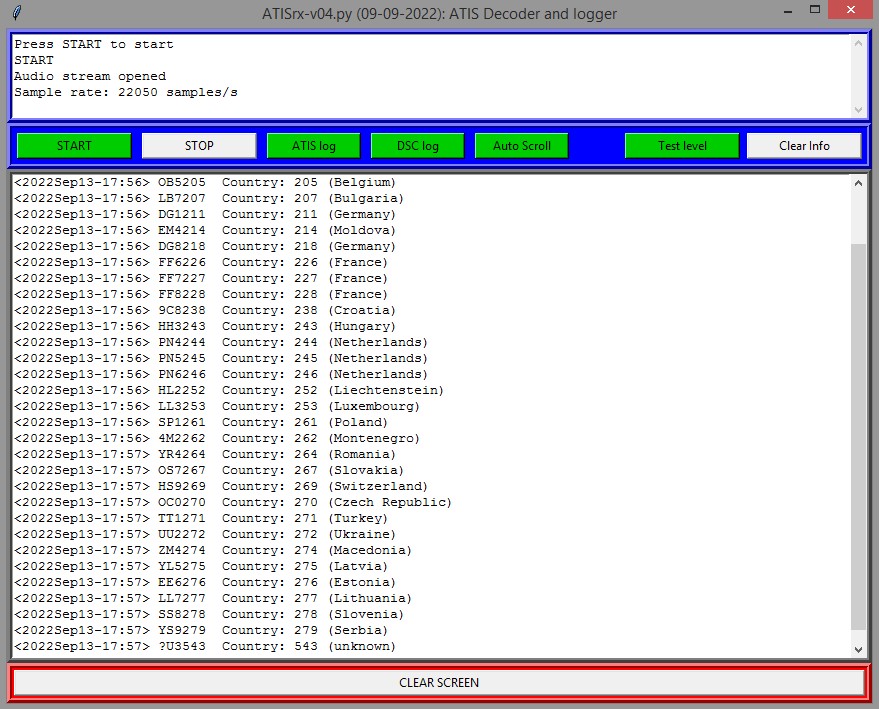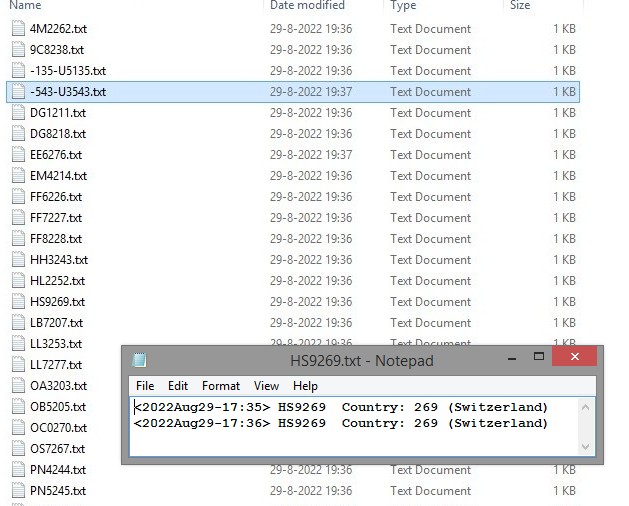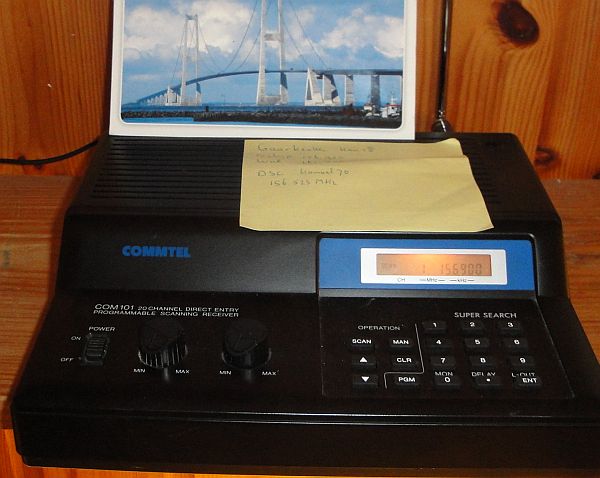RECEPTION OF ATIS WITH A PROGRAM
WRITTEN IN PYTHON
(2013)
KLIK HIER VOOR DE NEDERLANDSE VERSIE
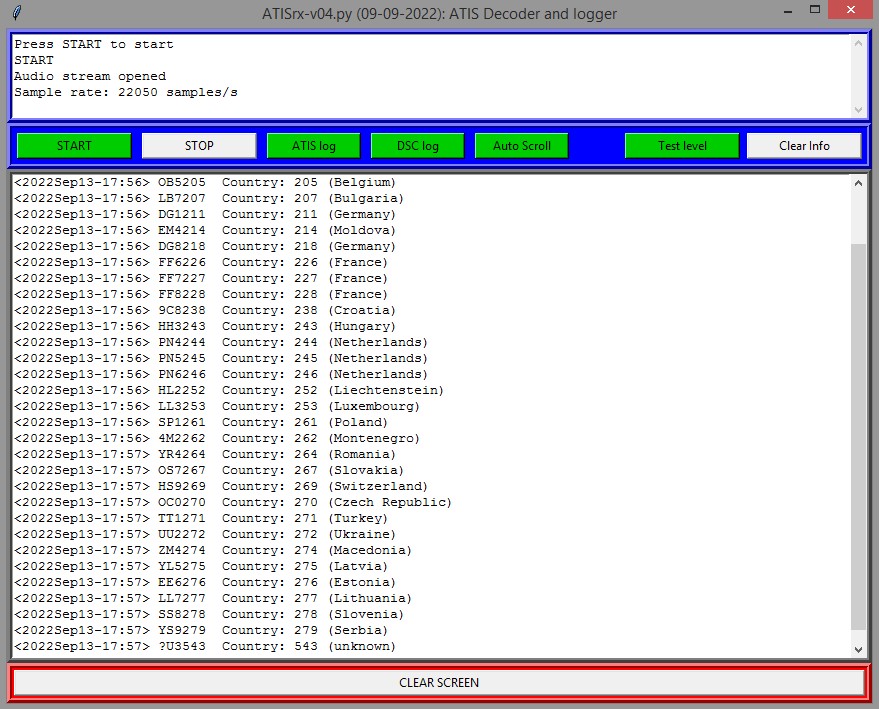
The Python program for the reception of ATIS.
What is ATIS
ATIS is the abbreviation for Automatic Transmitter Identification System. It is a system for automatic identification of marine VHF radios (European coastal and inland).
If the ATIS-code of the ship is built in the marine radio, the transmitter is automatically identified. The ATIS code is a digital signal, two tones (1300 and 2100 Hz). By means of this ATIS code, bridges, locks and harbours can see who is calling them.

Ship with ATIS
Decoding ATIS identifications with a program written in Python
I do live close to the locks in Gaarkeuken. So it would be nice to make a program to decode these ATIS codes. When a ship does call the locks, this code is transmitted at the end of the transmission.
When an ATIS code has been received, the Python program makes a text file with the name of the decoded ATIS code. In that text file, the time, code and country code is written. If the ATIS code has been received before, the new date and time is appended to the existing text file. So every ATIS code has one specific text file. In that text file, you can read how often and when that code has been received. If you do not activate the ATIS logging, the information is only displayed on the screen and no text files will be made. This program also decodes DSC (Digital Selective Calling) signals of ships. It are messages for the maritime traffic on sea. A very helpful radio amateur wanted to test the DSC decoding of the program for me, I cannot receive DSC messages myself. The data appears on the screen and when DSC logging is activated also in the DSC log file.
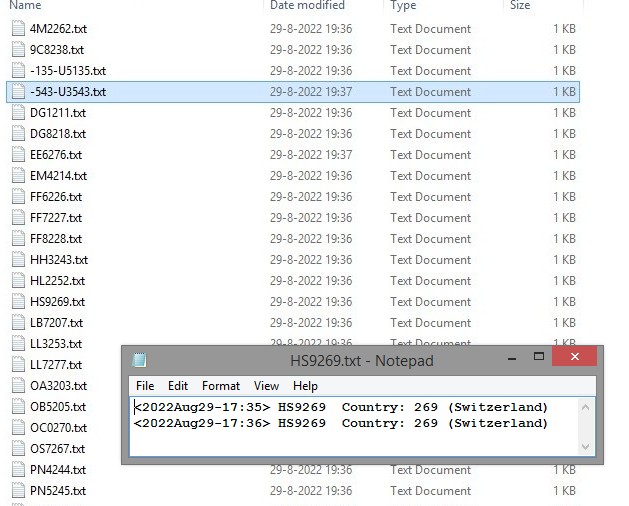
With this Python program, ATIS identification codes
can be decoded and stored in a directory on the PC.
Reception of the ATIS identification signals
The radio signals can be received with an old fashioned radio scanner. The LF output is connected via a series resistor of 10k to the audio input of the PC. This resistor is a protection for the audio input. The radio frequency for bridges and locks is 156.900 MHz for ships. For DSC signals, the frequency is 156.525 MHz.
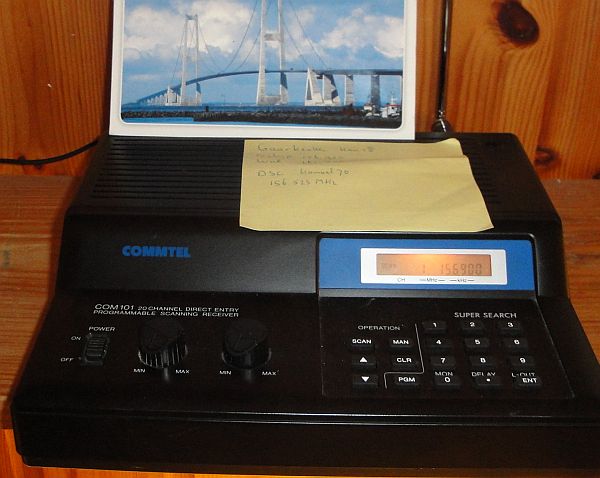
Reception of the ATIS signals with a scanner.
New version of ATISrx-vxx.py
The buttons are now colored. Red means the setting may not be right. Green is the default setting of a button.
In the old versions, the data and the program were in the same directory. But now there are separate directories for the ATIS data of ships, for an ATIS log file that is refreshed on a daily basis and a third directory for the DSC log file which is also updated on a daily basis. With the two buttons "ATIS log" and "DSC log" you can switch logging on (green) or off (red).
There is an "Auto Scroll" button, when it is colored green, the latest messages are always shown on the screen. When colored red, you can use the scrollbars next to the screens to scroll through the data.
It turned out to be difficult to see whether data was being read in or whether the program is working. Therefore, a test mode has been built in with which you can check the status of the audio buffer and the level of the audio signal.
You can also use the program with the Raspberry Pi version 4. You have to install the "Pulse" audio platform on the Raspberry Pi. This is used for the downsampling of the audio stream. Type the following commands in a terminal window:
sudo apt-get install pulseaudio
sudo apt-get install pavucontrol

Can be used with a Raspberry Pi version 4.
And, as you can see, it can indeed decode DSC messages!
SOFTWARE
Before you are using this program, you have to install Python. That is very simple. But read first something about Python by clicking the following link:
WHAT IS PYTHON AND HOW DO YOU INSTALL PYTHON
As the source code of Python is written in ASCII, it is very simple to modify the program to you own requirements. Think for example about the size of the screen, the colors etc.
Required Python version:
Required external modules (site-packages for the correct Python version!):
Download here the Python program by clicking the link here below:
Index PA2OHH