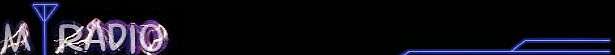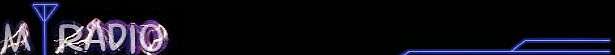RX-SSTV version
v2.2.0 normal view option
A Windows SSTV
decoder receiving program
It's compact, It's
handy, It's powerfull, FREE!
What
does RX-SSTV do?
RX-SSTV is an
easy and back to basics SSTV decoding
program. It automatically saves
received SSTV-images (any supported
mode is detected automatically too)
and supports DSP.and transmitting
SSTV, but none for the SWL (short
wave listener) or for people that
have no HAM license, tech-students in
schools etc...
It's FREEWARE!
RX-SSTV
Features
Automated saving and
automatic detection of SSTV
modes!
Decodes very well
even under noisy conditions!
Uses the powerful
MMSSTV Engine © JE3HHT - Makoto
Mori
Easy to use and
specially designed for SWL's or
HAM's who don't
Adjustable DSP and
Spectrum settings
You can
copy/save/edit the received SSTV
images
Unlimited history
storage.
No cumbersome TX
com-port settings, just connect
your soundcard to
Multiple soundcard
support.
Signal and waterfall
Tuning Indicator
Threshold adjustable
noise activated squelch control.
Signal
strength/quality value available
for squelch and display.
DSP settings!
Soundcard clock
error measuring and compensating
capability.
A fast AFC mode can
be used to track doppler shifting
BPSK signals
No special RX or TX
interfaces: uses your Soundcard!
BMP and JPG with
adjustable compression/quality
Time stamp
Embed and log FSK-ID
Save last received
image (ideal for FTP,
websites...)
Easy to use!
Double sized image
view option
Recognizes 37
different types of SSTV formats
Works in all
Windows versions!
Hardware/software:
Best of
all: It's FREEWARE!
DOWNLOAD
RX-SSTV v2.2.0
Setup_RXSSTV.exe
Previous version Setup_RXSSTV216.exe
Back To
Software
RX-SSTV information
video by ESA on how to download SSTV
images
VIDEO
Examples of received ISS SSTV
images in Robot36 using RX-SSTV
Special
thanks to the astronat Richard Garriott
W5KWQ aboard ISS for his extra efforts to
communicate with fellow HAM's, setting up
the HAM-equipment for SSTV, repeater
mode, aprs and so much more!
here
ISS
SSTV images received on december 1st
& 2th 2008
More of ISS received
images here
UISS Software for
communicating with ISS using AX25
packet radio
More: