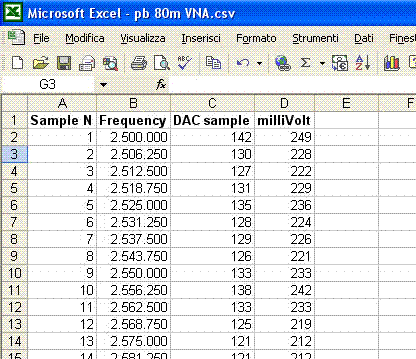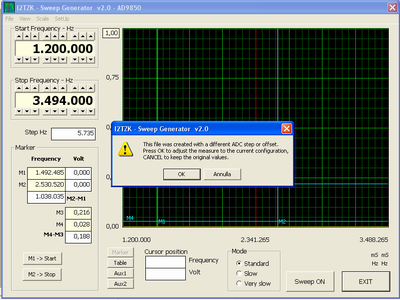|
Import-Export of the Analysis
To save an analysis, select the menu "File/Export", enter the filename and confirm.
A file containing the current analysis will be generated and saved.
The record layout is standard csv format, the field separator is the , comma sign.
This allows user to easily archive or import data into a spreadsheet for further analysis.
The first record labels the fields:
"Sample N","Frequency","DAC sample","milliVolt"
1,2500000,142,249
2,2506250,130,228
3,2512500,127,222
4,2518750,131,229
5,2525000,135,236
|
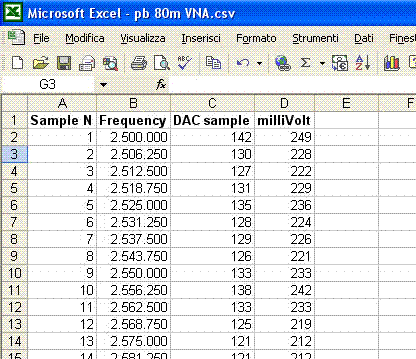
|
SAMPLE N = number of this sample (1 to 400)
Frequency = frequency in Hz
DAC sample = the byte read from the AD/C
milliVolt = value of the sample in milliVolt as plotted by the graph
The menu "File/Import" allows user to import a saved analysis.
Program tests the relationship between sample, milliVolt and current AD/C step.
If necessary the user is requested to accept that program will adjust the analysis
to the new scale values or to keep the original data unchanged.
|
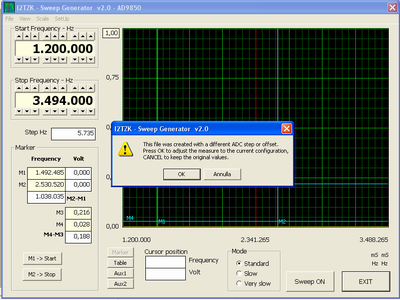
|
|