As here at the WEB there was not found a comprihensive description how to install the Linux FBB
BBS system and descriptions in the FBB manual are not simply understable for everybody and also because some sysop
friends asked me how to do it I made this page. Any questions re this item you can mail to:
[email protected]
For installation of XFBB BBS system you need to run your computer with Linux operation system.
Depending which version of Linux you have you will need to download various additional packages to
install XFBB package and connect the XFBB to radio packet net .
The configuration of particular traffic and system files of xfbb supose some knowledge of the DOS
or Win FBB systems as they are practicaly same or very similar. The position of these files will be described later.
First download below mentioned packages:
lesstif-0.93.0-1.i386.rpm(zipped as lesstif.zip) delivers libXm.so.2
ld.so-1.9.5-13.i386.rpm(zipped as ldso.zip) delivers ld.so-1.9.5
libc-5.3.12-31.i386.rpm(zipped as libc5.zip) delivers libc-5.3
libax25-0.0.7-5mdk.i586.rpm(zipped as libax25.zip) delivers libax25
libax-devel-0.0.7-5mdk.i586.rpm(zipped as libdevel.zip) supplement for libax25
Then download below XFBB rpm file according to your Linux version:
xfbb-7.03-rh52.i386.rpm(zipped as 70352.zip)
Works with versions of Linux with Kernels 2.0.35-39 but also 2.2.xx
xfbb-7.03-rh61.i386.rpm(zipped as fbb70361.zip)
Works with versions of Linux with Kernels 2.2.xx
xfbb-7.04-2.i386.rpm(zipped as fbb704.zip)
Works with versions of Linux with Kernels 2.2.xx and 2.4.xx but its possible to run with Kernels 2.0.35-39 after reinstalling GLIBC libraries to 2.1 or 2.2 versions
fbbxd704j-src.tgz(zipped as xfbb704j-src.zip)
Latest version of XFBB but as a source code. Must be compiled (do not step "make install"!) but before version 7.04-2 to be installed then only replace proper compiled files for original ones in installed version 7.04-2. Works with versions of Linux with Kernels 2.2.xx and 2.4.xx
If you use Linux with Kernel 2.0.35-39 make just following
steps to install xfbb in text mode:
1. rpm -ivh lesstif-0.93.0-1.i386.rpm
2. rpm -ivh libax25-0.0.7-5mdk.i586.rpm
3. rpm -ivh xfbb-7.03-rh52.i386.rpm
If you use Linux with Kernel 2.2.xx make following
steps to install xfbb in KDE (or GNOME) environment:
1.rpm -ivh lesstif-0.93.0-1.i386.rpm
2.rpm -ivh libax25-0.0.7-5mdk.i586.rpm
3.rpm -ivh xfbb-7.03-rh61.i386.rpm
If you use Linux with Kernel 2.4.xx make
following steps of installations in KDE (or GNOME) environment:
1. rpm -ivh lesstif-0.93.0-1.i386.rpm
2. rpm -ivh ld.so-1.9.5-13.i386.rpm
3. rpm -ivh libc-5.3.12-31.i386.rpm
4. rpm -ivh libax25-0.0.7-5mdk.i586.rpm
5. rpm -ivh libax-devel-0.0.7-5mdk.i586.rpm
and finally
6. rpm -ivh xfbb-7.04-2.i386.rpm
There will appear an icon of XFBB ![]() on the table of KDE (or GNOME)
and following window after clicking that icon.
on the table of KDE (or GNOME)
and following window after clicking that icon.
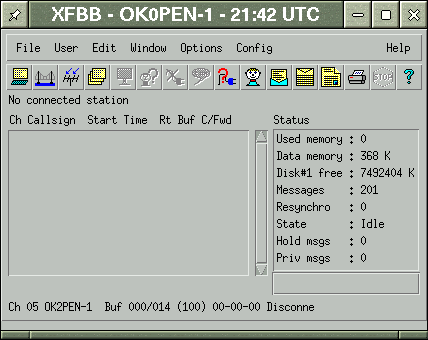
You can run xfbb also in text mode as a daemon. Then it runs in the "background" and can be accessed by the program xfbbC.
After the installation of the xfbb package there will be created following main directories
referring to the xfbb system (files inside the directories will be desribed later):
1. /etc/ax25 containg subdirectory fbb and file fbb.confThe purpose of above mentioned directories will be explained later.
2a. /usr/lib/ax25 containg subdirectories: filter, pg, script, server and tool (for version xfbb 7.04)
2b. /usr/local/fbb (for version xfbb 7.03)
3. /var/ax25 containing subdirectory fbb
# portname callsign COMspeed paclen window descriptionradio OK2PEN-15 9600 255 4 VHF port 144.825 MHz
# XFBB7.04 /etc/ax25/fbb/port.sys # Configuration for 1 AX25 port and 1 TNC in KISS mode # 1.block: # 2 Fields # No. of Ports No.of TNCs # We have 1 Port for AX25 (more Ports can be for separately for AXIP,for TELNET,etc.) # We have 1 TNC for AX25 (more TNCc can be for separately for AX25,TELNET,NETROM,AXIP,etc.) 1 1 # # 2.block # The number of lines must be same as number of Ports stated in the first block # 4 fields # We have TNC in KISSmode connected to COM1 with speed 9600 Bd between COM and TNC # The Interface No. is 9 which means the TNC is connected to Linux system interface # Com number Interface number Adress(Device) Com Baudspeed 1 9 ***** 9600 # # 3.block # The number of lines besides the line for File-forward must be same as number of TNCs # stated in the first block # 11 fields # TNC NbCh Com MultCh Pacl MaxFr NbFwd MxBloc Min/Evry-Fwd Mode PortDescription 0 0 0 0 0 0 0 0 00/01 ---- File-fwd 1 8 1 radio 250 7 1 10 10/30 XUWY 144.825 user # This says: One TNC enables simultanously 8 connections via COM1 and portname(MultCh) # "radio" (mentioned in axports file) with frame parmeters Paclen 250 MaxFrame 7 and # forwarding simultanously 1 BBS partner sending her my fwds with block maximum sizes 10 kB # and starting calling fwd any of partners BBSs at 10th min of the hours and then each # 30 minutes (means calling at 10th and 40th minute of the hour). # X=AF_AX25 Kernel Linux U=Normal_mode W=Gateway allowed Y=Yapp protocol allowed. # BBS can be called on 144.825 MHz (the last field is only informative). # End of file
More detailed samples and explanations you can find in the FBB Manual (download here FBBman.zip).
# Callsign of BBS with full hiearchical information # SSID of BBS # QRA locator of BBS # Qth of BBS (put maximum 20 characters as it is shown in the forward header) # First name of the sysop # Callsign of the sysop # Test mode put test = NO # Time (hour) for housekeeping (cleanup messages) # Hours +/- in relation with UTC # Text for forward header anyhow you CAN change for: fwdheader = [$c] $$:$R The forward header will have then 5 groups of info: No.Group Meaning Max.No.of_Chars Taken_from 1. Received date and GMT time 14 local dirmes.sys file 2. Hiearch.address of the BBS Depends of line length line "Callsign of BBS "Callsign of BBS" line with full hier.inform." 3. My number of the msg 8 local dirmes.sys file 4. References to QTH of the BBS Depends of line length line "Qth of BBS" "QTH of BBS" line 5. BID of the origin BBS 14 but depends on origin Origin BBS BBS system and BID config Example of the fwd header: R:020407/1216Z @:OK2PEN.SP.BRA.SA #:173234 [Sao Jose dos Campos] $:74C0K0PCC01C Group1 -> Group2 -> Group3-> Group4 -> Group5 ->
With the above script which you put to your run directory, or if you want to start it directly with your Linux, to /etc/rc.d/rc.local file you will start xfbb bbs as a daemon (will run in the background of Linux similary like DOS TSR aplications).
#!/bin/sh # /usr/local/sbin/fbbstart # This file connects kiss interface to COM1 and then starts xfbb in text # Run this script only after you switch on your TNC in KISS mode # mode (as a daemon in the background) # echo "Setting kiss interface to COM1 ..." /usr/sbin/kissattach -i <Linux IPaddress> /dev/ttyS0 radio echo "Done" sleep 1 echo "Starting fbb daemon ..." fbb start echo "Done" sleep 1 # # End of script
-c means the program is run in the terminal window vt100
-i is the callsign put into /etc/ax25/fbb/password.sys file
-w is the password put into /etc/ax25/fbb/password.sys file

Field 1 = callsignBelow is the example for edition the file password.sys:
Field 2 = Security Code Nbr before using command SYS
Field 3 = Security Code Nbr after using command SYS
Field 4 = password
(Security Code Nbr Table can be seen in /etc/ax25/fbb.conf file)
In version 7.04 there is a script /usr/sbin/bbs made by Jose HI8GN where you edit just the last row i.e.:
# /etc/ax25/fbb/password.sys file # 1.line is the password for sysop after making command SYS from the prompt of the BBS 1234567890 # 2.line and next lines make password and security permissions for individual callsigns ok2xyz 123 1023 qwerty #this can be the sysop ok1abc 16 0 foolish #this can be normal user # # End of password.sys
Directory(with path) Files Corresp.file in DOS/Win FBB
if it has different name
-------------------------------------------------------------------------------------------
7.03 and 7.04 version
/etc/ax25 fbb.conf init.srv
/etc/ax25/fbb bbs.sys
beacon1.sys
beacon2.sys
cron.sys
forward.sys
langue.sys
m_filter.sys
memo.sys
passwd.sys
port.sys
protect.sys
redist.sys
reject.sys
swapp.sys
themes.sys
/etc/ax25/fbb/fwd 7pfbb.sys files here without suffix sys
amsat.sys
redbbs.sys
<fwdpartnerbbs>.sys
/etc/ax25/fbb/lang same files like in DOS/Win FBB dir fbb/system/lang
-------------------------------------------------------------------------------------------
7.03 and 7.04 version
/var/ax25/fbb ERROR.SYS some files in dir fbb and
connect.wav some in dir fbb/system
dirmes.new
direms.old
dirmes.sys
etat.sys
fbb.xbm
heard.bin
inf.sys
options.sys
statis.dat
syscall.wav
themes.dat
wfbid.sys
yapplbl.dat
/var/ax25/fbb/7pl/7pfbb captured 7pl msgs which are waiting for completion and
decodification
/var/ax25/fbb/binmail no comment same as fbb/binmail
var/ax25/fbb/docs some xfbb docs and samples
var/ax25/fbb/fbbdos/redist no comment
var/ax25/fbb/fbbdos/yapp/7pfbb completed and decoded captured 7pl msgs
var/ax25/fbb/log xfbb.log
fbblog.<no.>
var/ax25/fbb/mail no comment same like fbb/mail
var/ax25/fbb/newtext no comment
var/ax25/fbb/oldmail no comment same like fbb/oldmail
var/ax25/fbb/res epurmess.res
epurwp.res
satupdat.res
var/ax25/fbb/bk dirmes.bak
inf.bak
satel.bak
wfbid.bak
wp.bak
yapplbl.bak
/var/ax25/fbb/sat amsat.txt
satel.bak
satel.dat
satupdat
/var/ax25/fbb/wp wp.old
wp.sys
-------------------------------------------------------------------------------------------
xfbb 7.03 version
/usr/local/fbb 7pfbb (script controlling dispatch and distribution
of 7pl msgs
clr_usr
epurmess epurmess.exe
epurwp epurwp.exe
fbb.xbm (icon)
fbb_view
fbb_zm
icom
maintinf
syscall.wav
xfbb
xfbb.sh
xfbbC
xfbbX
xfbb_cl
xfbbd
-------------------------------------------------------------------------------------------
xfbb 7.03 and 7.04 version
/usr/lib/fbb/filter c_filter
con_filt.psw
m_filter
m_filter.fwd
/usr/lib/fbb/pg 7plserv
/usr/lib/fbb/script/end_session
/usr/lib/fbb/script/error_return
/usr/lib/fbb/script/maintenance
/usr/lib/fbb/script/rerun
/usr/lib/fbb/script/reset
/usr/lib/fbb/script/sig_segv
/usr/lib/fbb/script/stop_system
/usr/lib/fbb/server reqdir
/usr/lib/fbb/tool (files in this dir are in 7.03 ver.in dir /usr/local/fbb)
7pfbb
7plus
autoresp
autoresp.msg
clr_user
epurmess
epurwp
fbb_view
fbb_zm
icom
maintinf
-------------------------------------------------------------------------------------------
xfbb 7.04 version
/usr/sbin @fbb -> /etc/rc.d/init.d/rc.fbb(v 7.04) or xfbbd(v 7.03)
fbbX
fbbgetconf
xfbb
xfbbC
xfbbX
xfbb_cl
xfbbd
xfbbg
bbs
lnxfbb
-------------------------------------------------------------------------------------------