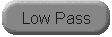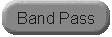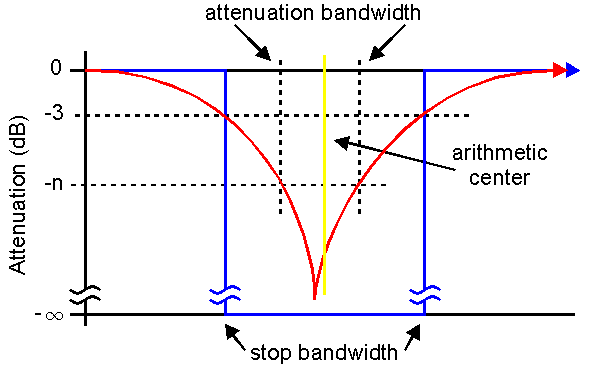
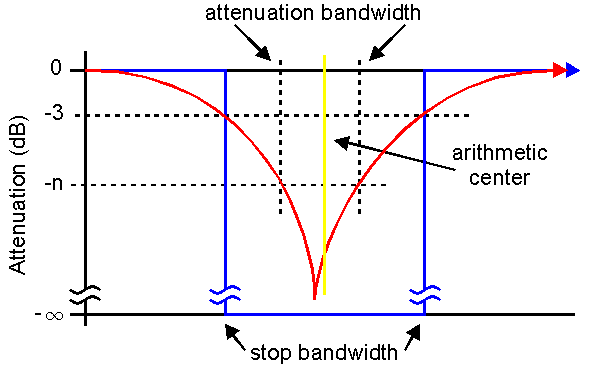
|
In the stylized graph above, the ideal band stop response is shown in blue. This displays zero attenuation at frequencies from zero to the lower corner frequency and infinite attenuation to the upper corner frequency. There would be zero attenuation at all frequencies above the upper corner frequency. The graph in red shows what the Butterworth filter can accomplish. In the filter that can be accomplished with lumped inductors and capacitors, the stop band begins and ends at the three decible corner frequencies. |
This bandwidth is assigned the name of attenuation bandwidth and is smaller than the stop bandwidth and has an attenuation of n, or more decibels. Make the slope of the graph between the 3 dB and the n dB points steeper by making the difference between the stop and attenuation bandwidths smaller. Choose these bandwidths wisely to design a filter that performs well in the current application. |
|
The band stop filter needs careful thought before calculation. Here's why. The band stop filter response is a deeply notched "V" which is not located at the arithmetic mean of the ends of the stop and attenuation bands. Therefore, decide whether to eliminate one troublesome frequency. Then select "Notch Filter" radio button in the Band Stop panel. This will let the software know where the notch should be. Enter the notch frequency in the "Center Frequency" blank and specify arbitrary bandwidths to allow the software to perform its tasks. |
If the selection is a band stop filter, select the "Band Stop" radio button in the Band Stop Panel. Next, specify the arithmetic center frequency, then the stop and attenuation bandwidths. The software will then compute the required filter with the appropriate attenuations at the stop and attenuation bandwidths. |
|
Consider a range of frequencies to stop via the filter, for example, 1600 kHz to 2100 kHz with an arithmetic mean of 1850 kHz. At 1700 kHz and 2000 kHz, the required attenuation has to be 25 dB. In summary: the center frequency is 1850 kHz, the stop bandwidth is 500 kHz, the attenuation bandwidth is 300 kHz, and the attenuation in that bandwidth is 25 dB. Make the input and output termination resistances 50 Ohms. It appears as if the two bandwidths are reversed, but in fact they are not. The 3 dB down points on the graph are considered the stop bandwidth. The bandwidth with the higher attenuation requirements was assigned "attenuation bandwidth" for lack of a better name. These two bandwidths are needed to calculate the order. Leave the radio button in its default position and then type 1850 kHz in the top box, labeled "Center Frequency (Hz)" in a number of different fashions, using only the allowed characters 0-9, E (upper case is automatic), and . (a decimal point.) All of the following are legal: 1850000, 1,85E6, 1850E3. This is not allowed: "1850 kHz." Following the same formatting, enter 500 kHz in the second box labeled "Stop Bandwidth (Hz)." And then in the third box enter 300 kHz, that's the box labeled "Attenuation Bandwidth." Enter 25 in the fourth box, labeled "Attenuation (dB)," In the sixth box, labeled "In/Out Resistance (Ohms)," enter the termination resistances: 50. |
Click the "Computer Calculation" button in the green "Order" box. The computer will calculate the order and display it in the fifth box labeled "Order." Make an evaluation of the order number. It is possible that 8 (this example) was more than the number of capacitors and coils (eight of each; for band stop filters, each order requires two reactances) desired. Examine the criterion a second time. Perhaps less attenuation or a smaller attenuation bandwidth would not allow too much additional interference. For the moment, assume an order of 8 is acceptable. Click either the button labeled "Tee - Series" for a parallel resonant input filter, or "Pi - Shunt" for a series resonant input filter. See the "Help - Geometry" for more information. After that button is clicked, the calculations are made. Depending on how the configuration is set up, the results may be shown immediately. Alternatively, use the "File - Retrieve" menu item to launch the text editor to see the results, or simply compute other filters. At a later time, launch a text editor to see the files open the Butterworth filter folder and double click the files to view the data after exiting the Butterworth Calculator. |
|
Consider a fifth order notch filter at 7.15 MHz, a stop bandwidth of 500 kHz and input and output termination resistances of 50 Ohms. Past experience help make this decision. Click the radio button for "Notch Filter" and then type 7.150 MHz in the top box, labeled "Center Frequency (Hz)" in a number of different fashions, using only the allowed characters 0-9, E (upper case is automatic), and . (a decimal point.) All of the following are legal: 71500000, 7.15E6, 7150E3. "7.15 MHz" is not legal. Type a "5" in the fifth box in the panel labeled "Order." In the sixth box, labeled "In/Out Resistance (Ohms)," |
enter the resistance in ohms: 50. At this time, the Butterworth calculator can only handle equal input and output termination resistances.In the green "Order" panel, click the "Manual Entry" button.
The center frequency, the stop bandwidth, and the order are now locked in. Click either the button labeled "Tee - Series" for a parallel resonant input filter, or "Pi - Shunt" for a series resonant input filter. See the "Help - Geometry" for more information. See Example One for how to view the computed data or retrieve the saved data files. |
|
Be careful specifying band stop filters, the stop band is the 3 dB attenuation bandwidth. This is counter-intuitive: the stop band ought to be the bandwidth at some number, say n dB, of attenuation. Enter the center frequency as the arithmetic mean (average) of the two endpoints of the pass band. The computer will then calculate the frequencies which are the endpoints and then find the geometric mean for purposes of calculating the series resonant and parallel resonant branches of the filters. If the filter has a center frequency in the range of 50 kHz to 75 kHz, consider an active filter. The low cost of top quality operational amplifiers and the associated resistors and capacitors make the active filter an attractive option. |
If the filter has a corner frequency above about 500 MHz, consider other techniques entirely. The small electrical size of the lumped elements make stray capacitances and inductances an important part of the physical layout possibly detuning the entire circuit. The Butterworth Calculator is limited to frequencies less than 1E10 Hz. |