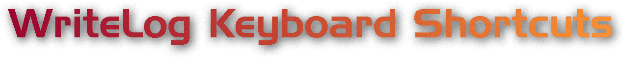
Delete QSO ................................................. Right-Click QSO Ignore QSO for scoring ...................... highlight QSO & type X restore: ............................... highlight QSO & type Space QSL, mark to send ....................................... Right-Click QSO QSO, correcting: ............... double-click field to open QSO Edit save change ......................................................... Enter undo change before saving ................................... CTL-Z window close ........................ double-click on background Scroll: down one line ................................ CTL- Down Arrow down one page ........................................ Page Down up one line ......................................... CTL- Up Arrow up one page ................................................. Page Up
Function keys: progam with “Setup CW/RTTY
Messages” pull-down menu or Shift-Fn (voice).
Repeat field in exchange ...................... Click button over field To program: ......................... Shift-Click button over field Special message parameters: CW speed up / down ........................................... < or > CW prosigns: AA + BT - AR @ KN # AS ] SK [ error Delete Field n from QSO Entry window ................................ %Fn Hello name (extract from “Hi” file) ............................. %H His call ............................................................... %D or If cursor in call field, wait until user finishes typing call before continuing .................................... %C Insert data from user (prompt now) ........................... %I Memory n inserted here (1-11, 21-31=shift) ........... %Mnn My number ........................... %n, n=1 to 5 (min # digits) Previous QSO’s exchange field n ............................. %Pn QSO before message .................................. %B text %B RTTY Return key ..................................................... %R RTTY end of transmission ......................................... %E Speed increase or decrease ................................. < or > Time of day ............................................................. %T
Callsigns, queue of RTTY received ............................... ALT-C Letters case, shift receive to ........................................ ALT-L Move selected characters to QSO Entry window ........ Left click Invert Ltrs/Figs ........................................ Shift-Left click Only highlighted part of call ........................ CTL-Left click |
Abort message in progress .................................... Escape or ..................... Shift-Home or CTL-C* Band: next lower freq ............................................ ALT-F1 next higher freq ............................................ ALT-F2 Callsigns, queue of RTTY received ................................ ALT-C CQ message ................................................... F11 or F1* or ................... Enter (cursor in empty callsign field) Cursor, move to end of current field .................................................. End end of last field ......................................... CTL-E (“end”) left one character ........ left narrow or CTL-B (“backward”) next field .................................................. Space or Tab previous field .................................................. Shift-Tab right one character ......... right arrow or CTL-F (“forward”) start of current field .............................................. Home start of first (leftmost) field ................................... CTL-A CW: speed: faster ............................... ALT-F10 or Page-Up slower ........................... ALT-F9 or Page-Down weight: heavier ......................................... Shift-PgUp lighter ........................................... Shift-PgDn Delete character previous character ........................................ Backspace under cursor ......................................... CLT-D or Delete Delete in the current field entire field ............................................. CTL-W (“wipe”) to right of cursor ........................................ CTL-K (“kill”) Delete QSO .............................................. ALT-W (“wipe”) or ...................................... CTL-Backspace or F11* Delete QSO number: ...................... Clear the callsign field, or ............................... CTL-A & Backspace Enter QSO: Send TU msg (with corrected call if changed) ................ + .. or Enter (cursor not in callsign field) Silent logging ............................. Shift-Enter or CTL-Enter Frequency: go to ........................ type freq in call field, Enter
Frequency scratchpad memory toggle to/from .................................................. CTL-Tab exchange memory with current QSO ................ Shift-click move between entries .............................. Tab, Shift-Tab set # of scratchpad entries ............................. Right-click Gab, send a network .................................................. ALT-G Go to QSO ................... enter call fragment (*, ? wildcards) or ................................... enter log sequence number then ...................................................... CTL-G (“go”) Headphone, latch to non-xmtg radio ......................... CTL-X** His Call + Exchange / QSO B4 ....................... F10 or Insert or .. Enter (cursor in non-empty callsign field) Keyboard sending ........................................................ Alt-K Mode, changing ......................................... CTL-F1 or CTL-F2 Note, create a ............................................................ ALT-N QTC: receive QTC window ............................................. ALT-R request fill on QTC #n .......................................... ALT-n send QTC window ................................................ ALT-S Radio, switching: activate radio with keybd focus for xmit ................. CTL-R keybd entry only ................... Shift- or Shift- Down Arrow keybd entry and transmit ....................... or Down-Arrow transmit only ........................... CTL- or CTL- Down Arrow Received calls (RTTY only) .......................................... ALT-C Repeating CQs ................................... ALT-T (“timed repeat”) RIT, clear the offset .......................................................... * RTTY receive: shift to Letters case ............................... ALT-L Spot: announce ........................................ CTL-T or ALT-F3 Return to 0.00 kHz ................................................... F12 |