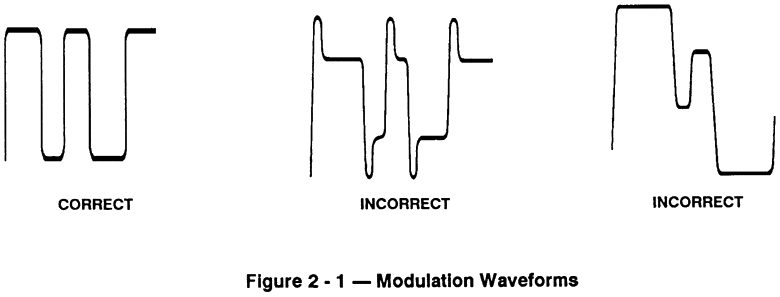
SECTION 2
PREPARATION
PRE-INSTALLATION CHECK
The 70-1336 TX/RX Units are capable of operating across a 24 MHz frequency spread and do not require optimizing alignment, even when reprogrammed with new customer frequencies. Only general transmitter/receiver performance should be checked. Complete realignment may be necessary after a component that affects transceiver tuning has been replaced. Either the 70-1080A Programmer or 70-1489 PC Programming software (with 70-1308A programming interface) may be used.
SET-UP
1. Remove the PWR/VOL knob. Using a flat blade screwdriver, carefully pry the unit cover outward at the slots marked "RELEASE" near the rear of each side. Lift the cover from the chasis, starting at the back.
2. Connect a resistive, 50 Ohm RF load (with a wattmeter) to Antenna Connector J501. Connect 13.6 V DC power to J415. Turn the radio on, turn MON on, and turn selective signaling options off.
CARRIER FREQUENCY
1. Initiate transmit on any channel. Measure transmitted RF carrier frequency without modulation and, if needed, set carrier frequency to within ±400 Hz of channel frequency using the programmer (either the 70-1080A programmer or 70-1489 software).
2. Initiate transmit on any channel. Measure power of RF output at 50 Ohm Antenna Connector J501. Adjust RV402 to obtain 30 W RF output power.
MAXIMUM DEVIATION
1. Select a channel with a transmit frequency of 136 MHz for A-Band, or 150 MHz for B-Band. If CTCSS or DCS is used, be sure this channel is programmed to send the same.
2. Disconnect the hand microphone from its front panel receptacle J301. Apply 3 Vrms of 1000 Hz signal to pin 1 of Mic Jack J301, then initiate transmit by grounding pin 4. Make sure total carrier deviation is below ±5 kHz (including CTCSS/DCS signal). If adjustment is needed, see MODULATOR ALIGNMENT on page 2 - 4.
COMPLETE REALIGNMENT
Complete realignment is needed only if a component that affects alignment has been replaced. RADIO REPROGRAMMING WITH TEST FREQUENCIES IS REQUIRED.
SET-UP
1. Remove the PWR/VOL knob. Using a flat blade screwdriver, carefully pry the unit cover outward at the slots marked "RELEASE" near the rear of each side. Lift the cover from the chasis, starting at the back.
2. Connect a resistive 50 Ohm RF load and wattmeter to Antenna Connector J501. Connect 13.6 V DC power to transceiver J415.
3. Connect a 3.2-Q, 20-W resistor to pins 4 and 6 of the Accessory Plug. The jumper between pins 5 and 6 must be temporarily removed to make this connection. The resistor serves as a constant load to replace the speaker's inconsistencies.
CAUTION: Both speaker terminals are LIVE. Never ground either one. Connect grounded receive-audio measuring equipment to only one side of the speaker, and chassis ground. Normally, voltage measurement will be half of true values.
4. Turn the radio on, set the VOLUME control to a mid-position.
5. Connect the programmer (the 70-1080A or 70-1308A interface) to Programming Port J402. Upload the radio programming Data-Packet into the Programmer and initiate its Remote Control Mode. Refer to the appropriate manual for details.
SYNTHESIZER ALIGNMENT
VCO Resonance
1. Select the Remote-Control mode of the programmer. For A-Band models, enter a test frequencies of 136.00 MHz for both RX and TX. ForB-Band models, enter a test frequency of 150.00MHz.
2. Adjust Channel RX Tank L713 for 1.5 V DC at CM701 pin 2 (VCO steering).
3. Activate transmit mode (using the programmer) and adjust transmitter VCO L733 for 1.5 V DC at CM701 pin 2.
Reference Oscillator
4. Initiate transmit on any channel. "Measure transmitted RF carrier frequency without modulation and, if needed, adjust the carrier frequency and bring the radio to within ±400 Hz of operating frequency.
30 W PA SECTION AUGNMENT
1. Change the TX test frequency to the desired frequency.
2. Activate transmit mode, then adjust CV501 to obtain maximum RF power at Antenna Connector J501.
3. Set RF output power to 30 W using RV402.
MODULATOR ALIGNMENT
Modulation Limiting
1. Disconnect the hand microphone from its front panel receptacle J301. Apply 3 Vrms of 1000 Hz signal to pin 1 of Mic Jack J301, then initiate transmit (if not using a programmer, ground J301 pin 4).
2. Measure total carrier deviation and, if needed adjust modulation limiting to obtain ±5 kHz using RV403.
Microphone Gain
3. No alignment for Microphone gain is required.
CTCSS/DCS
4. Remove the 1 kHz audio signal from external mic jack.
5. Add DCS code +023 to the transmit test mode testing frequency in the programmer.
6. Adjust RV1 for 750 Hz ± 10 Hz deviation.
7. Adjust RV401 so that modulation waveform from modulation analyzer matches the correct waveform shown in Figure 2 -1.
8. Change the transmit test code in the programmer to 250.3 Hz CTCSS tone. Carefully adjust RV401 for 750 Hz ±10 Hz deviation.
9. Change the transmit test code in the programmer to 67.0 Hz CTCSS tone. Carefully adjust RV1 for 750 Hz ±10 Hz deviation.
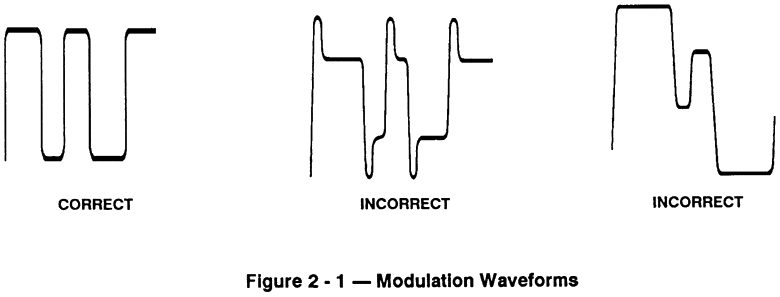
RECEIVER
1. Change the RX test frequency to 148.20 MHz for A-Band radios, or 162.30 MHz for B-Band.
First Injection2. No adjustment for the first injection is needed.
Preselector Alignment
3. No adjustment for the preselector (L201, L202, L203, L204, L205 and L206) is required.
Quadrature Detector
4. Apply 1 mV of modulated (by 1 kHz tone at ±3 kHz deviation) on-channel RF signal to Antenna Jack J501. Adjust Detector L250 for maximum audio output.
First I.F.
5. Apply enough modulated (by 1 kHz tone at ±3 kHz deviation) on-channel carrier to maintain 12 to 15 dB SINAD. Adjust L245-L247.
Squelch
6. Set the left side Squelch switch on. Set Squelch Range RV241 fully clockwise.
7. Apply 0.2 uV of unmodulated on-channel RF signal to the 50 Ohm antenna connector. Adjust Squelch range RV241 counter-clockwise just until squelch opens (audio on).
|
|
Table 2 - 1 - Required Test Equipment | |
| TEST INSTRUMENT | INSTRUMENT CAPABILITIES | USE |
| Regulated DC Power Supply | 13.6V DC, 10 A adjustable voltage | Radio power source |
| RF Wattmeter for 70-1 336 | SOW, 136 174MHz 50 Ohm circuit | Transmitter power measurements |
| RF Load Resistor | 50 Ohm; 50W | Antenna dummy load |
| Frequency Modulation Meter | 136 174 MHz; peak -responding, ±5 kHz range | Modulation level measurements |
| Frequency Meter or Frequency Counter | 136 174MHz 1.0 ppm accuracy | Carrier frequency measurements |
| Audio Generator | 1000 kHz sine-wave; | Modulation level |
| 04 Vrms output | measurements | |
| RF Signal Generator | 136 174 MHz range; 0.11 kuV output; ±3 kHz FM mod. with 1 kHz tone | All receiver measurements |
| Distortion Analyzer | 1 kHz notch; 1% measuring range | Receiver performance test and IF alignment |
| Load Resistor (audio) | 3.2 Ohm, 20 W | Speaker load for all receiver measurements |
| AC Voltmeter | 10 mV to 10 Vrms | Audio level adjustments |
| Oscilloscope | DC to 500 kHz bandwidth | |
| Digital Multimeter | 0.1 to 20V DC | Test point measurements and power supply set-up |
| 70-1 080A Programmer, or 70-1489 PC Programming software and 70-1 308A PC Programming interface | Manual radio control |

MANUAL ADDITION
MODEL NO(s).: ALL XTR AND 8-CH MOBILES
MANUAL ADDITION NO.: MA-152
MANUAL NO(S).: ALL XTR AND 8-CH MOBILES
DATE: 5/14/91
MANUAL PRINTING DATE:
SUBJECT: ALIGNMENT METHOD OF 12.8 MHz REFERENCE OSC.
Add the following supplemental information to all XTR and 8-channel model radio service manuals.
This alignment is required when a part in the reference oscillator circuit is replaced. This alignment is not needed during normal maintenance and radio alignment or programming.
CRYSTAL ALIGNMENT
When parts in the reference oscillator circuit are replaced, including the crystal, it is necessary to select the temperature compensation data of the microcomputer in accordance to the crystal markings. There are three types of crystals (see Table 2 - 3). There are two ways to determine what type of crystal you have, either by the color of the dot on the top of the crystal or the type number on the side. See the example shown in Figure 2 - 2. See Figure 2 - 3 for crystal location.
The procedure varies depending on what programmer is used. Proceed to the correct instructions for the programmer you are using.
70-1080A PROGRAMMER
Refer to the 70-1080A Programmer's Manual for more information.
1. Connect the radio to power and test equipment as described under the alignment procedure section of the service manual.
2. Connect the 70-1080A programmer to the radio.
3. Upload the contents of the radio into the 70-1080A programmer.
4. Enter the test mode by pressing CH, 0, then ENT.
5. Enter the correct RX (receive) and TX (transmit) test frequency for the radio. NOTE: The CTCSS and DCS does not need to be used for this test.
6. Press GRP, 4, then ENT. "XTAL CHANGE OK ?" will be displayed.
7. Press ENT. "XTAL TYPE SELECT" will be displayed. Determine the type of crystal the radio has installed as shown in Figures 2 - 2 and 2-3 and enter the correct type as shown in Table 2 - 3.
8. Press ENT. "DA CONTROL" will be displayed.
9. Press 3, then ENT. "FO CONTROL" with a number (0 63) on the bottom line, representing the adjustment point of the reference oscillator frequency trim, will be displayed.
10. Measure the temperature of the body of R107 using a contact type thermometer. It is necessary to hold the thermometer on R107 for at least one minute before taking the temperature reading. See Figure 2 - 3 for the location of R107. It is located under the VCO shield.
11. Using a digital voltmeter, measure the DC voltage on pin 60 of the microcomputer.
12. Find the measured temperature of R107 in Table 2 - 4 and find the corresponding voltage for the type of crystal installed. Compare this voltage to that measured in step 11.
13. If the voltage does not match within ±0.02 V DC, adjust it by using the UP or DOWN keys on the 70-1080A programmer until the DC voltage on pin 60 of the microcomputer is correct. Typical setting should be between 3040.
14. When complete press FNC, then OPT. "DA DATA PROG END" will be displayed.
15. Initiate transmit and adjust L101 to within ±100 Hz of test frequency. See Figure 2 3 for location of L101.
16. Return the radio to normal operation.
70-1489 COMPUTER BASED PROGRAMMER
Refer to the 70-1489 Computer Based Programmer's Manual for more information.
1. Connect the radio to power and test equipment as described under the alignment procedure section of the service manual.
2. Connect the radio to the computer as described in the Computer Based Programmer's manual.
3. Upload the contents of the radio into the computer.
4. Enter the test mode of the program.
5. Select RX-TX in the TEST MODE and press ENTER.
6. Select TX in the RX-TX MODE and press ENTER.
7. Enter the correct RX (receive) and TX (transmit) test frequency for the radio. NOTE: The CTCSS and DCS does not need to be used for this test. Do not escape from the CHANNEL DATA FORM screen at this time.
8. Measure the temperature of the body of R107 using a contact type thermometer. It is necessary to hold the thermometer on R107 for at least one minute before taking the temperature reading. See Figure 2-3 for the location of R107. It is located under the VCO shield.
9. Determine the type of crystal the radio has installed as shown in Figures 2 - 2 and 2 - 3.
10. Using a digital voltmeter, measure the DC voltage on pin 60 of the microcomputer.
11. Find the measured temperature of R107 in Table 2 4 and find the corresponding voltage for the type of crystal installed. Compare this voltage to that measured in step 10. If the voltage does not match to within ±0.02 V DC or if the crystal was replaced with a different type, continue with these instructions. If the
voltage is within ±0.02 V DC, then return the radio to normal operation.
12. Press ESC then ENTER.
13. Select TX-CONTROL in the TX MODE and press ENTER.
14. Use the DOWN arrow to select CRYSTAL TYPE and press ENTER. This will open the choice window.
15. Select the correct crystal type that the radio has and press ENTER.
16. Use the UP arrow to select the REFERENCE FREQUENCY ADJUSTMENT.
17. Using the F5 F8 keys, adjust the voltage to within ±0.02 V DC of the voltage determined in step 11. The typical setting of the REFERENCE FREQUENCY ADJUSTMENT should be between 30 40. Press ENTER after each entry of the F5 F8. After completion of the adjustment of the voltage on pin 60 of the microcomputer, press ESC.
18. Select SAVE-TX in the TX MODE and press ENTER.
19. Initiate transmit and adjust L101 to within ± 100 Hz of test frequency. See Figure 2 - 3 for location of L101.
20. Return the radio to normal operation.
|
Table 2 - 3 |
|||
| CRYSTAL TYPE | 1 | II | III |
| CRYSTAL TYPE COLOR OF DOT ON TOP | BLACK | BLUE | RED |
| CRYSTAL TYPE TYPE NO. ON SIDE | 1 | 2 | 3 |
| TYPE NO. TO ENTER IN PROG MODE | 1 | 2 | 3 |


