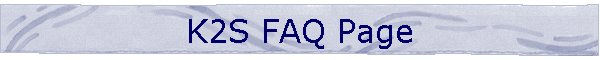|
| | I got a lot of questions on certain behavior of K2S so instead of answering
them individually, I decided to compile them into this FAQ for everyone to
see.
- How come K2S still comes up even if I don't have
a K2 attached to the PC? That is my intention, I would like to
debug K2S (at least the GUI and things that don't need any response from the
K2) without having a K2 turned on and attached to the PC.
- What is the default COM port setting of K2S? K2S
COM port default setting is COM1, 4800 bps, even parity and 1 stopbit. The
KIO2 only supports 4800 bps
- How do I change the COM port K2S
is using? K2S is using COM1 as default. To change it to a
different COM port, you need to move the mouse pointer
to the top of the front panel window. Right click on
the mouse will bring down the system menu. Select System Config,
then under K2 Comm Port, select the COM port that the
K2 is attached to the PC. Click Apply. You need to
restart K2S (exit, then run it again) for the new COM port to
take effect.
- Can K2S run on a system with a screen resolution
smaller than 1024x768? K2S will run with a screen resolution that
can accommodate the Front Panel Dialog (not sizeable) but other K2S
functions will be severely affected since K2S windows are designed not to
overlap each other.
- Resume Scan VFO scanning doesn't work:
K2S assumes that PF2 is programmed to SCAN. It sends out a PF2 key
switch emulation value whenever Resume button is clicked.
- Configuration buttons in Virtual Switch Panel
don't do anything: The K2 firmware (v2.02H) is designed that once
the configuration buttons are selected, one needs to go out from MENU
mode, then come back before the selected value would be displayed.
- In direct frequency entry mode, the K2 LCD
display '-----', but K2S LCD display does not change. What is wrong?
The K2 firmware doesn't allow LCD reading while in direct frequency entry
mode!!!
- The SWR is displayed on the K2 LCD when I click
on the TUNE button, but K2S display does not show this SWR reading. How
come? The K2 disallows most KIO2 command during transmit. It
would be nice to be able to read this piece of information remotely since
K2S counterpart, K2Anywhere could be several hundred feet away from the K2.
- While the active VFO slider is selected (as in
changing the frequency using the slider), right clicking on the mouse cause
the selected frequency display back ground to change to dark green. From
there on the frequency is only change when I release the mouse left button.
What is this? This is what I called frequency
"sleuthing". Since the K2 only communicate with the computer at
4800bps, sending the frequency change to the K2 at every single tick would
cause a lot of traffic on the serial line. In "sleuth" mode, only
the last frequency before the left mouse button released is sent to
the K2. This cuts down the traffic on the serial line considerably.
- Is it possible to program a memory key on the K2
using K2S TX memory? It is not possible at the moment since the
K2 only accept inputs from the paddle when it is in memory record mode.
- I found a bug with K2S, what should I do?
Send me an email describing the condition for the bug to occur (and whether
it is reproducible) I will debug it and incorporate the fix into the next
release of K2S.
Tnx es 73,
Dan, KE6D
This page
was updated on 11/24/2002 at 1430 PST
|