
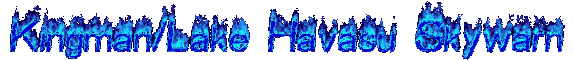
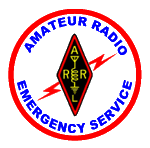

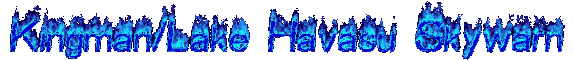
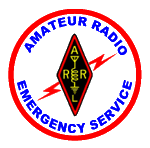
First of all, what is Skywarn? According to the SKYWARN NET CONTROL OPERATIONS MANUAL available at “SKYWARN is the NWS national program of trained volunteer severe weather spotters. SKYWARN volunteers support their local community and government by providing the NWS with timely and accurate severe weather reports. These reports, when integrated with modern NWS technology, are used to inform communities of the proper actions to take as severe weather threatens. SKYWARN, formed in the early 1970's, has historically provided critical severe weather information to the NWS in time to get appropriate warnings issued. Thus the key focus of the SKYWARN program is to save lives and property through the use of the observations and reports of trained volunteers.” According to The National Skywarn Homepage “SKYWARN is a concept developed in the early 1970s that was intended to promote a cooperative effort between the National Weather Service and communities. The emphasis of the effort is often focused on the storm spotter, an individual who takes a position near their community and reports wind gusts, hail size, rainfall, and cloud formations that could signal a developing tornado. Another part of SKYWARN is the receipt and effective distribution of National Weather Service information.” The Skywarn system works ONLY because the volunteers make it work. Having said that, it is obviously very important for people to get involved with Skywarn; if you are already involved, talk to you friends about it, have your local Skywarn coordinator do a presentation for your church or other community groups. Then, when a training meeting is scheduled in your area, inform these people about the meeting, or just send them up to the online training page all that is needed to complete this online training and get your Skywarn spotter certification is the basic Real audio player which can be downloaded for free by going to the Real Audio homepage then clicking on “Free RealOne player” in the upper right corner, then clicking on “Download the Free RealOne Player Only” in the lower right corner. Once you have the Real player you should be able to view each of the training videos, and take the follow up test by clicking on the screen when prompted; if, however, you are not taken to the test page when you click on the screen, you can get to them by typing in http://www.wrh.noaa.gov/lasvegas/spot#.htm and substituting the # sign with the number of the test you are wanting to take (if you just watched video 1 put in 1 where the # sign is. Please get involved and encourage others to.