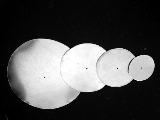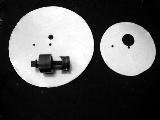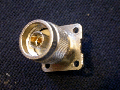Nonetheless, I found the original instructions difficult to follow, so I wrote up my own pictorial form which may be at least easier to visualize. Let's start with a parts list, that way you can at least know what you need. Then there'll be lots of pictures explaining what to do.
Note: Click on pictures on this page to enlarge.