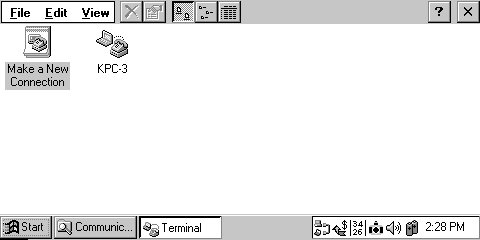
The following steps will enable you to set your hpc up to operate packet radio using a tnc that is capable of terminal mode. I use the KPC-9612 by Kantronics and it works great for me. This will not work with a baycom modem or similar modem that needs drivers to work. (Note: This was done on a CE 1.0 system but has been confirmed to work the same on CE 2.0)
First you need to get to the communication folder. First click on Start then Programs. Then double click the Communications folder. Then double click on Terminal and you should see the following screen.
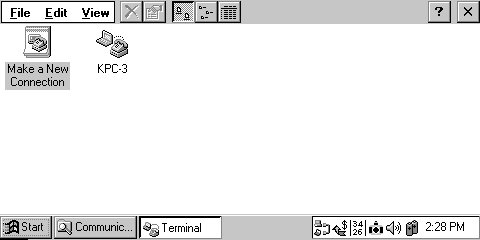
Now double click on the Make a New Connection icon. You will see the following screen.

Make sure you put a 0 or any other number in the Telephone Number box otherwise you will not be able to go any farther. You can name the Session Name anything you want. If you noticed on the previous screen shot I use KPC-3. Now click on the Configure button and you will see the following screen.

Make sure you put a check mark in the Manual Dial box. Set your Baud Rate to match your TNC to Computer setting. I use 9k6 but the kpc-3 only does 1k2. Makes for faster data transfer over the wire to the tnc. You can set this higher if you like but make sure the tnc is also set to that speed prior to using it. You can reset the tnc and make it do an autobaud routine and set it that way as well. In order to do that with the Kantronics tnc, it involves opening up the case to do a hard reset. After setting up this screen click on ok in the upper right corner and you will come back to the Communications Tab. Next click on ok and it will try to connect manually to the number you gave it only it will go into a terminal screen for the manual dial. This is where you will do all your packet radio work. Do not click on file and then continue as it will not work in this terminal screen for some reason. Besides the manual dial screen works just fine. Below is a screen shot of my tnc using the Compaq C-120 HPC.
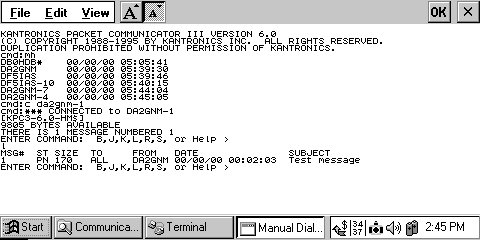
I hope that this will help a great number of hams that want to use their hpc's for packet radio. If you have any ideas on how to make this work better or any other way to do it let me know.
Be sure that you use a null modem or similar device on your cable or you will not be able to connect to your tnc. Also this should work on any other type of tnc that supports terminal mode.
Greg (KC7GNM)
Back to Greg's Ham Radio Homepage
Last update 19 Mar 2001
(c) 1997,1998,1999,2000,2001