
|
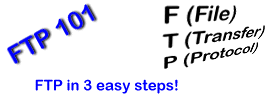
|
Try http://www.qsl.net/support/ftp QSL.NET users must upload their web pages to QSL.NET by way of FTP (File-Transfer-Protocol). This tutorial is provided for the users of QSL.NET so they may quickly learn how to: (1) Install an FTP Client, (2) Configure it for Operation With QSL.NET, and (3) To Perform Basic Remote File Operations. NOTE: WS_FTP only works with Microsoft Windows©. There are FTP Clients available for other operating systems, such as Macintosh©. There are various software repositories where they can be found. Try www.bhs.com, www.tucows.com. This tutorial consists of three steps:
Step 1: Download & Install WS_FTP. Remember to follow all directions. Any questions may be directed to: QSL.net Support. Remember, QSL.net runs on donations and support comes from volunteer. Be patient, and be generous with your support. :-)
[Home] [Step 1] [Step 2] [Step 3] [Quick Start] |
|
|