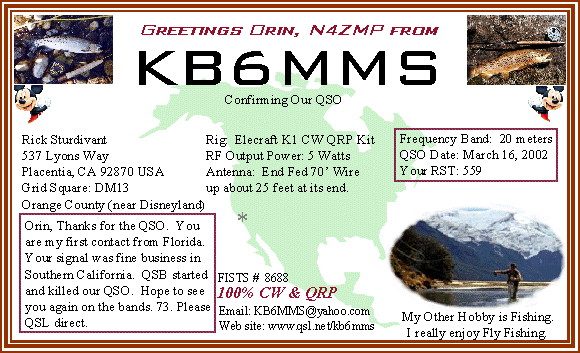| KB6MMS QRP and Simple Wire Antennas |
|||
| Main My Station Kits Antennas Projects DX CW Logs Free Software |
You can create very nice looking QSL cards using your PC and a standard ink jet or bubble jet printer. You don't need to have an expensive printer. The one I use was about $75.00. It is soooo simple and you can create really beautiful cards and customize each of them.. This is what you will need: That's it. Just down load the example file below. Open it in MS-PowerPoint. Edit it to your liking. You can add your own graphics, possibly a photo of yourself and your dog, or whatever. Then print out your new beautiful cards. Example File: qsl card_final.ppt (310KB) How to download the example file: You may want to check out WA7S. He has a slightly different way of making QSL cards. I like my way better, but you may not. |
||
This is an example of my QSL card. It is for a recent QSO. It was my first Florida contact. As you can see there are basically two area I customize and they are in the purple boxes. I like to type in a personal message. Most of the time I mention details of our QSO.
Card format from WA7S. |
|||
|
|
|
||