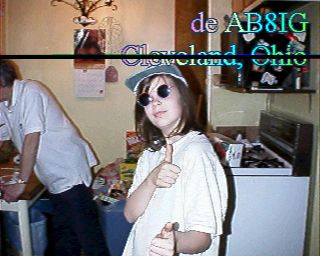VHF-FM SSTV
The photos and pictures on this page were
sent and received using a computer running the MMSSTV software and a Realistic HTX-202 2-Meter FM
HT, a quarter wave whip antenna and running about 1-watt.
I simply connected the HT to the computer
using two, six foot shielded mono audio cables with 3.5mm jacks on the
ends. One cable ran from the earphone jack on the HT to the Mic jack on
the computer. The other ran from the headphone jack of the computer to the
mic jack of the HT. I used a 3.5mm to 2.5mm
adapter to plug the cable into the
mic jack of the HT. The HT was keyed by hand.
For sending SSTV pictures I experimented with the amount of audio to
the transmitter by listening to the output on another HT and adjusting it so I
did not overdrive or overdeviate the signal when sending an SSTV picture.
For receiving SSTV picture, the MMSSTV software will indicate if you're overdriving the soundcard with the
received signal. I put the volume control on the HT at about one-third
full and adjusted the microphone recording control of the soundcard until the
level as indicated in MMSSTV was about half way.
Below are some of the results of our
experiments on 146.535 FM simplex.
 |
|
 |
| A test pattern sent
by AB8IG. |
|
Another picture sent
by AB8IG. |
 |
|
 |
 |
|
 |
 |
|
 |
| A QRP SSTV picture
received from N8VUL. |
|
No doubt who sent
this one! |
 |
|
 |
 |
|
 |
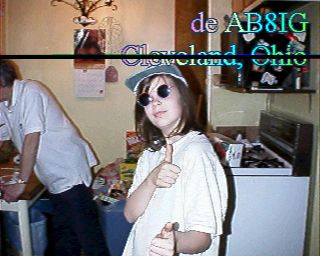 |
|
 |
| Notice the black line
where I accidentally muted the microphone recording control ! |
|
A SSTV QSL Card as
sent by the author. |
 |
|
 |
 |
|
 |
 |
|
 |
| Another SSTV QSL Card
as sent by the author. |
|
SSTV picture with a
"replay" window sent from KA8VIT to N8VUL. |
Get the MMSSTV software FREE !!!