
Not too many guys want to admit that they use Code Readers in CW contest, but I think that quite a few do. Here is how to setup the PK-232 and Writelog.

You see I have LPT-1 selected, CW Keyer type as "PC generates". Do not have AEA PK-232 Selected.
Next you have to make sure the mode is selected for CW:
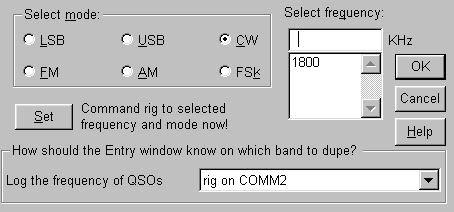
At this point you should be able to SEND CW using the memories. If not, figure out what is wrong as you canít go any farther.
The next step is to fool the Writelog program in thinking you are opening a RTTY receive window and setting it to CW instead of baudot.
You should have the RTTY window already configured to PK-232 and what port you are going to use.
You need to put this one (1) command in your Writelog.INI file.
TncInit1=MO - This will initialize the TNC (PK-232) on startup to Morse code (MO) instead of rtty. It should be in the Rttyrite portion of the Writelog.ini file. See below for example. You can have up to four (4) of these TncInit1..4 to set other commands. You really only need the one. If you want to return to RTTY, just "Comment out" the TncInit1 command line by putting a ";" in front of it. An example of this is ";TncInit2" below in the example.
Now that is all you need Ė HI HI. The only thing that did not work for me is the ALT-K to go into the Keyboard mode. When I tried, it instead tried to bring up the keyboard mode of the PK-232 instead of the CW keyboard. So you have to make sure you have everything you need to say in the memories. Speaking of memories, remember to use Vox or Breaking for keying, you may not have PTT in this setup.
[Rttyrite]
FontHeight=23
Port=1
Speed=0
diddle=1
Type=1
TncInit1=MO
;TncInit2=
X=11
Y=212
W=808
H=283
There is a lot of informattion on Writelog and interfacing on Dick N1RCT
Webpage. You might want to take a look at
N1RCT's
Writelog Page and in particular his article on using multiple
Writelog.ini files. Check out
N1RCT's
Writelog Multiple Setups . Dick's Main Homepage is:
N1RCT All Things RTTY
.
I hope this helps and I hope you were able to read it all.
Let me know if you have any other questions.
Joe K0BX
[email protected]