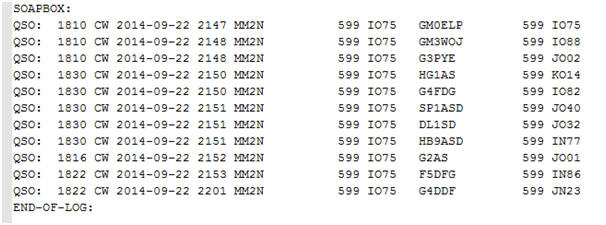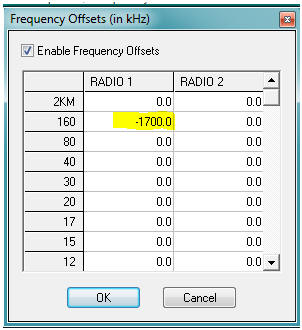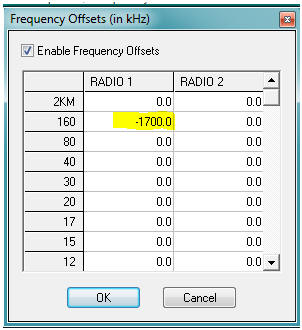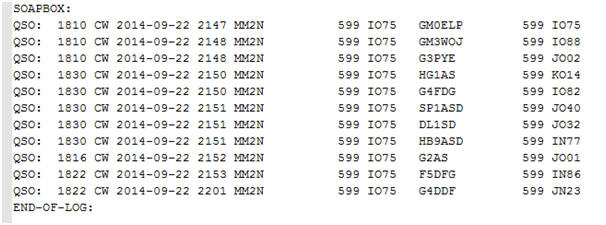Using WinTest in the UKEICC 80m contests.
Thanks to Gordon MM0GPZ for this procedure - not ideal but
it does help if you want to use WinTest :
1. In WinTest, load an empty logfile with the
Stew Perry Topband distance template.
2. Make sure rig control (CAT) is working with
160m selected on your transceiver.
3. Go to Options > Frequency Offsets and enter -1700
into the 160m line:
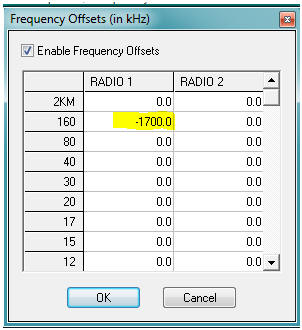
4 Now if you are on 3522 and log a QSO, it
will log it as 1822 as WinTest thinks that it is on 160m. Finish the contest
then create the Cabrillo logfile

5. The frequencies will all be out by 1700 which you
can then edit manually (using Notepad or any text editor) - but at least the
last two digits will always be correct.
(Don't use Replace '18' with '35' in
case any of the received locators contain the 2 digits '18' !)