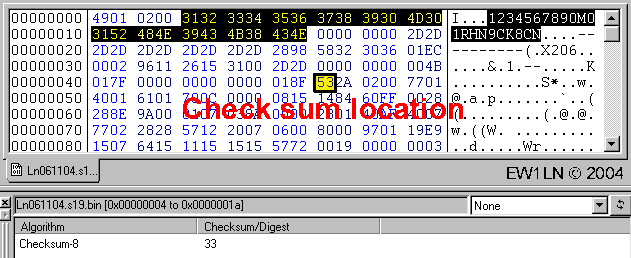GM1200 "radio fault 02" repair
If you have GM1200 radio with "RADIO FAULT 02" message, don't worry,
now you possible he back to life. For this you need the GM/GP1200 DPS Programmer,
"MTSX LAB" RSS and "Hex Workshop".
1st, open with "Hex Workshop" file "Mrhn8cn.rad" (or other for your model) from
DPS12DW dir and delete selected block like in this screen:
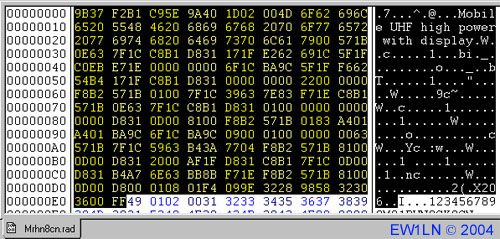 Next, in "Hex Workshop" - export file like "motorola s19" to "test.s19".
Reboot your PC (if you have win9x) to DOS (no emulation!) and with
1st method read/write EEPROM
"MTSXLAB" or "ASTROLAB" open F3/F6 - Srecords - F4 and F4 - Read/Write Radio
with No Pack/Unpack write to radio with F8.
or
2nd method read/write EEPROM
with CPR.EXE from wookie mobius lab
Usage: CPR [r{X}|w{X}] file
where X is the com number (default: 1)
After this radio reboot and prompt "no personality" !
Last step - program with DPS yours files in normal mode.
Now - ser. number is "1234567890" :)
Next, in "Hex Workshop" - export file like "motorola s19" to "test.s19".
Reboot your PC (if you have win9x) to DOS (no emulation!) and with
1st method read/write EEPROM
"MTSXLAB" or "ASTROLAB" open F3/F6 - Srecords - F4 and F4 - Read/Write Radio
with No Pack/Unpack write to radio with F8.
or
2nd method read/write EEPROM
with CPR.EXE from wookie mobius lab
Usage: CPR [r{X}|w{X}] file
where X is the com number (default: 1)
After this radio reboot and prompt "no personality" !
Last step - program with DPS yours files in normal mode.
Now - ser. number is "1234567890" :)
Edit and correct check sum in EEPROM DUMP
remember save old value of EEPROM!!!
1st method
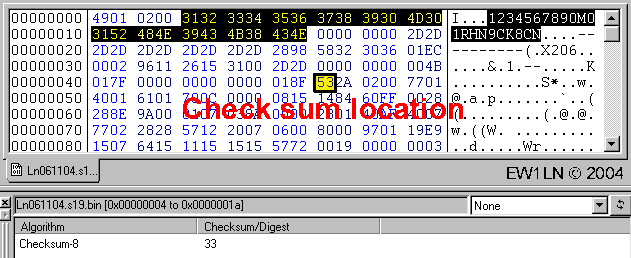
1. calculate "checksum-8" for selected block and find "CONST"
2. 0x53-0x33 = 0x20 = CONST !
after edit, if "checksum-8" = 0x6E,
new value on adress (0x4A)="checksum-8" + CONST = 0x6E + 0x20 = 0x8E
2nd method
run cpfixcrc.exe eeprom.s19 :)
cpfixcrc.exe from wookie mobius lab
Good Luck !
go head page
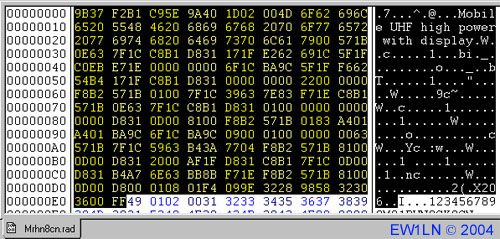 Next, in "Hex Workshop" - export file like "motorola s19" to "test.s19".
Reboot your PC (if you have win9x) to DOS (no emulation!) and with
1st method read/write EEPROM
"MTSXLAB" or "ASTROLAB" open F3/F6 - Srecords - F4 and F4 - Read/Write Radio
with No Pack/Unpack write to radio with F8.
or
2nd method read/write EEPROM
with CPR.EXE from wookie mobius lab
Usage: CPR [r{X}|w{X}] file
where X is the com number (default: 1)
After this radio reboot and prompt "no personality" !
Last step - program with DPS yours files in normal mode.
Now - ser. number is "1234567890" :)
Next, in "Hex Workshop" - export file like "motorola s19" to "test.s19".
Reboot your PC (if you have win9x) to DOS (no emulation!) and with
1st method read/write EEPROM
"MTSXLAB" or "ASTROLAB" open F3/F6 - Srecords - F4 and F4 - Read/Write Radio
with No Pack/Unpack write to radio with F8.
or
2nd method read/write EEPROM
with CPR.EXE from wookie mobius lab
Usage: CPR [r{X}|w{X}] file
where X is the com number (default: 1)
After this radio reboot and prompt "no personality" !
Last step - program with DPS yours files in normal mode.
Now - ser. number is "1234567890" :)