Small and very portable
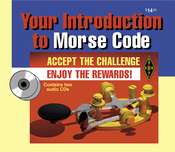




| 1. CD / Tapes |
2. On a PC. |
3. Pocket Morse Tutors |
| Available from the ARRL and the RSGB | One of the best software CW programmes that I have come across is Morsecat | Like the MFJ-418 Small and very portable |
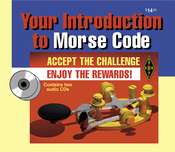 |
 |
 |
| While the price is reasonable, the only problem with these is that you can get used to the words on the tape/CD. | Excellent and FREE!! | Very handy and portable although a little pricey. |
 Back to the index page
Back to the index page
| The URL of this page is http://www.qsl.net/ei7gl/cwbegin.htm | Last Modified : 14th July 2001 |