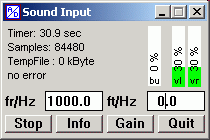DL4YHF's Amateur Radio Software:
|
| Sound Input Utility
This program reads -in the simplest form- audio samples from the soundcard
and puts them into a normal disk file. It can be used if you want to process
samples from the soundcard in a continuous audio stream (means "without losing
anything") but don't want to go into the details of soundcard programming
under windows.
Usually you will not see this control window, because the utility works silently in the background (the control window can be turned on or off via command line switch). The bargraphs on the right side show the buffer usage and the peak levels on left and right audio channel. A lot of parameters can be specified in the command line when the utility is started from another application (or from a shortcut icon on the desktop). The parameters for the "soundcard input" utility include:
All this can be defined in the command line when you start the utility from your own program, but it does not have to. If no parameters are specified, some built-in default values are used which are something like...
The manual provides more info about the supported file formats, all command line options, and how the "audio file exchange" between the utility ("audio file server") and the application ("audio file client"). See links below.
Sound Output Utility
This program reads -in the simplest form- audio samples from a disk file
and sends them to the soundcard's digital-to-analogue converter. It can be
used if you want to produce audio signals (etc) with the soundcard in a
continuous audio stream (means "without gaps") but don't want to go into
the details of soundcard programming under windows.
Serial Input Utility From an applications's point of view, this utility does almost the same as the "Sound Input Utility", but the analog samples are read from the serial port. You need an external A/D converter for this, like DL4YHF's "PIC-based A/D converter for the serial port". The PIC digitizes two channels with a sampling rate of 2500 sample pairs / second. The resolution is a little over 10 bit, because 4 ten-bit-values are added before the PIC sends them to the PC (the presence of weak noise helps a bit here to keep the the least significant bit moving).
What can the Sound Utilities be used for ?
Links for the audio utilities... (these links may only work if you are on my 'main' website) Documentation in english language Kurzbeschreibung in deutscher Sprache Download executable 'sound input- and output-utilities' and manual (uses the soundcard) Download executable 'serial input utilitiy' and manual (for external ADC on COM port) Download the sourcecode archive (only required if you want to modify and compile the utilities) Download PIC12F675 firmware for the "Serial PIC ADC" (manual and HEX file) Like most of my programs, the utilities are programmed in C++, but -in contrast to Spectrum Lab- they don't use Borland's VCL, so you don't need any special DLLs to run them.
|